Outbox folder – Sharp OZ-800 User Manual
Page 40
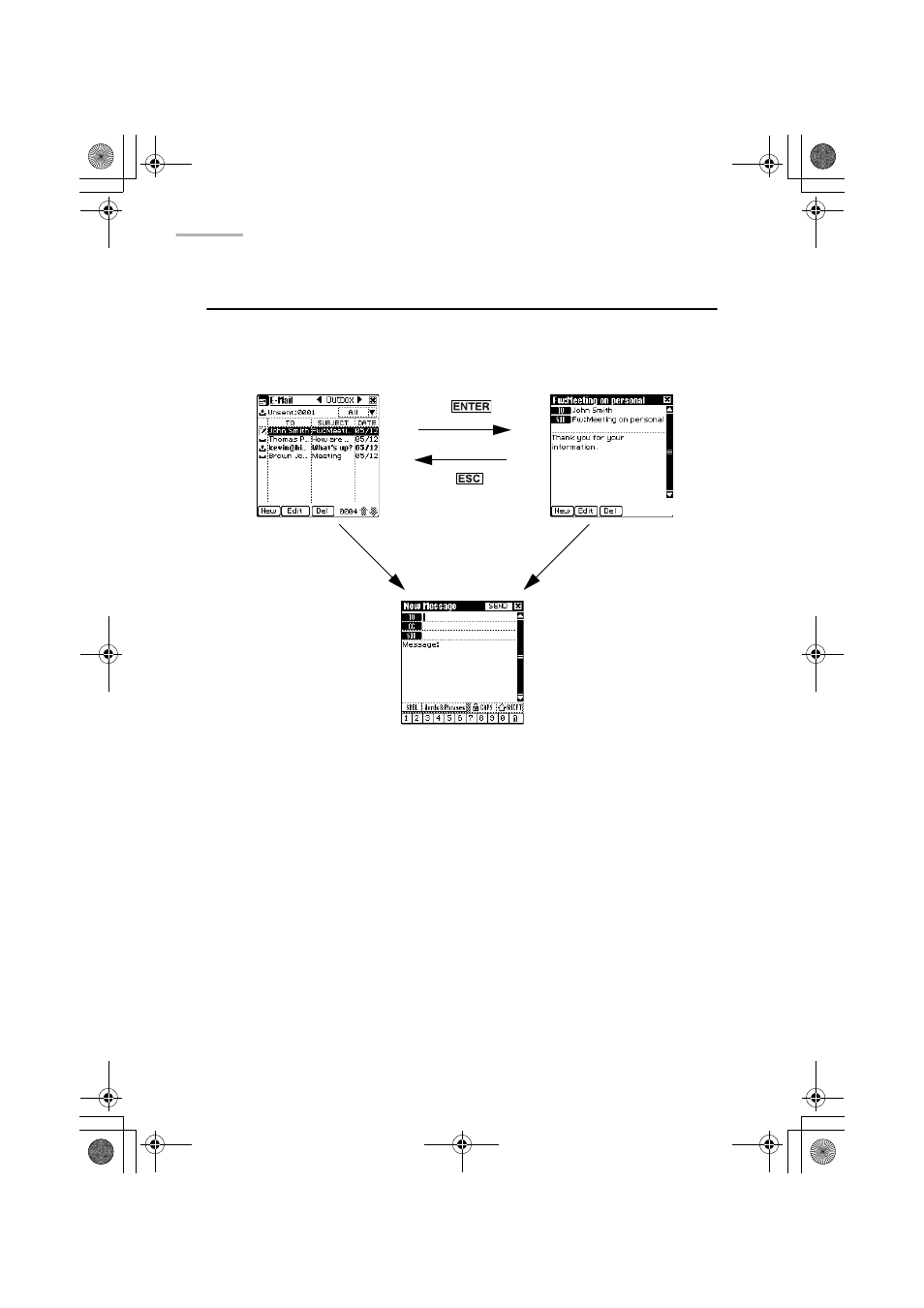
38 E-Mail
Outbox folder
Screens associated with the Outbox folder are related to each other in the following
way.
• Tapping “Edit” on the Index or Details screen displays the Edit screen for editing
an existing message.
Press
or tap the close
box.
Press .
Index screen
Details screen
Edit screen for a new
e-mail message
Tap “New”.
Tap “New”.
00.Introduction.book Page 38 Friday, March 15, 2002 3:17 PM
