Monitor information – Sanyo PJ-Net Organizer Plus POA-LN02 User Manual
Page 58
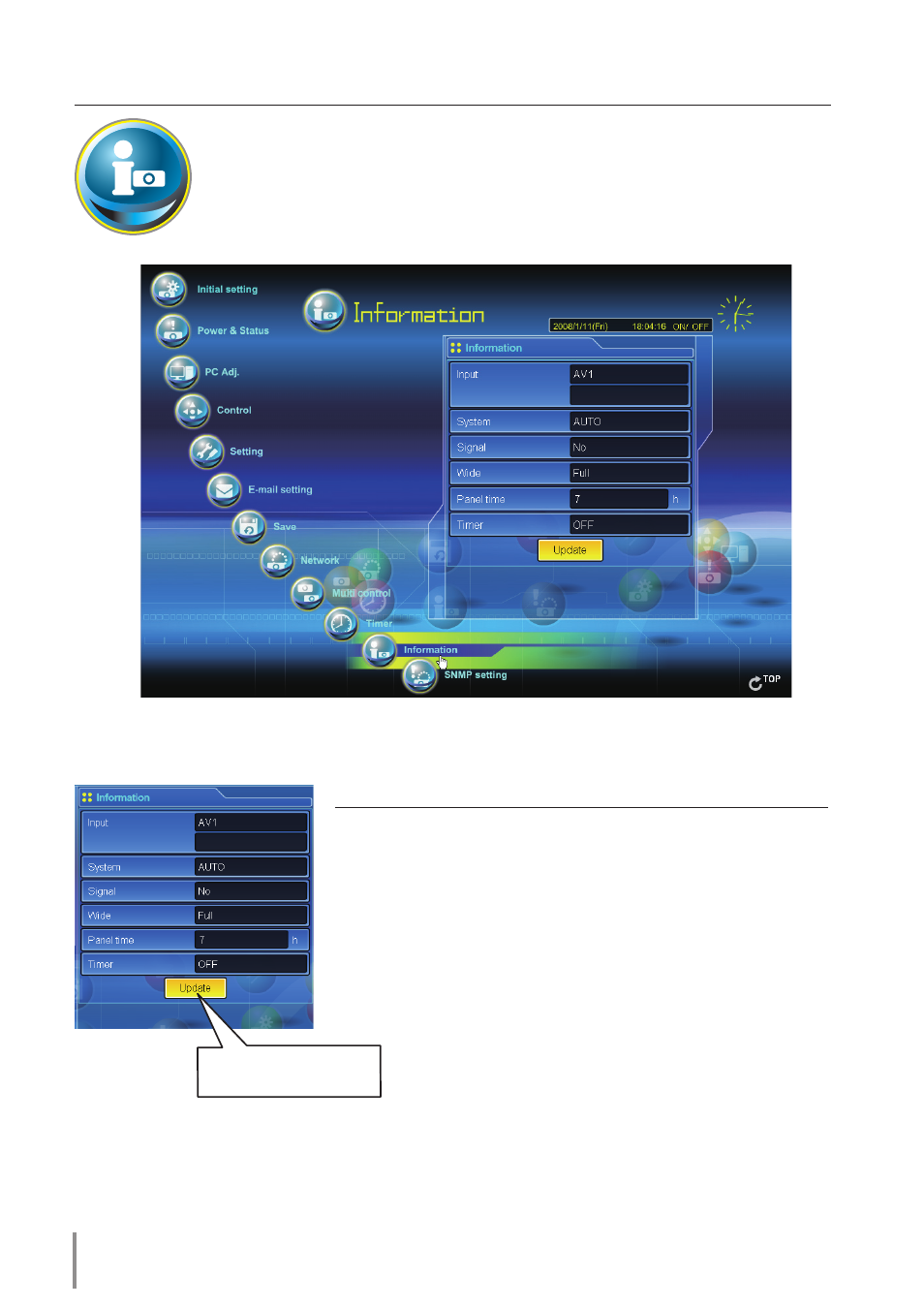
Chapter 4 Controlling the Monitor
Monitor information
This page is to display the basic information of the monitor status. Click
information on the main menu.
items
Description
Input .........................Displays selected input and source.
System ....................Displays selected signal system.
Signal .......................Input signal status (Yes, No)
Wide .........................Displays screen mode.
Panel time .............. Displays the panel use time.
Timer ........................Displays the timer status (ON, OFF)
Click this button to
update the information
