Type of the setting pallet – Sanyo PJ-Net Organizer Plus POA-LN02 User Manual
Page 33
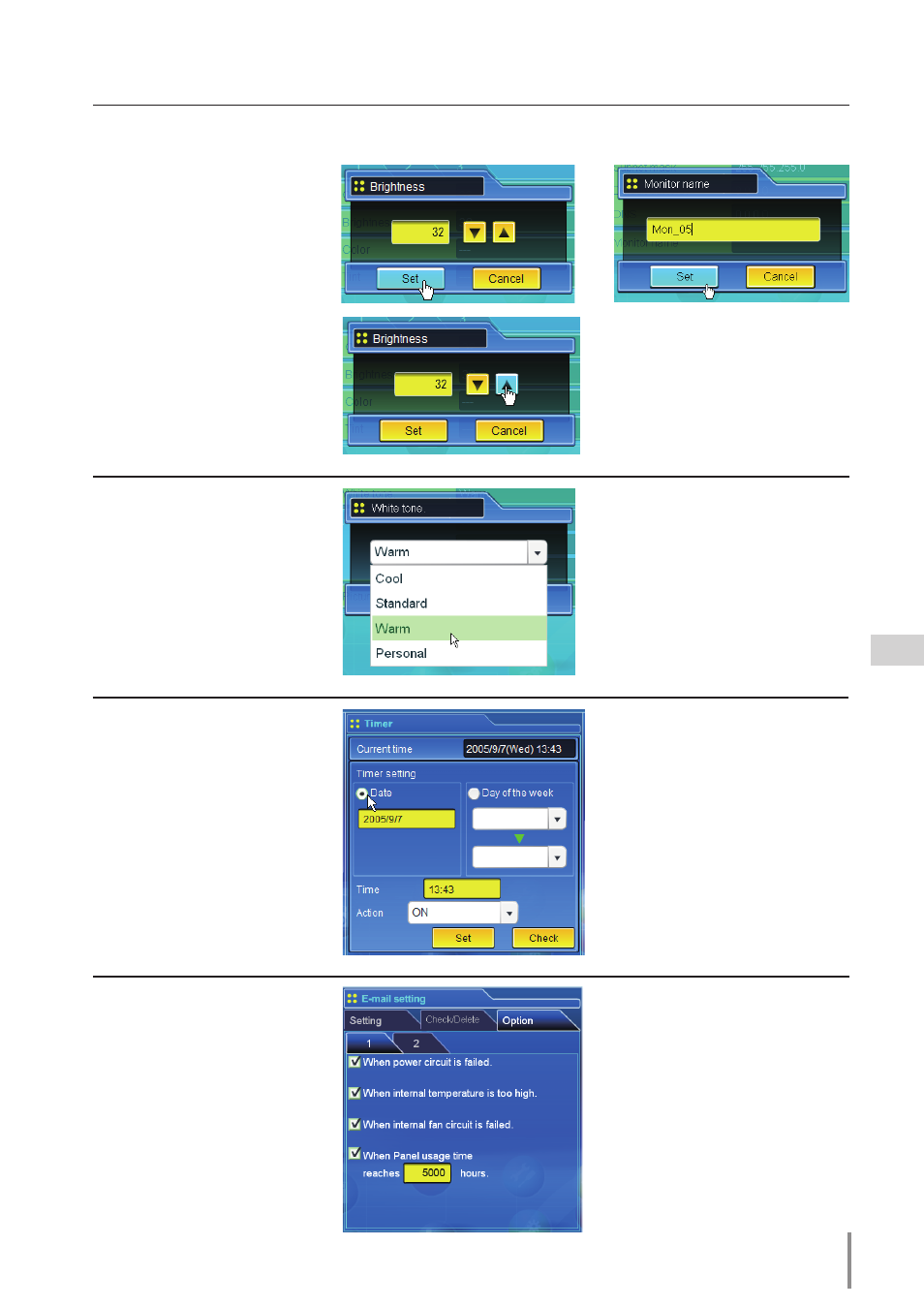
LD-NET ORGANIZER
OWNER'S MANUAL
text box setting
Enter a number or text and
then click
set
button.
or
Change a value with
d
or
e
button and then click
set
but-
ton.
The value changes quickly
when keeping pressing
d
or
e
button.
Pull-down menu setting
Select an item with pull-down
menu button and then click
set
button.
radio button setting
Select an item by selecting a
radio button.
Check box setting
Select items by ticking on
check boxes.
type of the setting pallet
How to use the setting page
