Setting up the monitor – Sanyo PJ-Net Organizer Plus POA-LN02 User Manual
Page 52
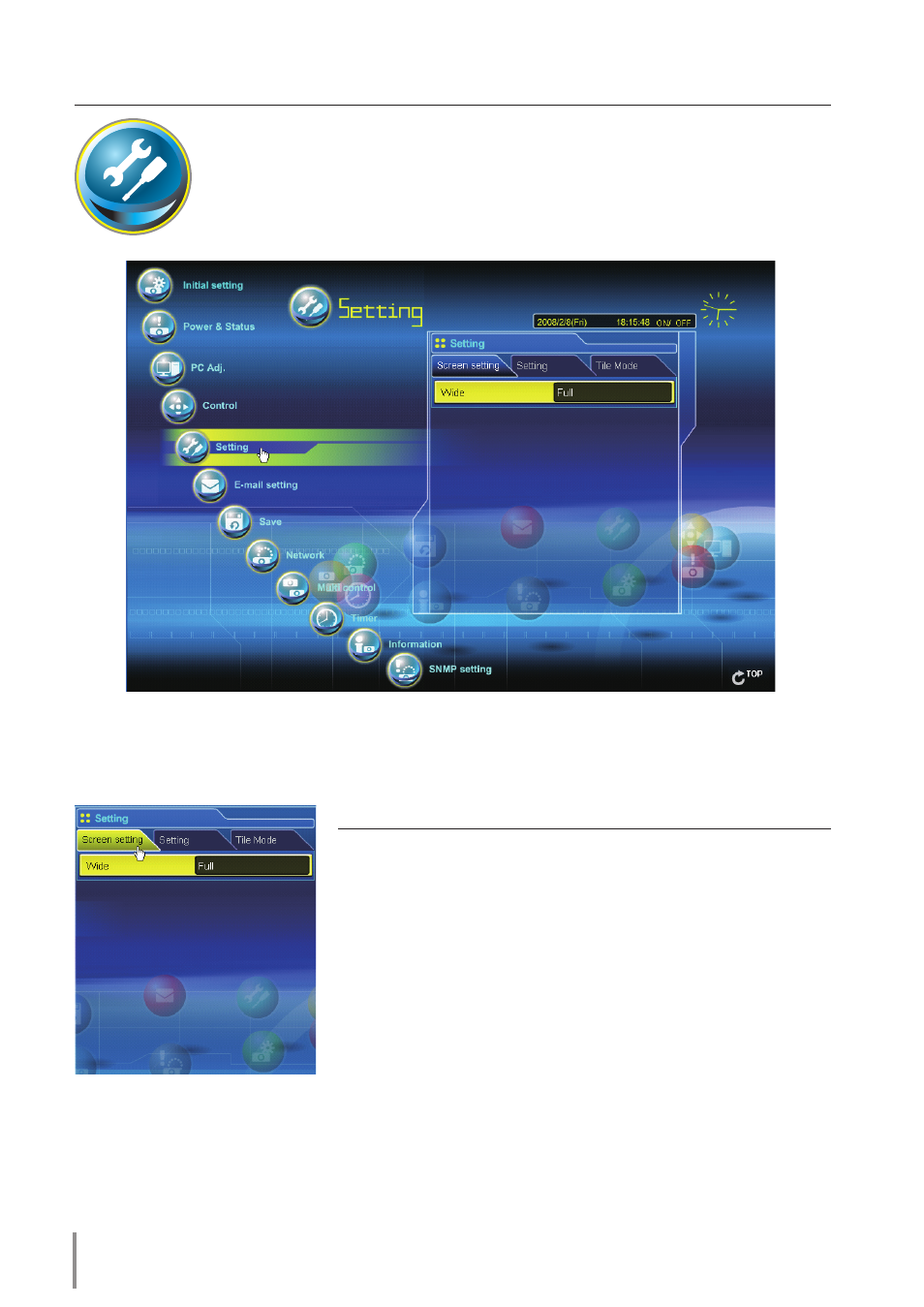
Chapter 4 Controlling the Monitor
setting up the monitor
Click setting on the main menu. This function is to set up the monitor.
Select the sub menu [Screen setting], [Setting] or [Tile Mode] and then set
up each setting.
item
Description
Wide ........................ Switches the screen mode. (Full, Zoom16:9,
Title16:9, Zoom14:9, Title14:9, Normal, Natural)
There may not be available mode depending on
the input mode.
