Service—annually, Replace air cleaner elements, Section 125 – John Deere 5310 S User Manual
Page 116
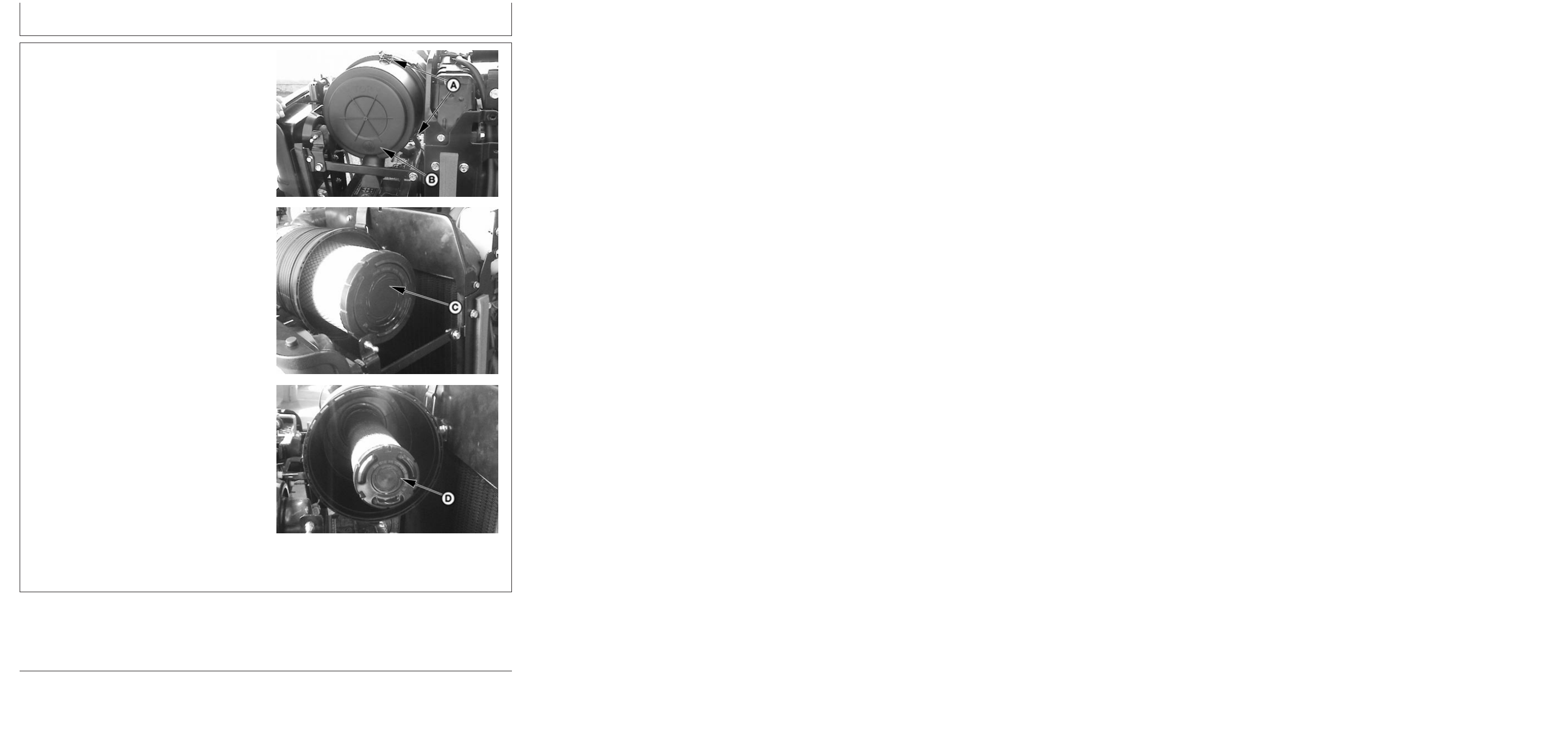
Service—Annually
v34
–19–12SEP05–1/1
Replace Air Cleaner Elements
PY4295
–UN–06DEC04
PY4271
–UN–06DEC04
PY4294
–UN–06DEC04
A—Clips
B—Cover
C—Primary Element
D—Secondary Element
1. Open hood and remove side screen. (See Removing
Side Screen in Service chapter.)
2. Release clips (A).
3. Remove cover (B).
4. Remove primary element (C).
5. Clean out any dirt in canister taking care not to
damage the secondary filter element.
IMPORTANT: Remove secondary element (inner
element) ONLY if it is to be replaced.
DO NOT attempt to clean secondary
element.
If secondary element is replaced, install
new element immediately to prevent
dust from entering air intake system.
6. Removal of the secondary element (D) is similar to
removal of the primary element.
NOTE: When installing the air cleaner canister, make
sure that the dust unloader valve is facing down.
7. Install secondary element, primary element and cover.
8. Install side screens and close hood.
125-1
082206
PN=114
