Playback, Advanced features for d.s.c. (cont.), Protecting images – JVC GR-DVX70 User Manual
Page 62
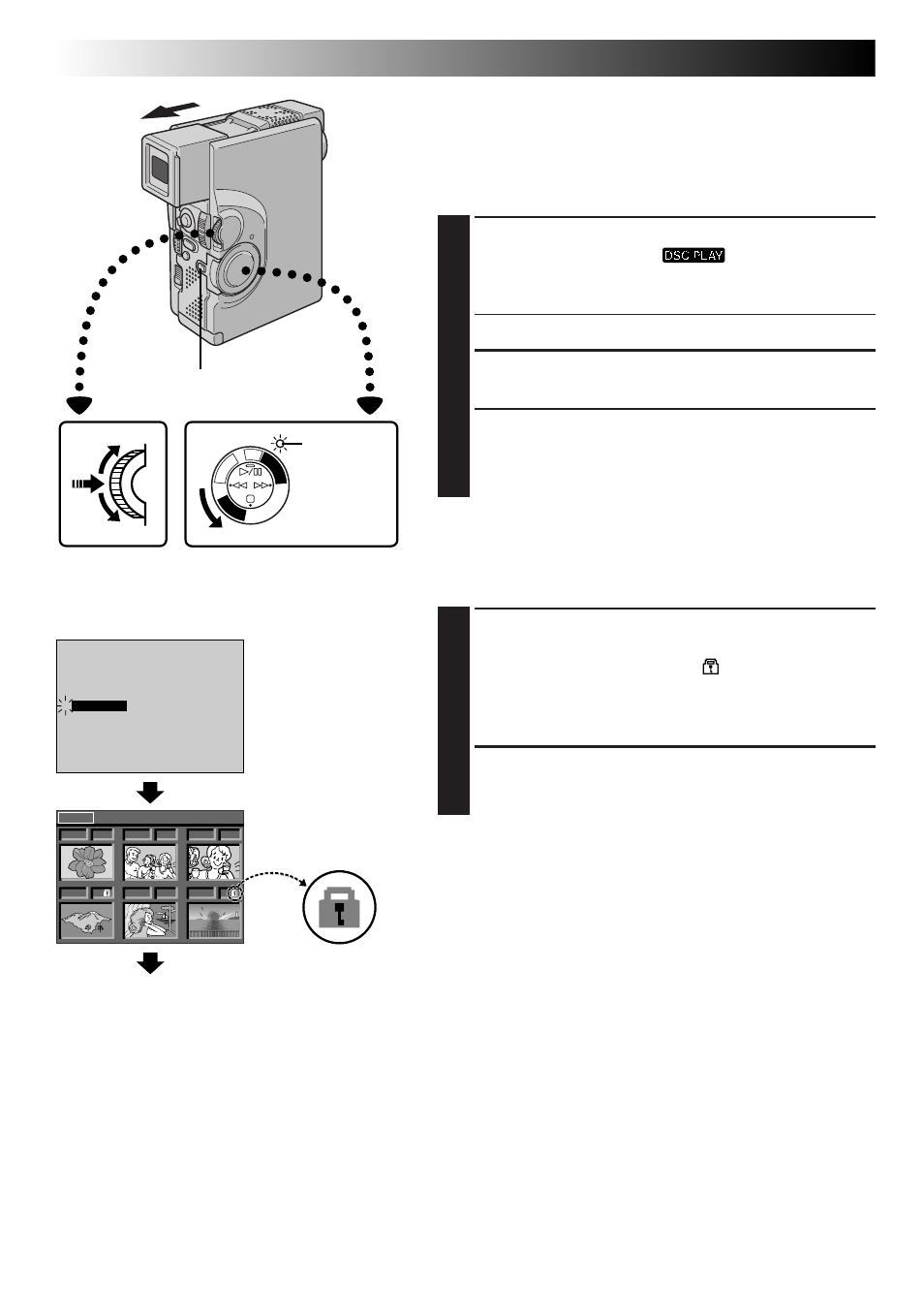
62
EN
PLAYBACK
Advanced Features For D.S.C. (cont.)
PLA
Y/P
C
OF
F
CA
ME
RA
5S DSC
DSC
PL
AY
OFF
IrTran-P
PROTECT
TITLE DELETE
FORMAT
FILE DELETE
OFF
INDEX
SLIDE SHOW
MULTI VIEW
END
4
0 0 1
F
0 0 2
S
0 0 3
E
0 0 5
F
0 0 4
F
E X I T
0 0 6
F
P R O T E C T
Protecting Images
The Protect mode helps prevent the accidental erasure of
images. When a padlock mark is displayed next to the
Picture Quality Mode indication, that image cannot be
deleted.
1
SELECT OPERATION MODE
Set the Power Switch to “
” while pressing
down the Lock Button. Open the LCD monitor fully or
pull out the viewfinder fully.
•A stored image is displayed.
2
ACCESS PLAYBACK MENU
Press MENU/SET. The Playback Menu appears.
3
SELECT FUNCTION
Rotate MENU/SET to move the highlight bar to
“PROTECT” and press it. The PROTECT Index Screen
appears.
TO PROTECT AN IMAGE
Before doing the following, perform steps 1 through 3
above.
4
SELECT IMAGE
Rotate MENU/SET to move the green frame to the
desired image and press it. A “
” padlock mark
appears on the selected image.
Repeat this procedure for all images you do not wish
to delete by accident.
5
END SELECTION
Rotate MENU/SET upward to select “EXIT” and press
it. The normal playback screen appears.
NOTE:
When the memory is initialised or corrupted, even
protected images are deleted. If you do not want to lose
important images, we recommend you to transfer them to
a PC and save them.
Display
Power Switch
MENU/SET Dial
Lock Button
Power lamp
Playback Menu
PROTECT Index
Screen
Normal playback
Padlock mark
