Index playback, Select operation mode, Access index screen – JVC GR-DVX70 User Manual
Page 59: Display desired image
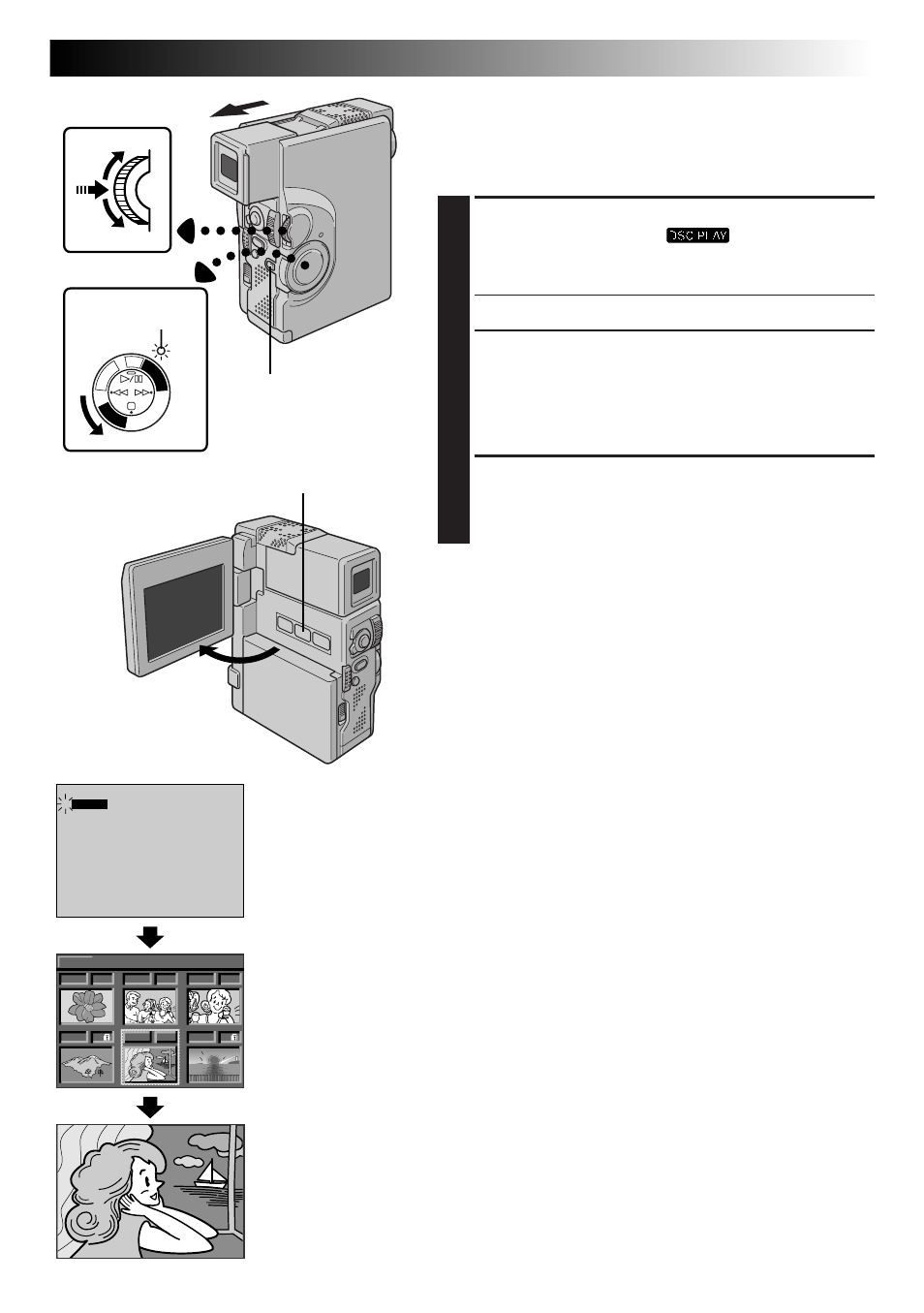
EN
59
OFF
IrTran-P
PROTECT
TITLE DELETE
FORMAT
FILE DELETE
OFF
INDEX
SLIDE SHOW
MULTI VIEW
END
4
PLA
Y/P
C
OF
F
CA
ME
RA
5S DSC
DSC
PL
AY
0 0 1
F
0 0 2
S
0 0 3
E
0 0 5
F
0 0 4
F
E X I T
I N D E X
0 0 6
F
Index Playback
You can view the images stored in memory six at a time.
Use this mode when looking for an image you wish to
view.
1
SELECT OPERATION MODE
Set the Power Switch to “
” while pressing
down the Lock Button. Open the LCD monitor fully
or pull out the viewfinder fully.
•A stored image is displayed.
2
ACCESS INDEX SCREEN
Press MULTI SCREEN. The INDEX Screen appears.
OR
Select “INDEX” in the Playback Menu (To access the
Playback Menu, press MENU/SET).
3
DISPLAY DESIRED IMAGE
Rotate MENU/SET to move the green frame to the
desired image and press it. The image selected in the
INDEX Screen is displayed.
Display
Power Switch
INDEX Screen
MENU/SET Dial
Lock Button
Power lamp
MULTI SCREEN Button
Playback Menu
Playback Screen
- GR-D295U (56 pages)
- GR-DVL25 (64 pages)
- TK-C921 (2 pages)
- CompactFlash LYT0143-001A (68 pages)
- KY-F70B (221 pages)
- GR-D248 (52 pages)
- LYT1366-001A (80 pages)
- GR- (2 pages)
- GR-DVL155 (68 pages)
- GR-DVL522 (88 pages)
- KY-F75 (52 pages)
- TK-C721 (2 pages)
- GR-DVL315 (68 pages)
- Digital Video Camera GR-DX78 (52 pages)
- GC-QX3 (96 pages)
- GR-D395U (112 pages)
- GC-S5 (100 pages)
- GR-DVX4 (80 pages)
- VN-C30U (32 pages)
- GR-D371U (112 pages)
- GR-AX937 (55 pages)
- GC-QX3HD (104 pages)
- GR-D770U (48 pages)
- 0810YMH-AL-OT (54 pages)
- DVL367 (88 pages)
- GR-D280 (56 pages)
- TK-WD310 (12 pages)
- KY-F1030 (26 pages)
- GR-DF540 (68 pages)
- GR-DF565 (68 pages)
- GR-DVL1020 (88 pages)
- GZ-MC500 (7 pages)
- GR-DV801 (88 pages)
- GR-DVJ70 (72 pages)
- DVL522U (38 pages)
- GR-D650E (56 pages)
- GR-D22 (40 pages)
- GR-X5EE (64 pages)
- Digital Video Camera GR-DVL105 (72 pages)
- GR-DLS1 (88 pages)
- GR-D350EW (44 pages)
- GR-D750US (40 pages)
- GZ-MC100US (44 pages)
- GR-DVX PRO (84 pages)
- GC X 1 (92 pages)
