Parts identification, 7 remote control – JVC RX-D412BUJ User Manual
Page 5
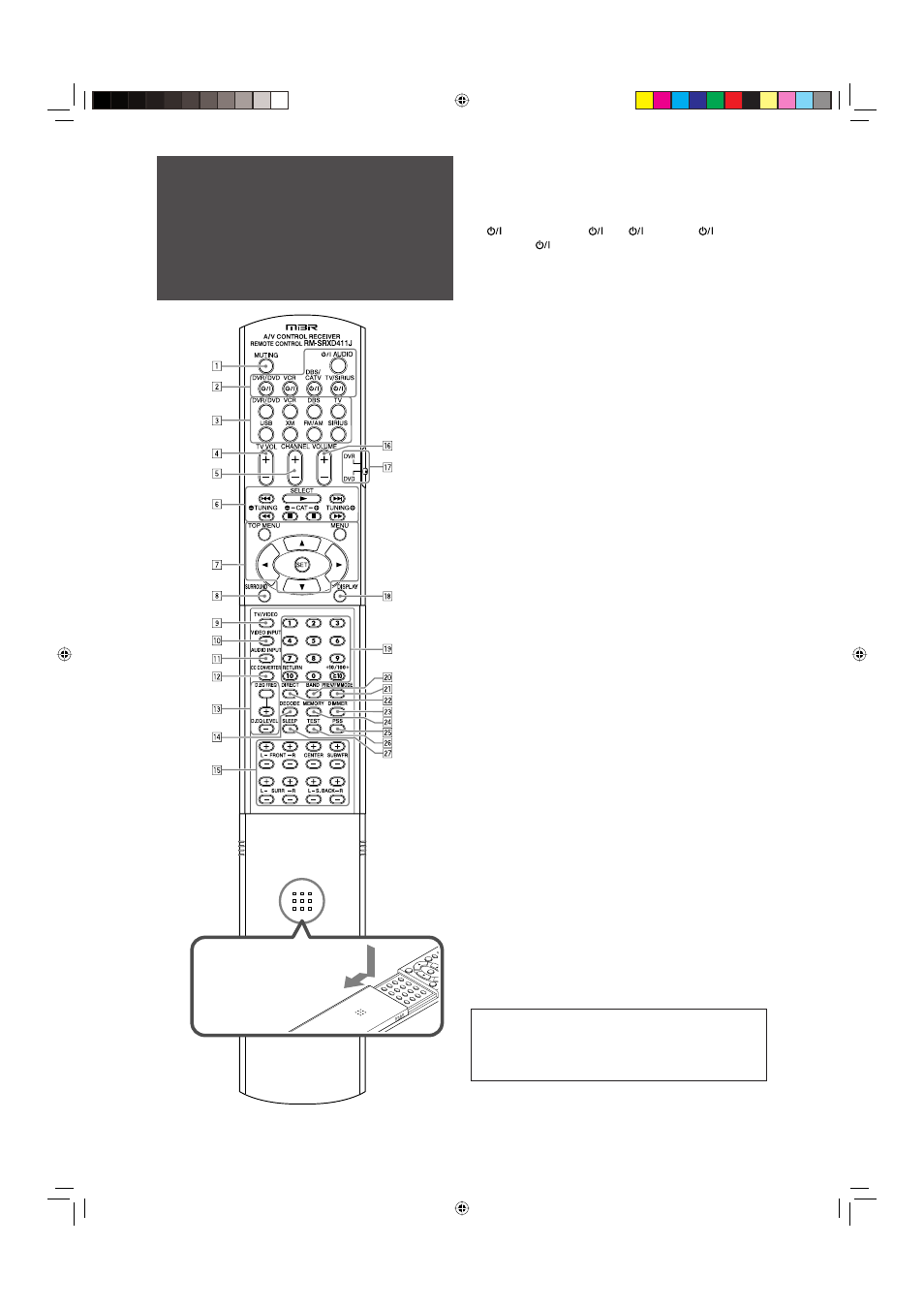
Parts identification
7 Remote control
See pages in parentheses for details.
1 MUTING button (22)
2 Standby/on buttons (16, 20, 47 – 51)
AUDIO, DVR/DVD
, VCR
, DBS/CATV
,
TV/SIRIUS
3 Source selecting buttons (20, 24, 26, 47 – 51)
DVR/DVD, VCR, DBS, TV, USB, XM, FM/AM, SIRIUS
4 TV VOL (volume) +/– button (47, 49)
5 CHANNEL +/– button (27, 47 – 51)
6 • Operating buttons for video components (47, 48, 50, 51)
4, 3, ¢, 1, 7, 8, ¡
• Operating buttons for FM/AM tuner (24)
( TUNING, TUNING 9
• Operating buttons for XM Satellite Radio or SIRIUS
Satellite Radio (27, 47)
SELECT*,
( CAT, CAT 9
7 Operating buttons for DVD recorder or DVD player**
(48, 51)
TOP MENU, MENU, cursor buttons (
3, 2, 5, ∞), SET
8 SURROUND button (44)
9 TV/VIDEO button (47, 49)
p VIDEO INPUT button (21)
q AUDIO INPUT button (21)
w CC CONVERTER button (23)
e Adjusting buttons for Digital Equalizer (36)
D.EQ FREQ, D.EQ LEVEL +/–
r DECODE button (22)
t Adjusting buttons for speaker and subwoofer output levels
(36)
FRONT L +/–, FRONT R +/–, CENTER +/–, SUBWFR +/–, SURR
L +/–, SURR R +/–, S.BACK L +/–, S.BACK R +/–
y VOLUME +/– button (21)
u Mode selector (48, 51)
i DISPLAY button (28, 47)
o • Numeric buttons (25, 27, 47 – 51)
1 – 10, 0,
h10, +10/100+
• RETURN button (47)
; BAND* button (47)
a PREV*/FM MODE button (25, 47)
s DIRECT button (27)
d DIMMER button (22)
f MEMORY button (24, 27)
g PSS (Precise Surround Setup) button (17)
h TEST button (18, 36)
j SLEEP button (23)
* For SIRIUS Satellite Radio only
** These buttons can be used for operating a DVD recorder
(JVC products only) or DVD player, with the mode selector
set to “DVR” or “DVD” (see page 48).
If these buttons do not function normally, use the remote
control supplied with your DVD recorder or DVD player.
Refer also to the manual supplied with the DVD recorder or
DVD player for details.
• When operating a DVD recorder (for JVC products
only), set the mode selector (u) to “DVR.”
• When operating a DVD player, set the mode selector
(u) to “DVD.”
To open the cover of the
remote control, push here
then slide downward.
3
01-05_Introduction.indd 3
01-05_Introduction.indd 3
06.6.28 1:30:19 PM
06.6.28 1:30:19 PM
