Playing back in the desired order—program play, Playing back in random order—random play, Dvd player operations – JVC TH-A75 User Manual
Page 48: Press on screen twice, Press cursor 3/2 repeatedly to move to, Then press enter, Press play, 2 press cursor 3/2 repeatedly to move to, Repeat step 3 to program other tracks
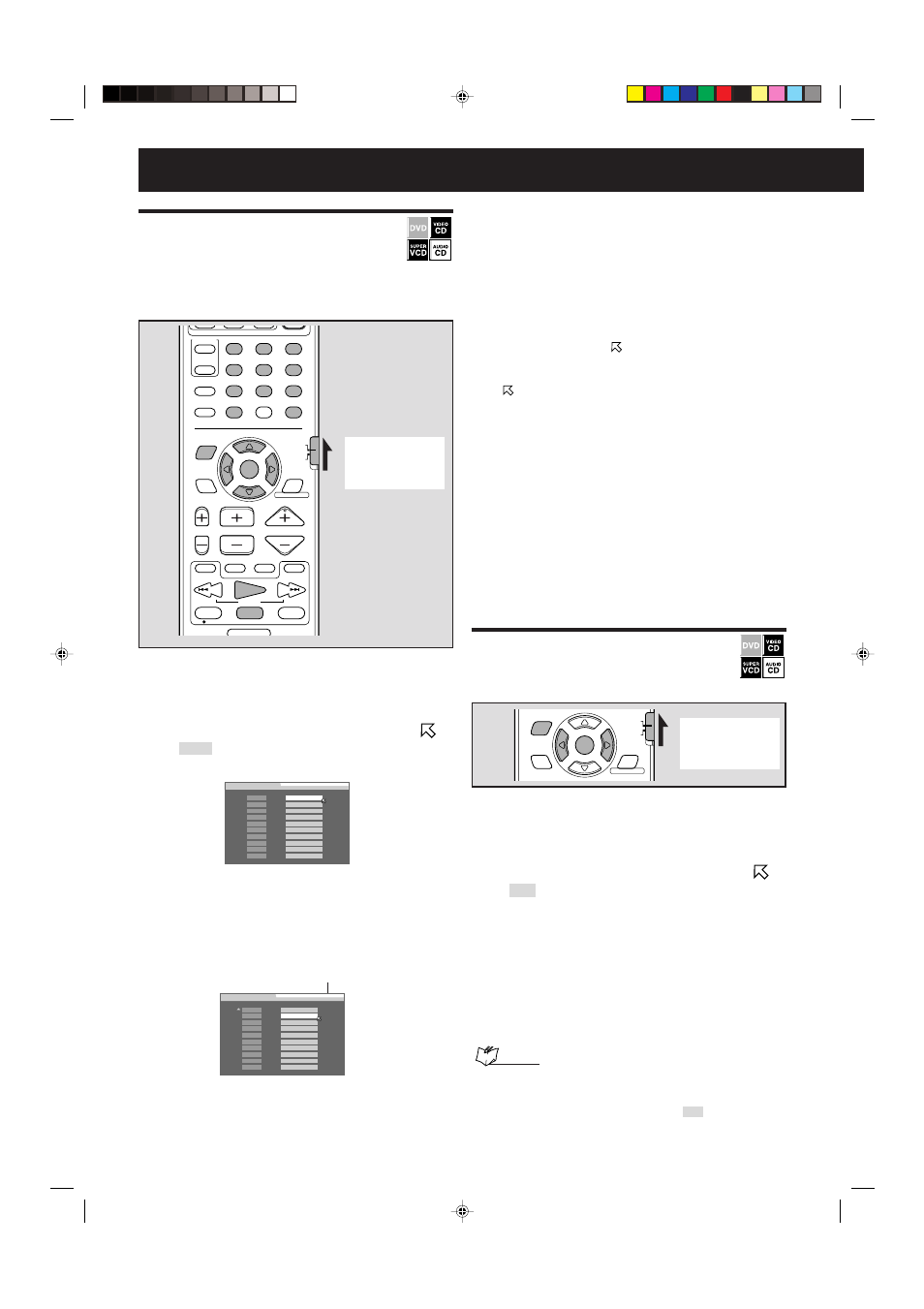
44
Playing back in the desired
order—Program play
You can play up to 99 tracks in desired order.
• You can program the same track repeatedly.
• This function is not available for DVD.
PROGRAM
No.
1
2
3
4
5
6
7
8
9
10
Total Program Time 00:00:00
Track
PROGRAM
No
1
2
3
4
5
6
7
8
9
10
3
Total Program Time 00:04:14
Track
CHANNEL/ZOOM
VOLUME
TV VOL
TUNING
STOP
DIMMER
PAUSE
FF/
/REW
TV/VIDEO
1
MUTING
¡
REC
PLAY
DOWN
UP
MEMORY
STROBE
CONTROL
EFFECT
S.WFR
TEST
SLEEP
TV
VCR
SETTING
TV RETURN
ENTER
ON
SCREEN
CHOICE
FM MODE
1
2
3
4
5
6
7
8
9
10
0
+10
100+
SOUND
CENTER
–
+
–
+
–
+
–
+
SURR-L
SURR-R
S-BACK
–
+
ADJUST
O.T.
REPLAY
VFP
AUDIO/
TV/VCR
CATV/DBS
PROGRESSIVE
7 While stopped
1
Press ON SCREEN twice.
The on-screen bar appears on the TV.
2
Press Cursor
3/2 repeatedly to move
to
PROG.
, then press ENTER.
The program screen appears on the TV.
3
Press the number buttons (1–10, +10) to
enter a track number you want to program.
Ex.:
To select 3, press 3.
To select 14, press +10 then 4.
To select 40, press +10, +10, +10 then 10.
5
Press PLAY.
When playing a VCD or SVCD, the program screen goes
off.
Playback starts in the programmed order.
•Once all of the programmed tracks have been played,
program play stops.
To erase a programmed step
Press Cursor
5/∞ to move to the step you want to erase,
then press STOP.
To program the next steps again, press Cursor
∞ repeatedly to
move
to the blank step, then repeat step 3.
To stop the program play
Press STOP.
The program screen appears again.
• To edit your program, repeat steps 3 and 4.
To cancel the program play
Clear the program you made as follows:
1 Press STOP to stop playback.
2 Press ON SCREEN to appear the on-screen bar.
3 Press STOP.
• You can also clear the program by ejecting the disc or
turning off the system.
To erase the on-screen bar
Press ON SCREEN.
Playing back in random
order—Random play
• This function is not available for DVD.
ENTER
ON
SCREEN
CHOICE
VFP
AUDIO/
TV/VCR
CATV/DBS
PROGRESSIVE
7 While stopped
1
Press ON SCREEN twice.
The on-screen bar appears on the TV.
2 Press Cursor
3/2 repeatedly to move
to
RND.
, then press ENTER.
Playback starts in random order.
• When all tracks have been played once, random play
stops.
To erase the on-screen bar
Press ON SCREEN.
To stop random play
Press STOP. Playback stops and the random play is
canceled.
NOTES:
• During random play, you can skip back to the beginning of the
current track by pressing
4/REW, but cannot skip back to the
tracks that have been played.
• During random play, pressing ENTER when
RND.
in the on-screen
bar is selected cancels the random play and starts playing in the
normal order.
Total program time is shown.
4
Repeat step
3 to program other tracks.
• Entering a track number in the last step shows the next
step on the screen.
Set the remote
control mode
selector to
“AUDIO/TV/VCR.”
Set the remote
control mode
selector to
“AUDIO/TV/VCR.”
DVD player operations
EN33-45.TH-A75[A]_f
02.10.11, 2:55 PM
44
