JVC SP-XSA9 User Manual
Th-a9, Instructions, Instrucciones
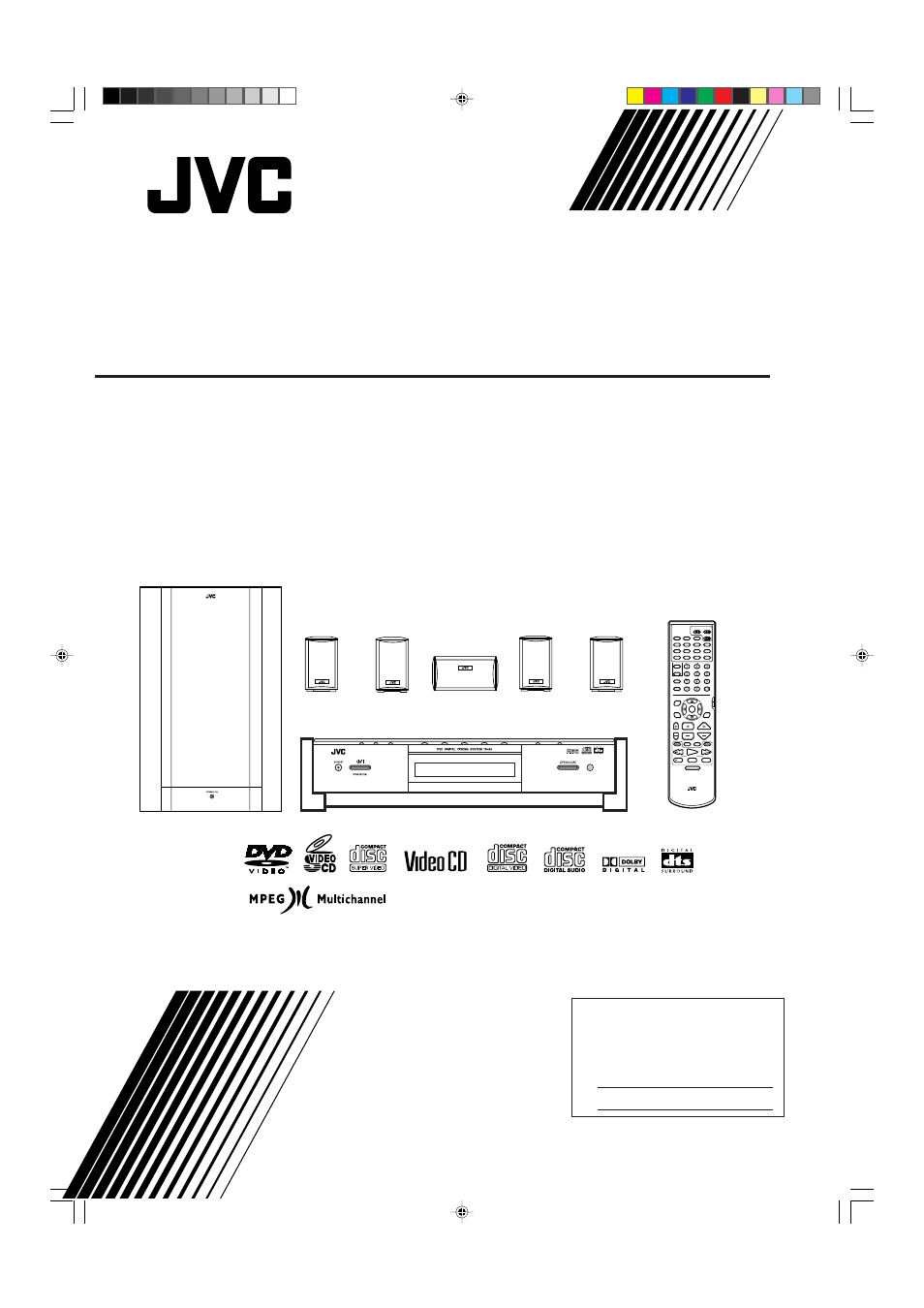
LVT0562-010A
[ UW ]
For Customer Use:
Enter below the Model No. and Serial
No. which are located either on the rear,
bottom or side of the cabinet. Retain this
information for future reference.
Model No.
Serial No.
TH-A9
DVD DIGITAL CINEMA SYSTEM
SYSTEMA DVD DIGITAL CINEMA
SISTEMA DE CINEMA DE DVD DIGITAL
INSTRUCTIONS
Consists of XV-THA9, SP-PWA9, SP-XCA9, and SP-XSA9
Consta de XV-THA9, SP-PWA9, SP-XCA9, y SP-XSA9
SP-PWA9
XV-THA9
SP-XCA9
SP-XSA9
SP-XSA9
INSTRUCCIONES
Consiste em XV-THA9, SP-PWA9, SP-XCA9, e SP-XSA9
I
NSTRUÇÕES
RM-STHA9U
DVD CINEMA SYSTEM
DVD MENU
TUNING
UP
DOWN
REC
/REW
FF
PAUSE
STROBE
MEMORY
TV/VIDEO
MUTING
F.SEARCH
B.SEARCH
PLAY
CHANNEL
TV VOL
VOLUME
STOP
DVD
AUDIO
TV/CATV/DBS
STANDBY/ON
VCR
DECODE
SUBTITLE
TITLE
AUDIO
TIME
DIGEST
ZOOM
VCR
TV
SLEEP
SETTING
TV RETURN FM MODE
100+
AUDIO/
TV/VCR
CAT/DBS
CONTROL
SUBWOOFER
EFFECT
CENTER
TEST
REAR-R
ENTER
PLAY
MODE
THEATER
POSITION
DSP
MODE
REAR-L
DISPLAY
CHOICE
ANGLE
RETURN
SOUND
FM/AM
AUX
Document Outline
- Cover
- Warnings,Cautions and Others
- Table of Contents
- Getting Started
- System outline
- Installation
- About discs
- Connections
- Parts Identification
- Principles of operation
- Basic operations
- Using the DVD player
- Receiving radio broadcasts
- Preference settings
- LANGUAGE MENU settings
- DISPLAY MENU settings
- SYSTEM MENU setting
- Limiting playback by children
- Amplifier settings
- Sound settings
- AV COMPU LINK remote control system
- Operating Other Manufacturers’ Video Equipment
- Care and handling of discs
- Troubleshooting
- Specifications
- Appendix A: Table of languages and their abbreviations
- Appendix B: Country code list for parental lock
- Back cover
