Changing the vfp setting, 0 gamma, Press vfp – JVC TH-A75 User Manual
Page 47: Press cursor 3/2 repeatedly to select the vfp mode, 7 to adjust the appearance of picture, Press enter, Repeat steps 2 — 4 to adjust other parameters
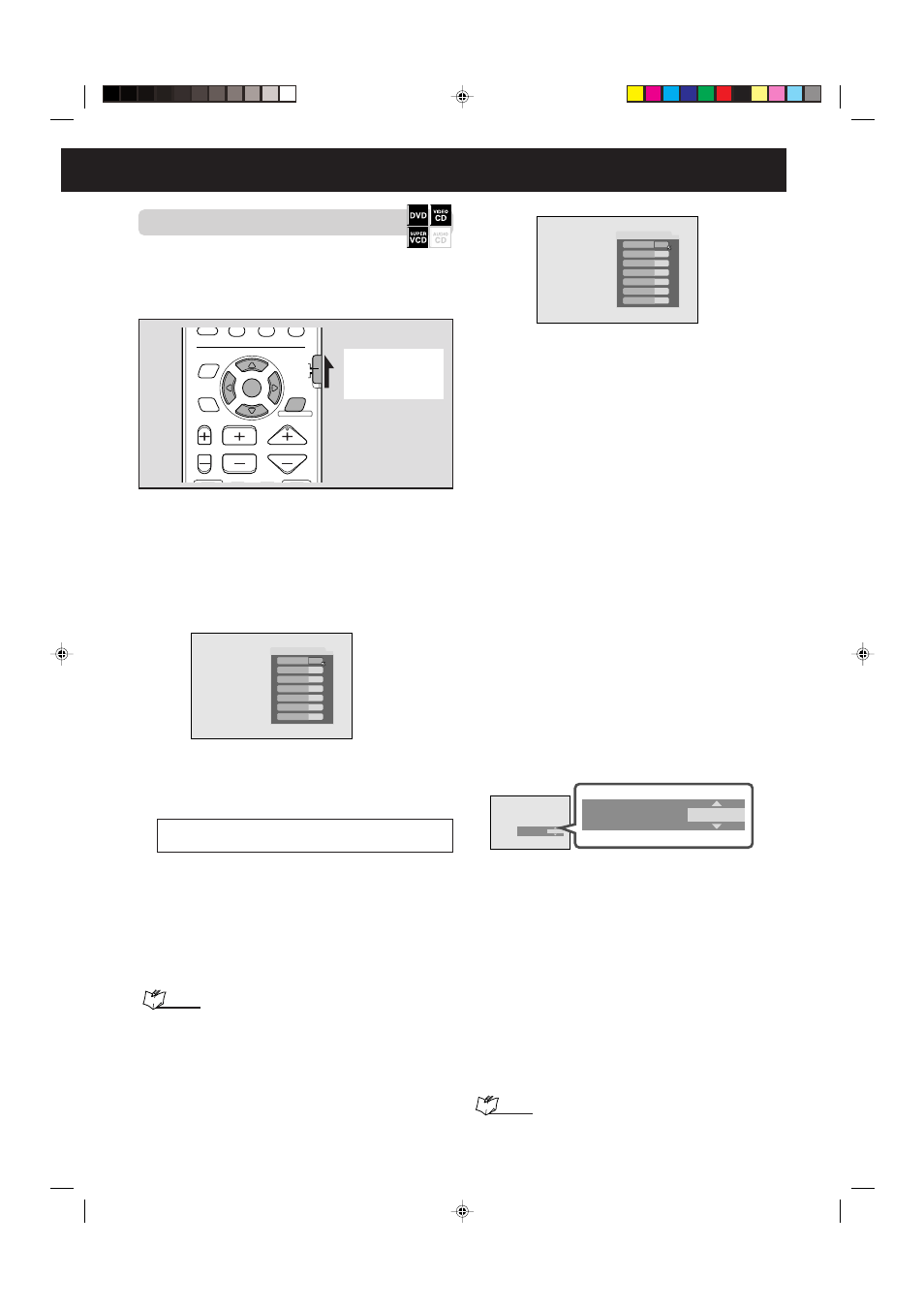
43
Changing the VFP setting
The VFP (Video Fine Processor) function enables you to
adjust the picture character according to the type of
programming, picture tone or personal preferences.
+0
NORMAL
GAMMA
BRIGHTNESS
CONTRAST
SATURATION
TINT
SHARPNESS
Y DELAY
+0
+0
+0
+0
+3
+0
+0
USER 1
GAMMA
BRIGHTNESS
CONTRAST
SATURATION
TINT
SHARPNESS
Y DELAY
+0
+0
+0
+0
+3
+0
CHANNEL/ZOOM
VOLUME
TV VOL
TV/VIDEO
MUTING
TV RETURN
ENTER
ON
SCREEN
CHOICE
FM MODE
10
0
+10
100+
ADJUST
VFP
AUDIO/
TV/VCR
CATV/DBS
PROGRESSIVE
Before you start, remember...
There is a time limit in doing the following steps. If the setting is
canceled before you finish, start from step 1 again.
7 During playback
1
Press VFP.
The VFP setting screen appears on the TV.
Ex.: When “NORMAL” is selected.
2
Press Cursor
3/2 repeatedly to select the
VFP mode.
Each time you press the button, the VFP mode changes
as follow.
NORMAL
“ CINEMA “ USER 1 “ USER 2 “
(back to the beginning)
NORMAL
:Normally, select this.
CINEMA
:Suitable for a movie source.
USER 1, USER 2
:You can adjust parameters
affecting the appearance of
picture and also store the
settings (see the right).
To erase the VFP setting screen
Press VFP.
NOTE:
You cannot adjust the picture appearance when selecting “NORMAL”
and “CINEMA.”
7 To adjust the appearance of picture
When selecting “USER 1” or “USER 2,” you can adjust the
appearance of picture.
1
Press VFP, then press Cursor
3/2
repeatedly to select “USER 1” or “USER 2.”
+0
GAMMA
+0
GAMMA
2
Press Cursor
∞/5 repeatedly to select a
parameter you want to adjust.
Adjust the parameters so the picture you are viewing
appears as the way you prefer.
• GAMMA:
Adjust this if the neutral color is bright or dark. The
brightness of dark and bright portion is maintained.
Available range: –4 (darkest) to +4 (brightest)
• BRIGHTNESS:
Adjust this if the picture is bright or dark on the whole.
Available range: –16 (darkest) to +16 (brightest)
• CONTRAST:
Adjust this if the far and near position is unnatural.
Available range: –16 to +16
• SATURATION:
Adjust this if the picture is whitish or blackish.
Available range: –16 (most blackish) to +16 (whitest).
• TINT:
Adjust this if the human skin color is unnatural.
Available range: –16 to +16
• SHARPNESS:
Adjust this if the picture is indistinct.
Available range: +0 to +3
• Y DELAY:
Adjust this if the picture looks separately/overlapped.
Available range: –2 to +2.
3
Press ENTER.
VFP parameters list disappears, and the following pop-up
window for the selected item appears on the TV.
4
Press Cursor
∞/5 repeatedly to change the
setting, then ENTER.
Your adjustment is stored and the current VFP parameters
list appear again.
5
Repeat steps
2—4 to adjust other
parameters.
To erase the VFP setting screen
Press VFP.
To activate your setting
Press VFP, then press Cursor
3/2 repeatedly to select
“USER 1” or “USER 2.”
NOTE:
The VFP setting screen disappear if no operation is done for more
than 10 seconds.
Set the remote
control mode
selector to
“AUDIO/TV/VCR.”
EN33-45.TH-A75[A]_f
02.10.11, 2:55 PM
43
