JVC TH-M606/TH-M603 User Manual
Instructions
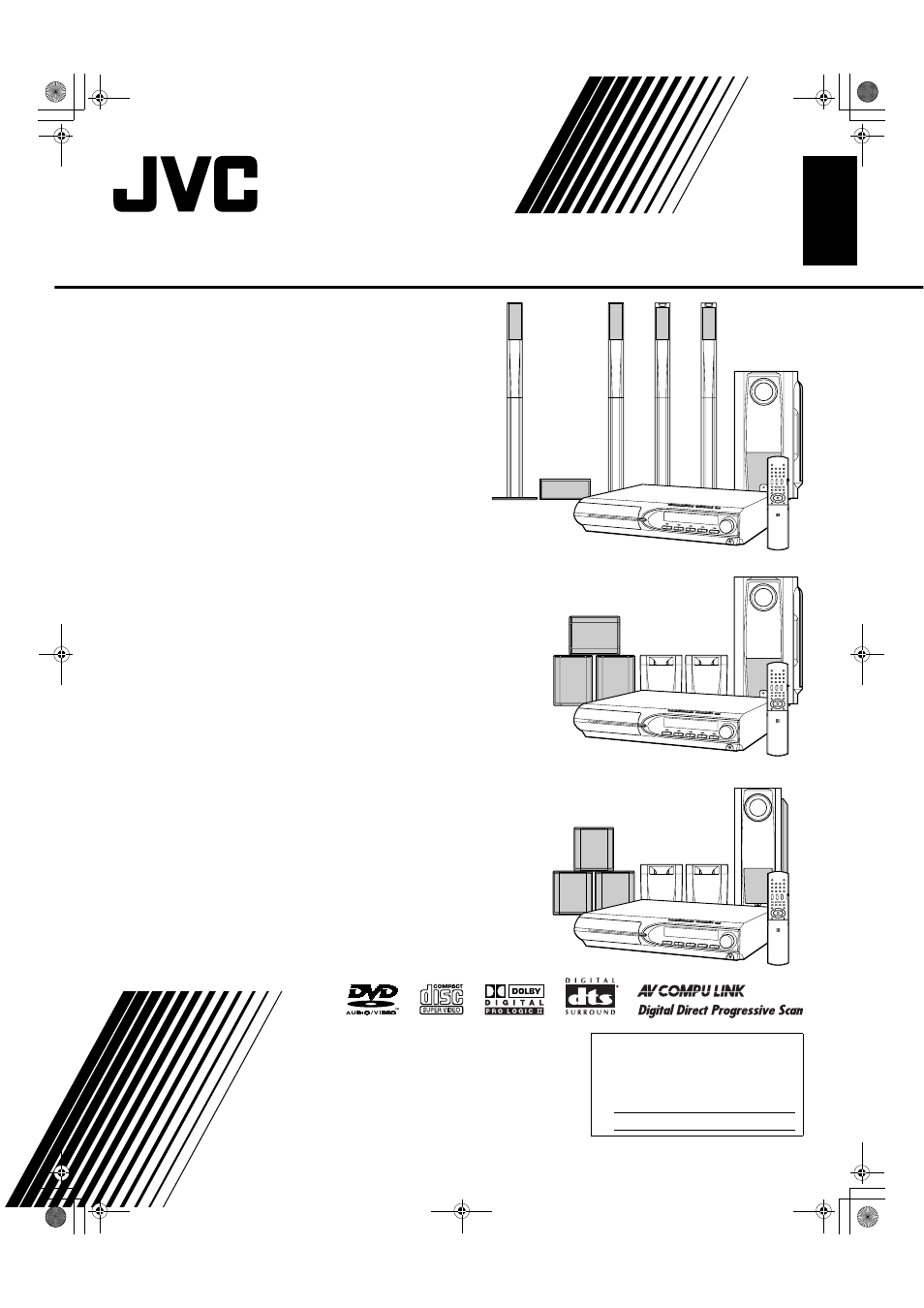
TH-M606/TH-M603
TH-M303/TH-M301
For Customer Use:
Enter below the Model No. and Serial
No. which are located either on the rear,
bottom or side of the cabinet. Retain this
information for future reference.
Model No.
Serial No.
LVT1147-001C
[J,C]
TH-M505/TH-M501
English
DVD DIGITAL THEATER SYSTEM
INSTRUCTIONS
Consists of XV-THM606, SP-PWM606, SP-THM606F,
SP-THM606C and SP-THM606S/
Consists of XV-THM603, SP-PWM603, SP-THM606F,
SP-THM606C and SP-THM606S
Consists of XV-THM505, SP-PWM505, SP-THM505F,
SP-THM505C and SP-THM505S/
Consists of XV-THM501, SP-PWM501, SP-THM303F,
SP-THM303C and SP-THM303S
Consists of XV-THM303, SP-PWM303, SP-THM303F,
SP-THM303C and SP-THM303S/
Consists of XV-THM301, SP-PWM301, SP-THM303F,
SP-THM303C and SP-THM303S
The figure is for the TH-M606.
The figure is for the TH-M505.
TH-M606-505-501-303-301[JC]-01Cov1.fm Page 1 Wednesday, March 24, 2004 1:35 PM
Document Outline
- Table of contents
- Introduction
- About discs
- Description of parts and controls
- Connections
- Operating external components with the remote control
- Basic operations
- Turning the system on/off
- Selecting the source to play
- Adjusting the volume [VOLUME]
- Listening with headphones (not supplied)
- Turning off the sound temporarily [MUTING]
- Adjusting the brightness of the indications [DIMMER]
- Sleep Timer [SLEEP]
- Adjusting the output level of the subwoofer and center/surround speakers [SUBWFR, CENTER, SURR L/R]
- Adjusting the treble sound [TREBLE]
- Changing the scan mode
- Optimizing the speaker settings [Smart Surround Setup]
- Playback
- Advanced operations
- Using the surround mode
- Using the on-screen bar
- Playing from a specified position on a disc
- Using the file control display
- Resume Playback
- Selecting a view angle
- Selecting the subtitle
- Selecting the audio
- Special picture playback
- Program Playback
- Random Playback
- Repeat Playback
- Tray lock
- Sound and other settings
- Setting DVD preferences
- Tuner operations
- AV COMPU LINK remote control system
- References
