JVC TH-A35 User Manual
Th-a35, Dvd digital cinema system, Instructions
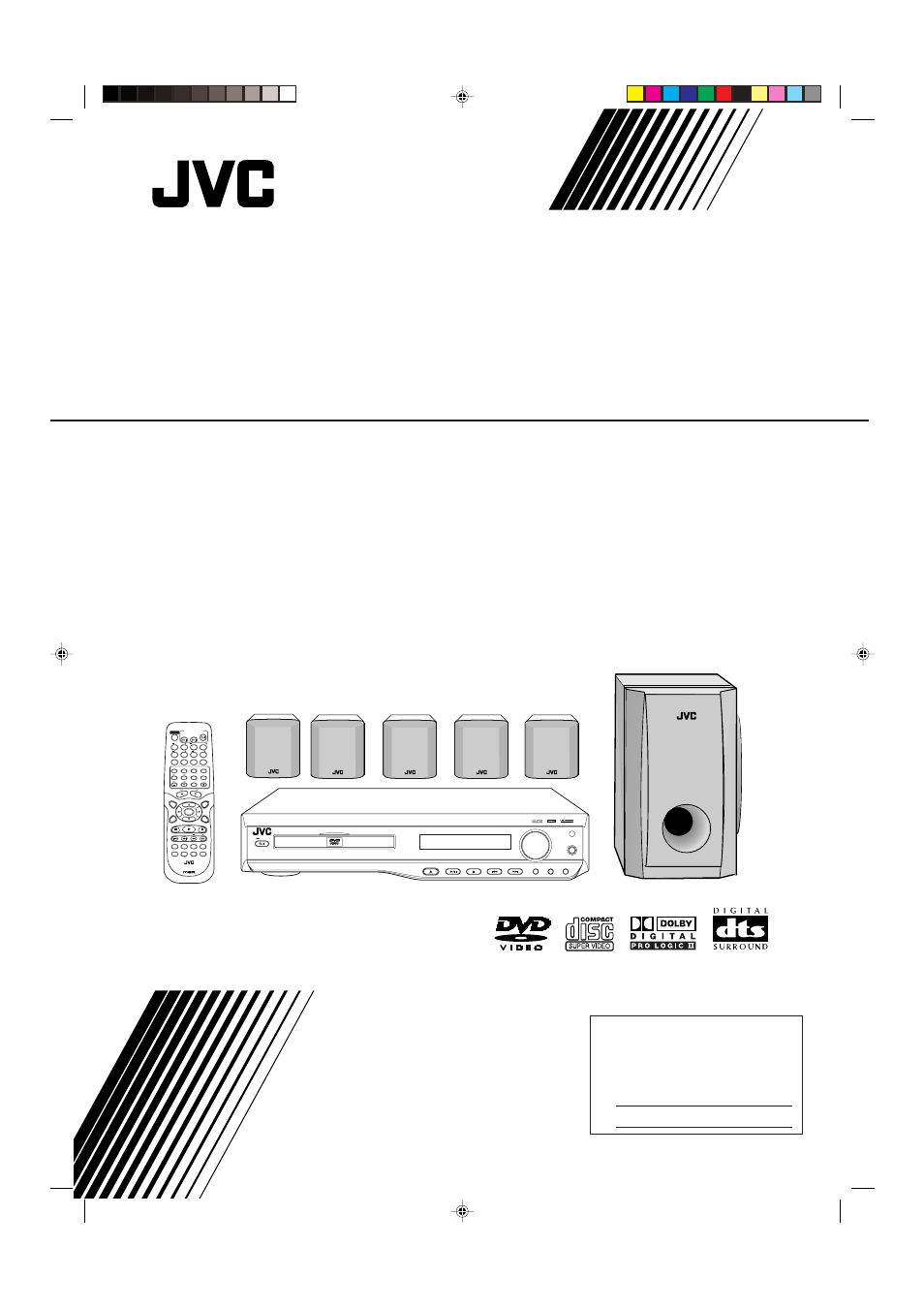
For Customer Use:
Enter below the Model No. and Serial
No. which are located either on the rear,
bottom or side of the cabinet. Retain this
information for future reference.
Model No.
Serial No.
LVT1009-012A
[A]
INSTRUCTIONS
DVD DIGITAL CINEMA SYSTEM
TH-A35
Consists of XV-THA35 and SP-THA35
COMPACT
SUPER VIDEO
D
I
G
I
T
A
L
S U R R O U N D
D I G I T A L • E X
P R O L O G I C
VOLUME
PHONES
DSP
SURROUND
SOURCE
STANDBY
STANDBY/ON
D V D D I G I T A L C I N E M A S Y S T E M T H - A 3 5
STANDBY/ON
AUDIO
VCR
TV
CENTER
REAR-R
REAR-L
TEST
DVD
FM/AM
CONTROL
AUX
TV/VIDEO
MUTING REC/MEMORY
SEARCH
TOP
MENU
MENU
CHOICE
DOWN - TUNING - UP
SLOW
AUDIO
RETURN DIMMER
DSP
SLEEP
RM-STHA35U
DVD CINEMA SYSTEM
SURROUND
SUB TITLE ANGLE
ZOOM
ON SCREEN
PROGRESSIVE
CLEAR SETTING FM MODE
SUBWOOFER
TV VOL
AUDIO VOL
SOUND
1
2
3
4
5
6
7
8
9
TV
VCR
0
ENTER
TH-A35[A]cover.pm6
03.5.12, 7:23 PM
1
Document Outline
- INSTRUCTIONS
- Warnings, Cautions and Others
- Table of Contents
- Parts Identification
- Getting Started
- TV Setting
- Basic DVD Operations
- Basic VCD/CD Operations
- Basic Tuner Operations
- Other Basic Operations
- Creating Realistic Sound Fields
- Disc Introduction—DVD/VCD/CD
- Basic Disc Operations
- DVD Playback
- VCD/CD Playback
- MP3 Playback
- JPEG Playback
- Tuner Operations
- Setting up the DVD Preferences
- Operating JVC’s Components
- Operating Other Manufacturers’ TV
- Maintenance
- Troubleshooting
- Specifications
- Back
