Creating realistic sound fields, Speaker and signal indicators, Indicators – JVC TH-A75 User Manual
Page 34
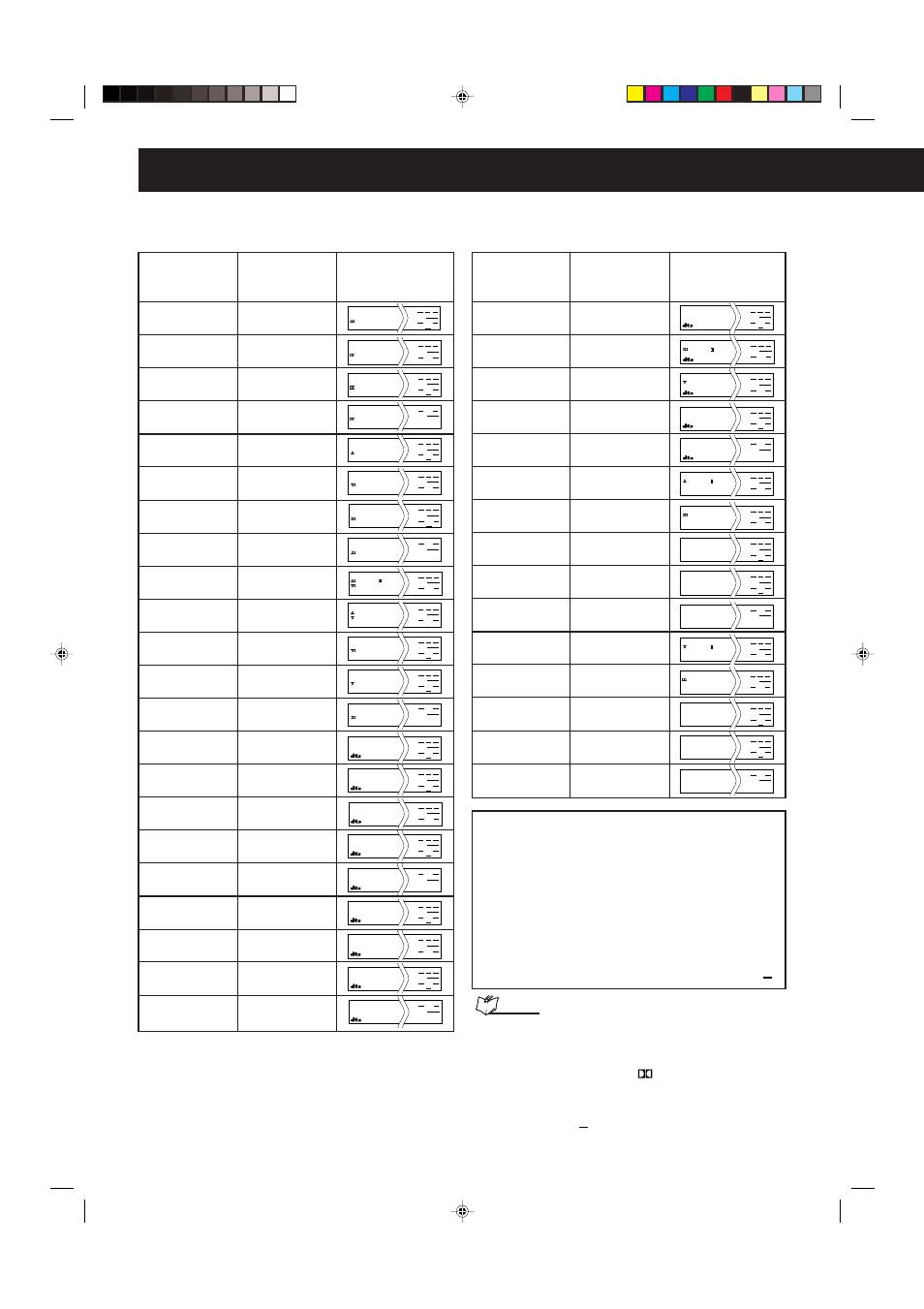
30
Playing source
DTS
2-channel
DTS
2-channel
DTS
2-channel
DTS
2-channel
DTS
2-channel
Linear PCM
Linear PCM
Linear PCM
Linear PCM
Linear PCM
Analog
Analog
Analog
Analog
Analog
Playing source
Dolby Digital EX
6.1-channel
Dolby Digital EX
6.1-channel
Dolby Digital EX
6.1-channel
Dolby Digital EX
6.1-channel
Dolby Digital
5.1-channel
Dolby Digital
5.1-channel
Dolby Digital
5.1-channel
Dolby Digital
5.1-channel
Dolby Digital
2-channel
Dolby Digital
2-channel
Dolby Digital
2-channel
Dolby Digital
2-channel
Dolby Digital
2-channel
DTS-ES Discrete
6.1-channel
DTS-ES Matrix
6.1-channel
DTS-ES Discrete/
Matrix 6.1-channel
DTS-ES Discrete/
Matrix 6.1-channel
DTS-ES Discrete/
Matrix 6.1-channel
DTS
5.1-channel
DTS
5.1-channel
DTS
5.1-channel
DTS
5.1-channel
7
Speaker and signal indicators
According to the incoming signal, speaker and signal indicators light up as follow.
Available
Surround or DSP
mode
DOLBY D EX
DOLBY D*
DAP modes
ALL CH ST.
OFF
DOLBY D EX**
DOLBY D
DAP modes
ALL CH ST.
OFF
PLII MOVIE
PLII MUSIC
PRO LOGIC
NEO6: CINEMA
NEO6: MUSIC
DAP modes***
ALL CH ST.
OFF
DTS-ES DSCRT
DTS-ES MATRX
DTS*
DAP modes
ALL CH ST.
OFF
DTS + NEO:6**
DTS
DAP modes
ALL CH ST.
OFF
L
S.WFR
LS
RS
C
R
LFE
SB
DIGITAL EX
SURROUND
L
S.WFR
LS
RS
C
R
LFE
DIGITAL
SURROUND
L
S.WFR
LS
RS
C
R
LFE
SB
SURROUND
L
S.WFR
LS
RS
C
R
LFE
SURROUND
L
S.WFR
LS
RS
C
R
LFE
SB
SURROUND
Available
Surround or DSP
mode
NEO6: CINEMA
NEO6: MUSIC
PLII MOVIE
PLII MUSIC
PRO LOGIC
DAP modes***
ALL CH ST.
OFF
PLII MOVIE
PLII MUSIC
PRO LOGIC
NEO6: CINEMA
NEO6: MUSIC
DAP modes***
ALL CH ST.
OFF
PLII MOVIE
PLII MUSIC
PRO LOGIC
NEO6: CINEMA
NEO6: MUSIC
DAP modes***
ALL CH ST.
OFF
L
S.WFR
LS
RS
C
R
LFE
SB
DIGITAL EX
SURROUND
L
S.WFR
LS
RS
C
R
LFE
DIGITAL
SURROUND
L
S.WFR
LS
RS
C
R
LFE
DSP
DIGITAL
L
S.WFR
R
DSP
PRO LOGIC
DIGITAL
L
S.WFR
R
PRO LOGIC
DIGITAL
SURROUND
L
S.WFR
R
PRO LOGIC
DIGITAL
SURROUND
L
S.WFR
R
DIGITAL
L
S.WFR
LS
RS
C
R
LFE
DSP
SB
L
S.WFR
LS
RS
C
R
LFE
SB
SURROUND
L
S.WFR
LS
RS
C
R
LFE
SURROUND
L
S.WFR
LS
RS
C
R
LFE
DSP
L
S.WFR
R
PRO LOGIC
DIGITAL
SURROUND
L
S.WFR
R
DSP
PRO LOGIC
L
S.WFR
R
PRO LOGIC
SURROUND
L
S.WFR
R
PRO LOGIC
SURROUND
L
S.WFR
R
SURROUND
L
S.WFR
R
LINEAR PCM
L
S.WFR
R
LINEAR PCM
L
S.WFR
R
DSP
LINEAR PCM
L
S.WFR
R
PRO LOGIC
SURROUND
LINEAR PCM
L
S.WFR
R
PRO LOGIC
SURROUND
LINEAR PCM
L
S.WFR
R
SURROUND
L
S.WFR
R
L
S.WFR
R
DSP
L
S.WFR
R
SURROUND
L
S.WFR
R
PRO LOGIC
SURROUND
L
S.WFR
R
PRO LOGIC
SURROUND
Indicators
Indicators
L
S.WFR
LS
RS
C
R
LFE
SB
DIGITAL EX
L
S.WFR
LS
RS
C
R
LFE
DSP
SB
DIGITAL EX
L
S.WFR
LS
RS
C
R
LFE
DIGITAL
L
S.WFR
LS
RS
C
R
LFE
SB
L
S.WFR
LS
RS
C
R
LFE
NOTES:
*
These Surround modes are activated when “EX/ES” setting to
“OFF” (see page 24).
** These Surround modes are activated when “EX/ES” setting to
“ON” (see page 24).
*** When selecting “THEATER,” the
PRO LOGIC II indicator also
lights up on the display.
•
When “NO” is selected for the surround back speaker (see page
24), no sound outputs from the surround back speaker and the
speaker indicator (“
”) for the surround back speaker does not
light up.
About the indicators:
L
:Lights up when the left front signal comes in.
C
:Lights up when the center signal comes in.
R
:Lights up when the right front signal comes in.
LFE
:Lights up when the LFE signal comes in.
S.WFR :Always lights up.
LS
:Lights up when the left surround signal comes in.
RS
:Lights up when the right surround signal comes in.
SB
:Lights up when the surround back signal comes in.
S
:Lights up when the surround signal (mono) comes
in.
Currently used speakers to output sound are shown by “
.”
Creating realistic sound fields
EN27-32.TH-A75[A]_f
02.10.11, 2:54 PM
30
