Jpeg playback – JBL CVPD50 User Manual
Page 73
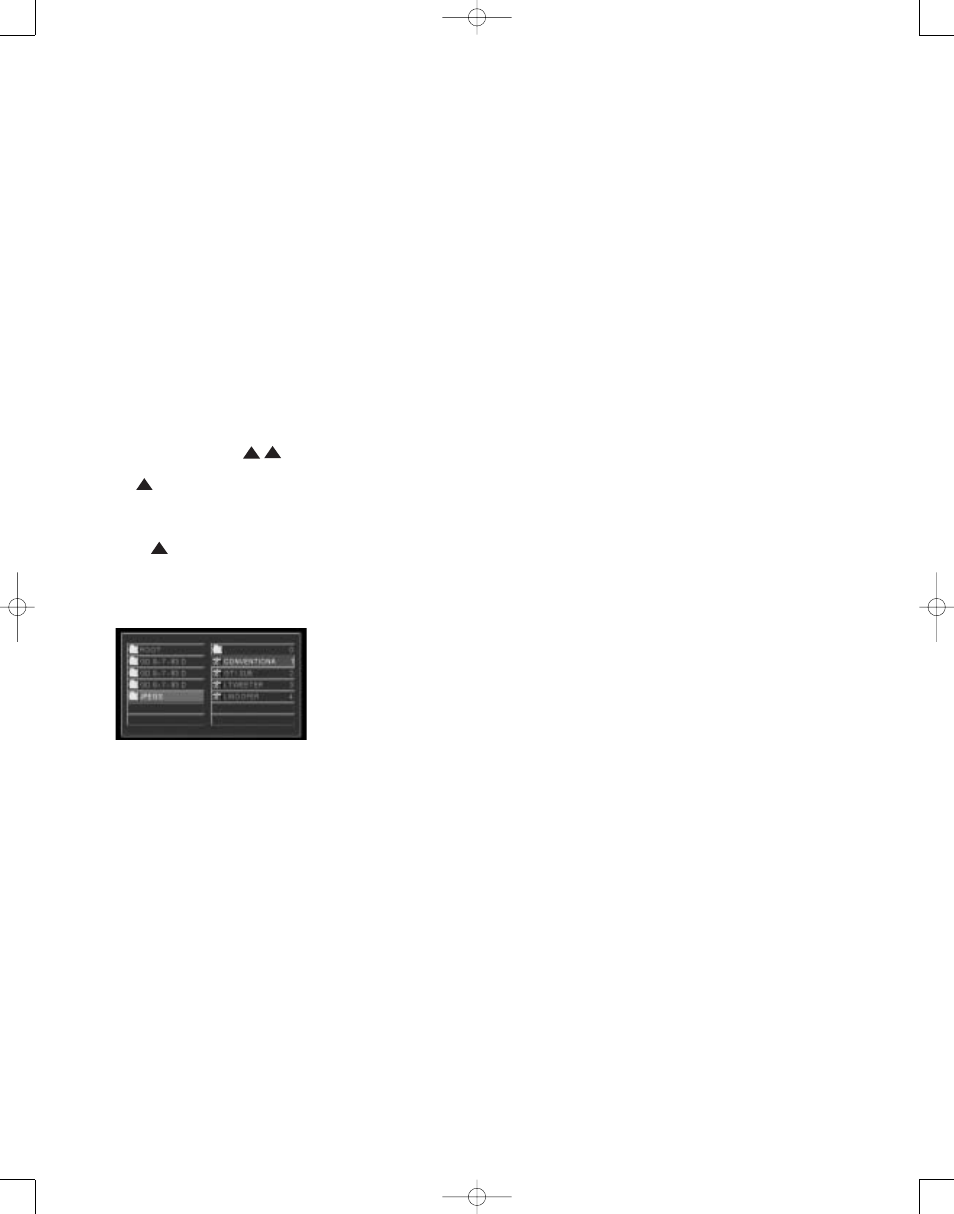
73
Programmed Playback With
MP3 or WMA Discs
The CVR700 is capable of creating play-
lists of the files on a properly recorded
disc. To create a playback list for MP3
or WMA titles, follow the same steps as
for programming a playlist for any other
format disc as described on page 75.
JPEG Playback
The CVR700 is one of the few available
DVD players that is capable of recogniz-
ing JPEG still-image files and displaying
them. When a disc containing JPEG files
is loaded, the CD ROM Disc-Type
Indicator A
will light. The list of direc-
tories on the disc will appear, and may
be navigated in the same way as for a
compressed-audio disc. Use the
⁄
/
¤
Navigation Controls q
to
select a folder, and press the Set Button
I
to expand the folder and display
the tracks. JPEG files are listed with an
appropriate icon preceding the file name
(see Figure 51). Press the Play Button
!e
to begin displaying the
images in the expanded folder. You may
set the amount of time each image
remains visible on screen using the DVD
Setup menu (see Figure 31).
Figure 51
33
34
35
36
37
38
39
40
41
42
43
44
45
46
47
48
49
50
51
52
53
54
55
56
57
38
39
40
41
31
32
30
28
29
25
26
27
28
29
30
24
23
22
21
20
31
37
36
35
34
33
32
31
37
36
35
34
33
32
48
49
50
51
47
46
45
44
43
42
1
2
3
4
5
6
7
8
9
10
11
12
13
14
15
16
17
18
19
20
21
22
23
24
25
26
27
28
29
30
31
32
33
34
35
36
37
38
39
40
41
42
43
44
45
46
47
48
33
34
35
36
37
38
39
40
41
42
43
44
45
46
47
48
49
50
51
52
53
54
55
56
57
38
39
40
41
31
32
30
28
29
25
26
27
28
29
30
24
23
22
21
20
31
37
36
35
34
33
32
31
37
36
35
34
33
32
48
49
50
51
47
46
45
44
43
42
1
2
3
4
5
6
7
8
9
10
11
12
13
14
15
16
17
18
19
20
21
22
23
24
25
26
27
28
29
30
31
32
33
34
35
36
37
38
39
40
41
42
43
44
45
46
47
48
33
34
35
36
37
38
39
40
41
42
43
44
45
46
47
48
49
50
51
52
53
54
55
56
57
38
39
40
41
31
32
30
28
29
25
26
27
28
29
30
24
23
22
21
20
31
37
36
35
34
33
32
31
37
36
35
34
33
32
48
49
50
51
47
46
45
44
43
42
1
2
3
4
5
6
7
8
9
10
11
12
13
14
15
16
17
18
19
20
21
22
23
24
25
26
27
28
29
30
31
32
33
34
35
36
37
38
39
40
41
42
43
44
45
46
47
48
33
34
35
36
37
38
39
40
41
42
43
44
45
46
47
48
49
50
51
52
53
54
55
56
57
38
39
40
41
31
32
30
28
29
25
26
27
28
29
30
24
23
22
21
20
31
37
36
35
34
33
32
31
37
36
35
34
33
32
48
49
50
51
47
46
45
44
43
42
1
2
3
4
5
6
7
8
9
10
11
12
13
14
15
16
17
18
19
20
21
22
23
24
25
26
27
28
29
30
31
32
33
34
35
36
37
38
39
40
41
42
43
44
45
46
47
48
CVR700 OM 12/17/04 4:24 PM Page 73
