JBL CVPD50 User Manual
Page 29
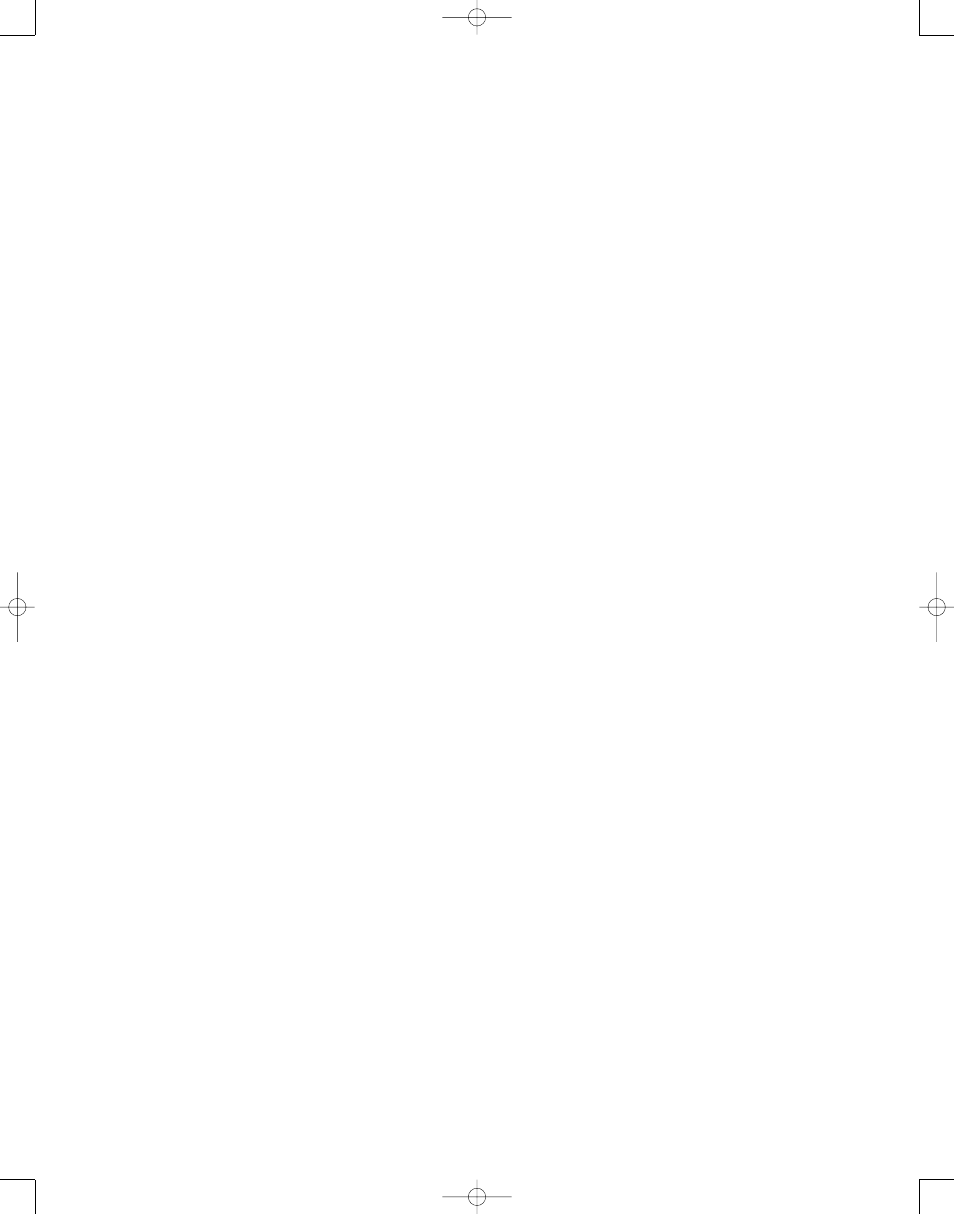
29
In Screen mode, or when used with a
video source device that is used for ob-
taining television broadcasts, such as a
cable box, satellite receiver, TiVo, PVR,
DVR or VCR, this button allows you to
select between the television signal or
one of the device’s video inputs. See the
device’s owner’s manual for more infor-
mation on the use of this function.
W Light Button: Press this button to
activate the remote’s backlight for ease
of use in darkened rooms. The light will
remain active for 7 seconds after this but-
ton has been pressed, and will remain lit
for an additional 7 seconds after any
other button on the remote has been
pressed.
X Macro/A/B/C Buttons: Press these
buttons to store or recall a “Macro”, a
sequence of commands that you may pro-
gram into the remote. See page 80 for
more information on programming and
using macros. These buttons have unique
functions when used with game con-
soles, cable TV boxes and PVRs. See the
owner’s manual for the appropriate
device for further information.
Y Sleep/PIP Move Button: This but-
ton has different functions depending on
which device is in use when it is pressed.
In the System mode, the Sleep function
is activated to automatically place the
CVR700 and CVPD50 in Standby mode
after a period of time. Each press of the
button changes the time until turn-off: 90
minutes, 80 minutes, 70 minutes, 60 min-
utes, 50 minutes, 40 minutes, 30 minutes,
20 minutes, 10 minutes, Sleep mode Off,
and then cycling back to 90 minutes, and
so forth. When the Sleep timer is in use,
the front-panel displays will dim to half
brightness.
In the Screen mode, this button places
the CVPD50 display in Standby mode,
without affecting use of the CVR700. This
function may be preferred for audio-only
listening sessions to prevent burning the
plasma display.
When a composite video output from a
PIP-capable device, such as a cable box,
has been connected to the Picture-in-
Picture Composite Video Input a,
pressing this button enables you to move
the PIP inset display around the CVPD50
screen, using the
⁄
/
¤
/‹/ ›
Navigation Disc q.
Z Night Mode/PIP Channel Down
Button: This button’s function differs
depending on the device in use when
it is pressed.
When pressed in the System mode, this
button activates the Night mode, preserv-
ing dialogue (center-channel) intelligibility
at low volume levels when available in
specially encoded Dolby Digital sources.
When used with a compatible device
whose video output has been connected
to the Picture-in-Picture Composite
Video Input a, it changes the channel
of the PIP device to the next lower one. It
has no effect on the CVR700 or CVPD50.
a Disc Direct/PVR Live Button: This
button’s function differs depending on
which device is in use when it is pressed.
In DVD/Main mode, press it, and then
press the numeric key corresponding to
the position number of the disc you wish
to play to immediately begin playback of
that disc.
When a PVR is in use, this button switches
to play of the signal currently being
received by the PVR. See the PVR’s
owner’s manual for more information.
b Remote Menu/PIP Channel Up
Button: This button’s function differs
depending on whether it is pressed when
a picture-in-picture source is in use.
In System mode, this button accesses
the menu system for the remote control,
enabling you to program product codes,
use the EzSet speaker calibration system,
record macros, rename functions, and
perform other functions, as described
on pages 76 through 91.
When used with a compatible device
whose video output has been connected
to the Picture-in-Picture Composite
Video Input a
, pressing this button
changes the channel of the PIP device to
the next higher one. It has no effect on
the CVR700 or CVPD50.
c DVD Setup/PIP On-Off/PIP Swap
Button: This button’s function differs
depending on whether it is used with the
internal DVD changer, or with a source
whose video output has been connected
to the Picture-in-Picture Composite
Video Input a
.
When used with the DVD changer, this
button accesses the DVD setup menu
and enables you to configure the DVD
changer.
When used in Screen mode with a PIP
source connected, press this button once
to turn on the PIP function, and again to
turn it off. Pressing and holding this but-
ton for several seconds causes the main
source to appear in the PIP inset display,
and the PIP source to appear in the main
display. Pressing and holding the button
again returns the PIP source to the inset,
and the main source to the main display.
d JBL On Screen Library
™
/ Favorite
Button: This button performs different
functions depending on whether it is
used with the internal DVD changer or
another source.
In DVD/Main mode, this button accesses
the JBL On Screen Library, which displays
on screen a thumbnail image and descrip-
tion of each disc currently loaded in the
CVR700’s internal changer, including disc
type and title if available. Use the
⁄
/
¤
/‹/› Navigation Controls
G
and the Set Button
I to conveniently
select and play any loaded disc.
When used with cable television boxes or
satellite receivers, pressing this button
scrolls through your list of prepro-
grammed favorite channels.
e Play Transport Control Button:
This button is used with the internal DVD
changer or an external DVD player, VCR,
tape deck, digital recorder, CD player or
any other device with a transport mecha-
nism to begin playback.
f Tuning Up/Forward Search
Button:
This button has different func-
tions depending on whether the tuner or
another source is in use.
Press this button when the tuner is in use
to change the station to one with a higher
frequency. Each tap of this button will
increase the frequency by one increment.
When the tuner receives a strong enough
signal for adequate reception,
MANUAL
TUNED will appear in the Lower
Display Line E
. When the tuner is in
the Auto/Stereo mode, press and hold
the button to cause the tuner to scan for
the next higher station with acceptable
signal strength and stop. The Lower
Display Line E will indicate
AUTO
TUNED. When an FM Stereo station is
tuned, the display will read
AUTO ST
TUNED. When the tuner is in Manual/
Mono mode, you may press and hold this
button to scan upward through the fre-
quencies, and the tuner will stop immedi-
ately when you release this button, even
if no acceptable signal is detected at that
frequency. See page 64 for more informa-
tion on using the tuner.
CVR700 OM 12/17/04 4:23 PM Page 29
