Surround mode selection, Digital audio playback, Lower display line e . next, use the – JBL CVPD50 User Manual
Page 60
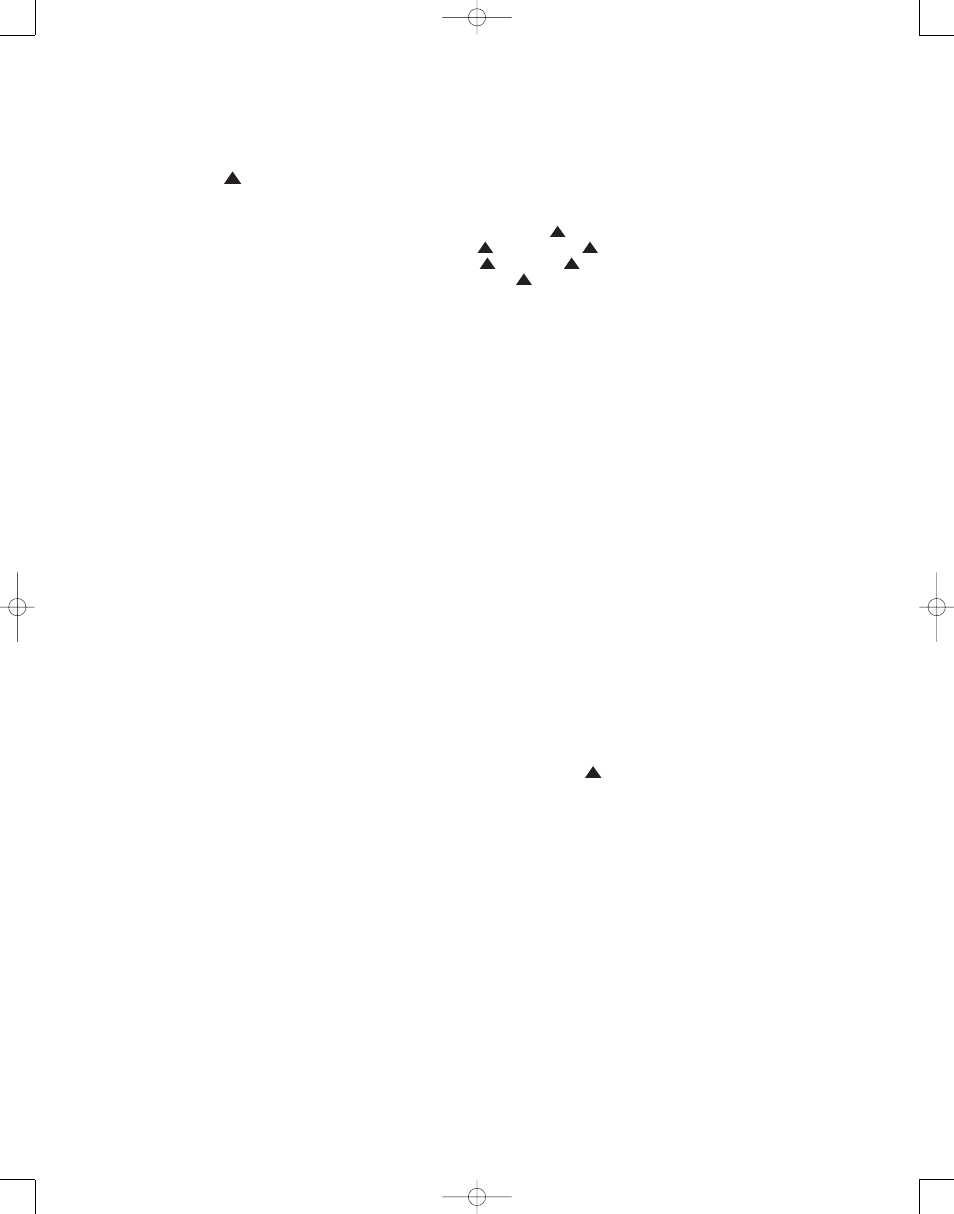
60
Lower Display Line E. Next, use
the
⁄/¤
Navigation Control
q
to change the setting as
desired. The unit will return to normal
operation within 5 seconds after the
setting is changed.
• For private listening, plug the 1/4"
stereo phone plug from a pair of stereo
headphones into the front-panel
Headphone Jack %. When the
headphone’s plug is connected, the
word
HEADPHONE will scroll once
across the Lower Display Line E
and all speakers will be silenced.
When the headphone plug is removed,
the audio feed to the speakers will be
restored.
Surround Mode Selection
One of the most important features of the
CVR700 is its ability to reproduce a full
multichannel sound field from digital
sources, analog matrix surround-encoded
programs and standard stereo programs.
Selection of a surround mode is based on
personal taste, as well as the type of
program source material being used. For
example, motion pictures or TV programs
bearing the logo of one of the major sur-
round-encoding processes, such as Dolby
Surround or DTS Stereo may be played in
either the Dolby Digital, Dolby Pro Logic II
Movie, Dolby Pro Logic IIx Movie, DTS
Neo:6 Cinema, or Logic 7 Cinema surround
modes, depending on the source material.
NOTE: Once a program has been encoded
with matrix surround information, it
retains the surround information as long
as the program is available in stereo.
Thus, movies with surround sound may be
decoded via any of the analog surround
modes such as Dolby Pro Logic II or IIx
Movie, Logic 7 Cinema or DTS Neo:6
Cinema, when they are broadcast via con-
ventional TV stations, cable, pay-TV and
satellite transmission. Also, a number of
TV programs, sports broadcasts and radio
dramas are recorded in surround sound.
Even when a program is not listed as car-
rying intentional surround information,
you may find that the Dolby Pro Logic II,
Logic 7, DTS Neo:6 and the Hall or Theater
modes often deliver enveloping surround
presentations through the use of the
natural information present in all stereo
recordings.
Surround modes may be changed at any
time by using either the front panel or
remote control. To select a new surround
mode from the front panel, press the
Surround Mode Selector * repeatedly
until the desired surround mode is selected.
To select a surround mode using the
remote, press the button for the surround
mode group that includes the mode you
wish to choose: Dolby
p
, DTS
Digital
o
, DTS Neo:6
e
,
Logic 7 i
, Stereo
p
or
DSP Surround g
. The first press
of the button will show the current mode
from that group if it is already in use, or
the first available mode if you are cur-
rently using another mode. To cycle
through the available modes in that
group, press the button again until the
desired mode appears in the Lower
Display Line E
and in the front-panel
Surround Mode Indicators G.
The Dolby Digital, Dolby Digital EX, DTS
5.1, DTS-ES Matrix and DTS-ES Discrete
modes may only be selected when a digi-
tal input is in use. In addition, when a
digital source is present, the CVR700 will
automatically select and switch to the
correct mode, regardless of the mode
that has been previously selected. For
more information on selecting digital
sources, see the Digital Audio Playback
section below.
When a DVD-Audio disc is in use, there
is no surround processing, as the analog
output signal from a DVD-Audio disc is
carried straight through to the preamp
section.
To listen to a program in traditional two-
channel stereo, using the front left and
right speakers only (plus the subwoofer,
if installed and configured), press the
Stereo Mode Select Button
m
until
SURROUND OFF appears in the
Lower Display Line E. From the front
panel, press the Surround Mode Selector
* until SURROUND OFF appears in
the Lower Display Line E.
Digital Audio Playback
Digital audio is a major advancement over
analog surround processing systems. It
delivers up to six discrete channels, and
each channel reproduces full frequency
range (20Hz to 20kHz) and offers dramati-
cally improved dynamic range and signifi-
cant improvements to signal-to-noise
ratios. In addition, digital systems have the
capability to deliver an additional channel
that is specifically devoted to low-fre-
quency information. This is the “.1” chan-
nel referred to when you see these sys-
tems described as “5.1,” “6.1” or “7.1.”
The bass channel is separate from the
other channels, but since it is intentionally
bandwidth-limited, sound designers have
given it that unique designation.
Dolby Digital
Dolby Digital is a standard part of DVD,
available on specially encoded LD discs
and satellite broadcasts, and is a part
of the high-definition television (HDTV)
system.
An optional, external RF demodulator is
required to use the CVR700 to listen to
the Dolby Digital soundtracks available
on laser discs. Connect the RF output of
the LD player to the demodulator and
then connect the digital output of the
demodulator to the Optical or Coaxial
Inputs cefhij9)
of the
CVR700 corresponding to the source (e.g.,
AUX) you wish to use for your LD player.
No demodulator is required for use with
DVD players or DTS-encoded laser discs.
The CVR700’s internal DVD/CD changer
will automatically detect and play any
Dolby DVD loaded into it, and no external
connections need to be made. However,
the CVR700 is not capable of playing a
laser disc, and an external LD player
must be connected to the CVR700.
DTS
DTS is a digital audio system capable of
delivering 5.1 or 6.1 discrete or matrix
sound field reproduction. Although both
DTS and Dolby Digital are digital, they
use different methods of encoding the
signals, and thus they require different
decoding circuits to convert the digital
signals back to analog.
DTS-encoded soundtracks are available
on select DVD and LD discs, as well as
on audio-only DTS discs. The CVR700’s
internal DVD/CD changer will automati-
cally detect and play any DTS-encoded
DVD loaded into it, and no external con-
nections need to be made. If you are con-
necting an external device to the CVR700,
be aware that you may use any LD or CD
player equipped with a digital output to
play DTS-encoded discs with the CVR700.
All that is required is to connect the
player’s output to either an Optical
or Coaxial Input on the rear panel
cefhij or front panel 9).
In order to listen to DVDs encoded with
DTS soundtracks, the DVD player must be
compatible with the DTS signal, which is
indicated by the “DTS Digital Out” logo
on the player’s front panel. Some early
DVD players were not able to play DTS-
encoded DVDs. This does not indicate a
problem with the CVR700, as those play-
33
34
35
36
37
38
39
40
41
42
43
44
45
46
47
48
49
50
51
52
53
54
55
56
57
38
39
40
41
31
32
30
28
29
25
26
27
28
29
30
24
23
22
21
20
31
37
36
35
34
33
32
31
37
36
35
34
33
32
48
49
50
51
47
46
45
44
43
42
1
2
3
4
5
6
7
8
9
10
11
12
13
14
15
16
17
18
19
20
21
22
23
24
25
26
27
28
29
30
31
32
33
34
35
36
37
38
39
40
41
42
43
44
45
46
47
48
33
34
35
36
37
38
39
40
41
42
43
44
45
46
47
48
49
50
51
52
53
54
55
56
57
38
39
40
41
31
32
30
28
29
25
26
27
28
29
30
24
23
22
21
20
31
37
36
35
34
33
32
31
37
36
35
34
33
32
48
49
50
51
47
46
45
44
43
42
1
2
3
4
5
6
7
8
9
10
11
12
13
14
15
16
17
18
19
20
21
22
23
24
25
26
27
28
29
30
31
32
33
34
35
36
37
38
39
40
41
42
43
44
45
46
47
48
33
34
35
36
37
38
39
40
41
42
43
44
45
46
47
48
49
50
51
52
53
54
55
56
57
38
39
40
41
31
32
30
28
29
25
26
27
28
29
30
24
23
22
21
20
31
37
36
35
34
33
32
31
37
36
35
34
33
32
48
49
50
51
47
46
45
44
43
42
1
2
3
4
5
6
7
8
9
10
11
12
13
14
15
16
17
18
19
20
21
22
23
24
25
26
27
28
29
30
31
32
33
34
35
36
37
38
39
40
41
42
43
44
45
46
47
48
33
34
35
36
37
38
39
40
41
42
43
44
45
46
47
48
49
50
51
52
53
54
55
56
57
38
39
40
41
31
32
30
28
29
25
26
27
28
29
30
24
23
22
21
20
31
37
36
35
34
33
32
31
37
36
35
34
33
32
48
49
50
51
47
46
45
44
43
42
1
2
3
4
5
6
7
8
9
10
11
12
13
14
15
16
17
18
19
20
21
22
23
24
25
26
27
28
29
30
31
32
33
34
35
36
37
38
39
40
41
42
43
44
45
46
47
48
33
34
35
36
37
38
39
40
41
42
43
44
45
46
47
48
49
50
51
52
53
54
55
56
57
38
39
40
41
31
32
30
28
29
25
26
27
28
29
30
24
23
22
21
20
31
37
36
35
34
33
32
31
37
36
35
34
33
32
48
49
50
51
47
46
45
44
43
42
1
2
3
4
5
6
7
8
9
10
11
12
13
14
15
16
17
18
19
20
21
22
23
24
25
26
27
28
29
30
31
32
33
34
35
36
37
38
39
40
41
42
43
44
45
46
47
48
33
34
35
36
37
38
39
40
41
42
43
44
45
46
47
48
49
50
51
52
53
54
55
56
57
38
39
40
41
31
32
30
28
29
25
26
27
28
29
30
24
23
22
21
20
31
37
36
35
34
33
32
31
37
36
35
34
33
32
48
49
50
51
47
46
45
44
43
42
1
2
3
4
5
6
7
8
9
10
11
12
13
14
15
16
17
18
19
20
21
22
23
24
25
26
27
28
29
30
31
32
33
34
35
36
37
38
39
40
41
42
43
44
45
46
47
48
33
34
35
36
37
38
39
40
41
42
43
44
45
46
47
48
49
50
51
52
53
54
55
56
57
38
39
40
41
31
32
30
28
29
25
26
27
28
29
30
24
23
22
21
20
31
37
36
35
34
33
32
31
37
36
35
34
33
32
48
49
50
51
47
46
45
44
43
42
1
2
3
4
5
6
7
8
9
10
11
12
13
14
15
16
17
18
19
20
21
22
23
24
25
26
27
28
29
30
31
32
33
34
35
36
37
38
39
40
41
42
43
44
45
46
47
48
33
34
35
36
37
38
39
40
41
42
43
44
45
46
47
48
49
50
51
52
53
54
55
56
57
38
39
40
41
31
32
30
28
29
25
26
27
28
29
30
24
23
22
21
20
31
37
36
35
34
33
32
31
37
36
35
34
33
32
48
49
50
51
47
46
45
44
43
42
1
2
3
4
5
6
7
8
9
10
11
12
13
14
15
16
17
18
19
20
21
22
23
24
25
26
27
28
29
30
31
32
33
34
35
36
37
38
39
40
41
42
43
44
45
46
47
48
CVR700 OM 12/17/04 4:24 PM Page 60
