Maintenance, Troubleshooting – Icom IC-208H User Manual
Page 90
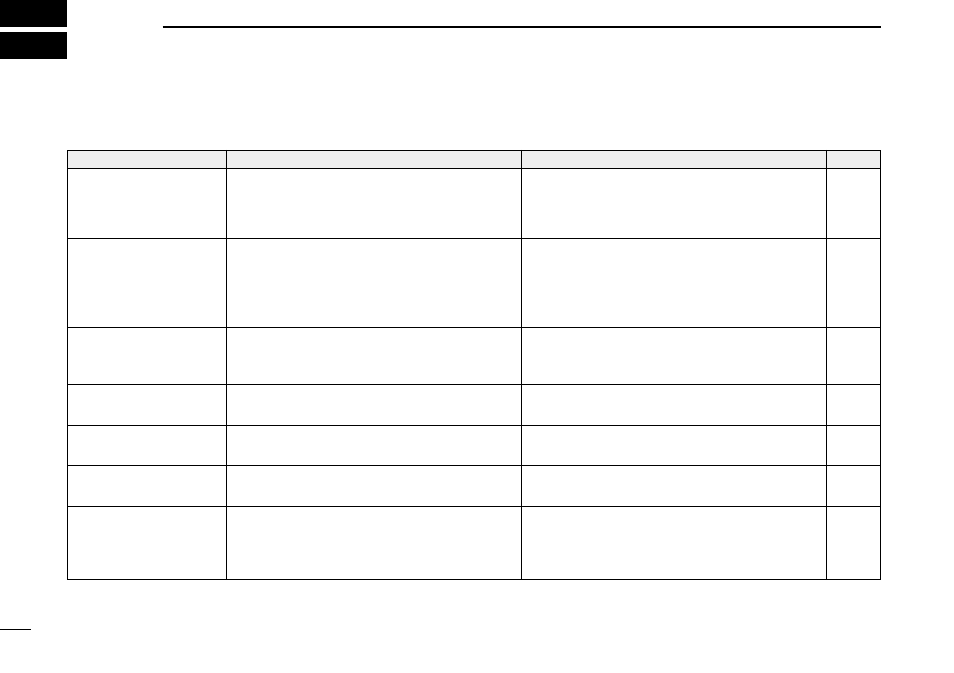
75
MAINTENANCE
12
PROBLEM
POSSIBLE CAUSE
SOLUTION
REF.
■ Troubleshooting
If your transceiver seems to be malfunctioning, please check
the following points before sending it to a service center.
Does not turn on.
No sound comes from the
speaker.
Sensitivity is low and only
strong signals are audible.
No contact possible with
another station.
Repeater cannot be ac-
cessed.
Frequency cannot be set.
Frequency cannot be set
via the microphone.
• Power connector has a poor contact.
• Polarity of the power connection is reversed.
• Blown fuse.
• Volume is too low.
• The audio mute function is activated.
• Squelch is set too high.
• A selective call or squelch function is activated
such as pocket beep or tone squelch.
• Antenna feedline or the antenna connector has a
poor contact or is short circuited.
• Squelch attenuator function is activated.
• The other station is using tone squelch.
• The transceiver is set to duplex.
• Wrong offset frequency is programmed.
• Wrong subaudible tone frequency is programmed.
• The frequency lock function is activated.
• Priority watch is paused on the watching frequency.
• The frequency lock function is activated.
• The microphone keypad lock function is activated.
• Priority watch is paused on the watching fre-
quency.
• Check the connector pins.
• Re-connect the power cable observing the proper
polarity. Replace the fuse if damaged.
• Check the cause, then replace the fuse.
• Rotate [VOL] clockwise.
• Push any switch or key to deactivate it.
• Set the squelch level to the threshold.
• Turn the appropriate function OFF.
• Check, and if necessary, replace the feedline or sol-
der the antenna connector again.
• Set [SQL] between 10–12 o’clock position.
• Turn the tone squelch function ON.
• Set to simplex.
• Correct the offset frequency.
• Correct the subaudible tone frequency.
• Turn the function OFF.
• Push [M/CALL•PRIO] for 1 sec. to cancel the watch.
• Turn the function OFF
• Push [FUNC] then [
SQL
Z
#(16KEY-L)] to deactivate
the microphone keypad lock function.
• Push [M/CALL•PRIO] for 1 sec. to cancel the watch.
—
pgs. V,
76
p. 76
p. 15
p. 21
p. 15
pgs.
52–54
p. VI
p. 16
p. 54
p. 23
p. 24
p. 22
p. 14
p. 47
p. 14
p. 14
p. 47
