Transmitting, Selecting output power, Basic operation – Icom IC-208H User Manual
Page 32
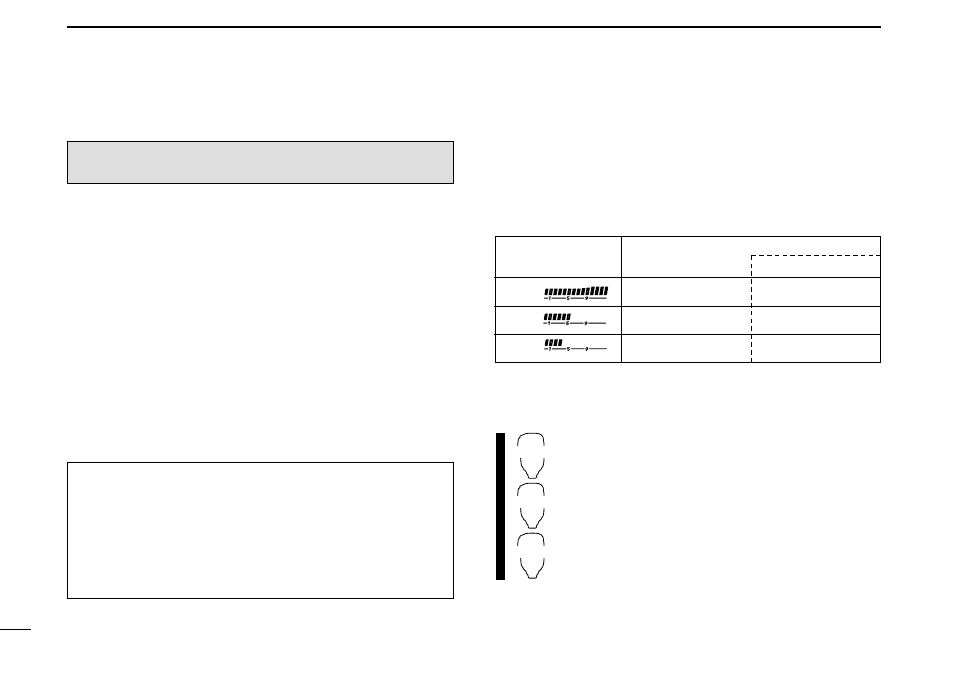
17
3
BASIC OPERATION
■ Transmitting
☞ NOTE: To prevent interference, listen on the channel be-
fore transmitting by pushing [MONI•DTMF] on the front
panel or [
MONI
1(BANK)] on the microphone.
q Select the frequency band. (p. 11)
w Set the operating frequency. (pgs. 11, 12)
• Select output power if desired. See section at right for details.
e Push and hold [PTT] to transmit.
• “$” appears.
• The S/RF indicator shows the output power selection.
• A one-touch PTT function is available. See p. 18 for details.
r Speak into the microphone using your normal voice level.
• DO NOT hold the microphone too close to your mouth or speak
too loudly. This may distort the signal.
t Release [PTT] to return to receive.
■ Selecting output power
The transceiver has 3 output power levels to suit your oper-
ating requirements. Low output powers during short-distance
communications may reduce the possibility of interference to
other stations and will reduce current consumption.
➥ Push [LOW•DUP] once or twice to select the output power.
†
50 W for Korean version; *approx
• The output power can be changed while transmitting.
The microphone can also be used to select output power.
➥ Push [
HIGH
4(DTCS)] for high output power;
[
MID
5(DTCSS)] for middle output power; and
[
LOW
6(DTMF)] for low output power.
• The output power can be changed via the microphone
during receive only.
HIGH
4
MID
5
LOW
6
IMPORTANT! (for 55/50 W transmission):
The IC-208H is equipped with protection circuit to protect
the power amplifier circuit from high SWR
(Standing Wave
Ratio)
and temperature. When a high SWR antenna or no
antenna is connected, or when the transceiver temperature
becomes extremely high, the transceiver reduces transmit
output power to 15 W (approx.) automatically.
CAUTION: Transmitting without an antenna will damage
the transceiver.
S/RF INDICATOR
POWER OUTPUT
VHF/UHF
Taiwan
55 W
†
/50 W
25 W
15 W*/15 W*
15 W*
5 W*/5 W*
5 W*
High:
Mid:
Low:
