X forms adjust – IBM EasyCoder 3400e User Manual
Page 93
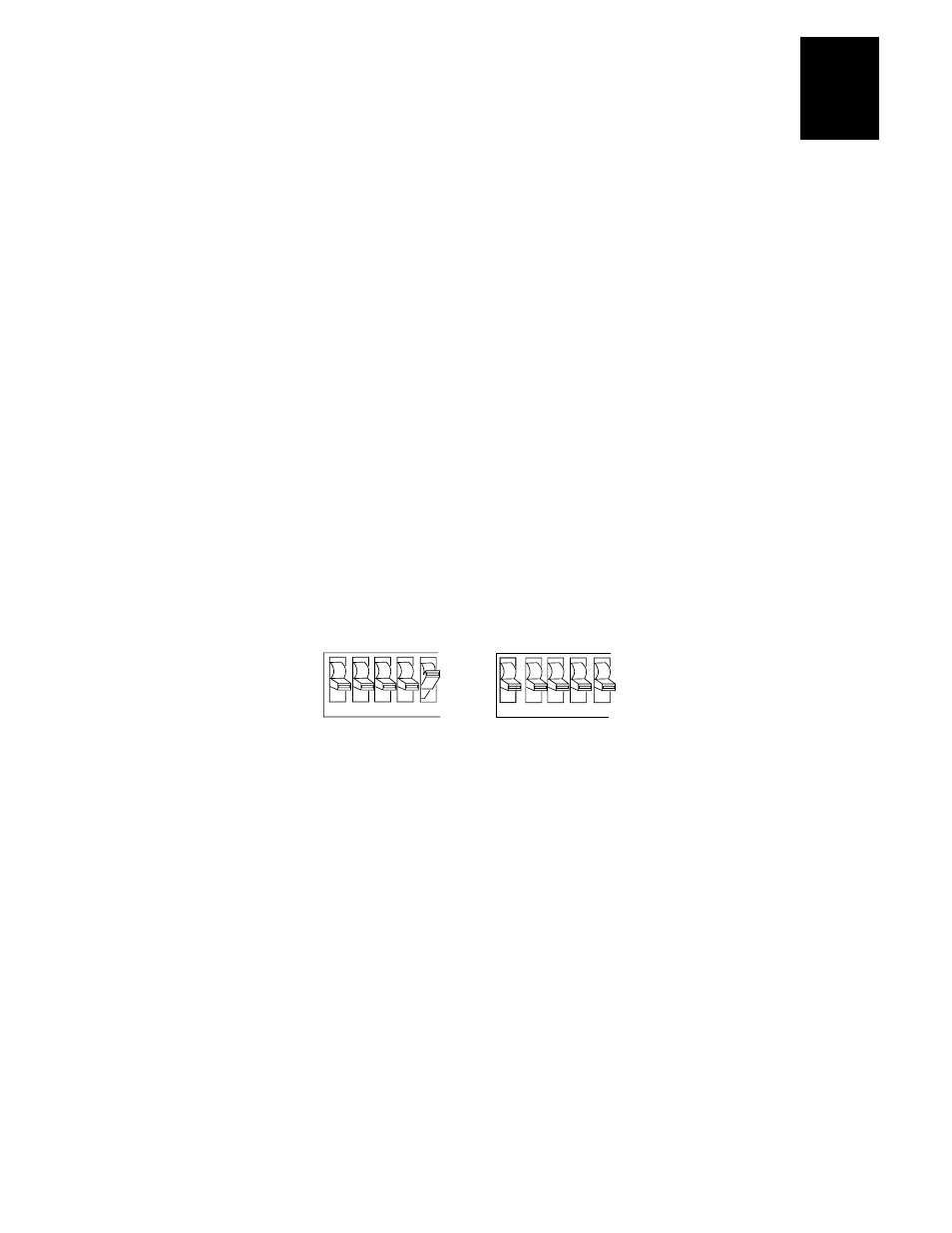
HelvC
NugFont
C
39
Using Test and Service Mode
6-13
6
The default X origin is .25 centimeters (0.10 inch) (20 dot increments) from the edge of
the label. You can move the X origin forward or back 30 dot increments. The default Y
origin is .13 centimeters (0.05 inch) (10 dot increments) from the leading edge of the
label. Each dot increment is 5 mil (0.005 inch).
X Forms Adjust
When you move the X origin forward, the printer moves the top of form away from the
edge before printing the label information. When you move the X origin backward, the
printer moves the top of form closer to the edge before printing the label information.
To set the X forms adjust
1. Turn the On/Off switch to the off position.
2. Press and hold the Feed/Pause button while turning on the printer.
The printer prints out the hardware configuration label and then enters Data Line
Print mode.
3. In the top bank of the Test and Service DIP switches, turn on switches 1, 2, 3, and 4.
To move the X origin forward, turn off switch 5.
To move the X origin backward, turn on switch 5.
3 X X X U . 0 5 0
OFF
ON
1 2 3 4 5
Top Bank
Switch settings
for moving the
X origin backward
1 2 3 4 5
Switch settings
for moving the
X origin forward
Top Bank
OFF
ON
4. In the bottom bank of the Test and Service DIP switches, turn on or off the
appropriate DIP switches. See the Dot Increments DIP Switch Settings table on
page 6-8 to see how to set the X forms adjust forward or backward a given number
of increments.
