Communication problems and preventing data loss – IBM EasyCoder 3400e User Manual
Page 69
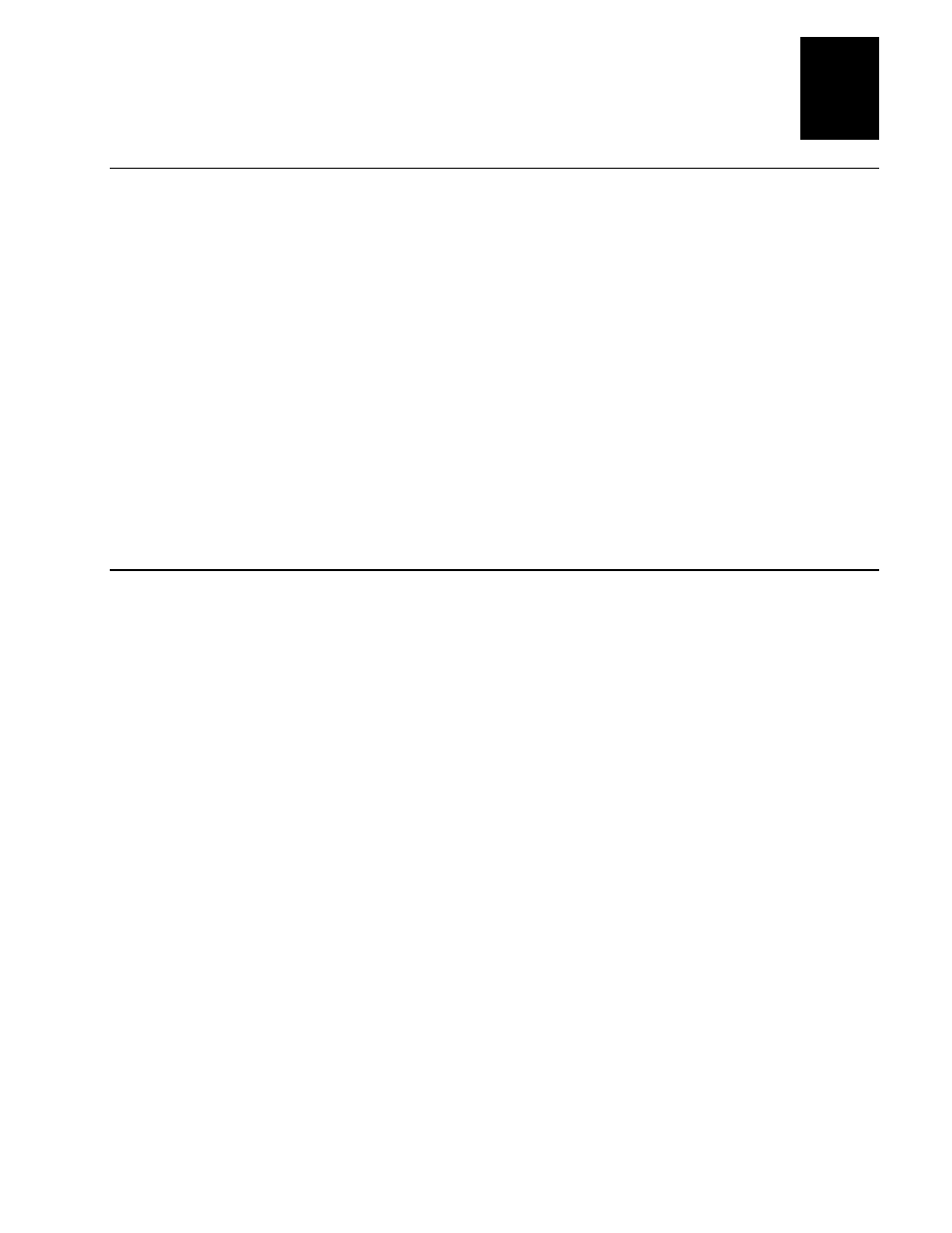
HelvC
NugFont
C
39
Troubleshooting
4-7
4
Print Quality Problems (continued)
Symptom
Possible Causes
Solution
Print quality is
poor. (continued)
Media may be slipping against the
platen roller causing the printing to
compress.
Switch to approved media or clean the printhead and
platen roller as described in Chapter 3, “Maintaining
the Printer.”
The printer skips
labels randomly or
sends an
intermittent error.
The label format extends beyond the
label length.
Edit the format to ensure that the text fits on the
label.
Continuous
empty/pause fault
light (yellow LED).
The label mark sensor is not in the
correct position.
Properly position the label mark sensor. For help, see
“Adjusting the Label Mark Sensor” in Chapter 5.
Communication Problems and Preventing Data Loss
If your printer is not receiving downloaded data, try the solutions in the accompanying
table.
Symptom
Possible Causes
Solution
Printer does not
communicate with
the host.
Serial port is incorrectly configured.
Make sure the printer’s serial port settings match those
of the host. Print a software test configuration label as
described in Chapter 1 to check the serial port
settings.
Damaged or incorrect I/O cable.
Check the connections at both ends or replace the
cable. See Appendix C for cable information.
Several problems can cause data loss or communication problems on the printer. Data
loss can result in printing errors or missing field data.
Your printer is a serial ASCII device. It communicates with the host through an ASCII
serial communication I/O port. Hardware handshaking involves the use of a hardware
wire. Software handshaking involves a two-way datalink between the devices. The two
devices communicate with each other without losing data through the use of
handshaking. The printer sends both forms of handshaking simultaneously when the
printer’s input buffer is full. Any loss of data can cause printing errors.
