Inspecting the printer, Tools for cleaning the printer – IBM EasyCoder 3400e User Manual
Page 53
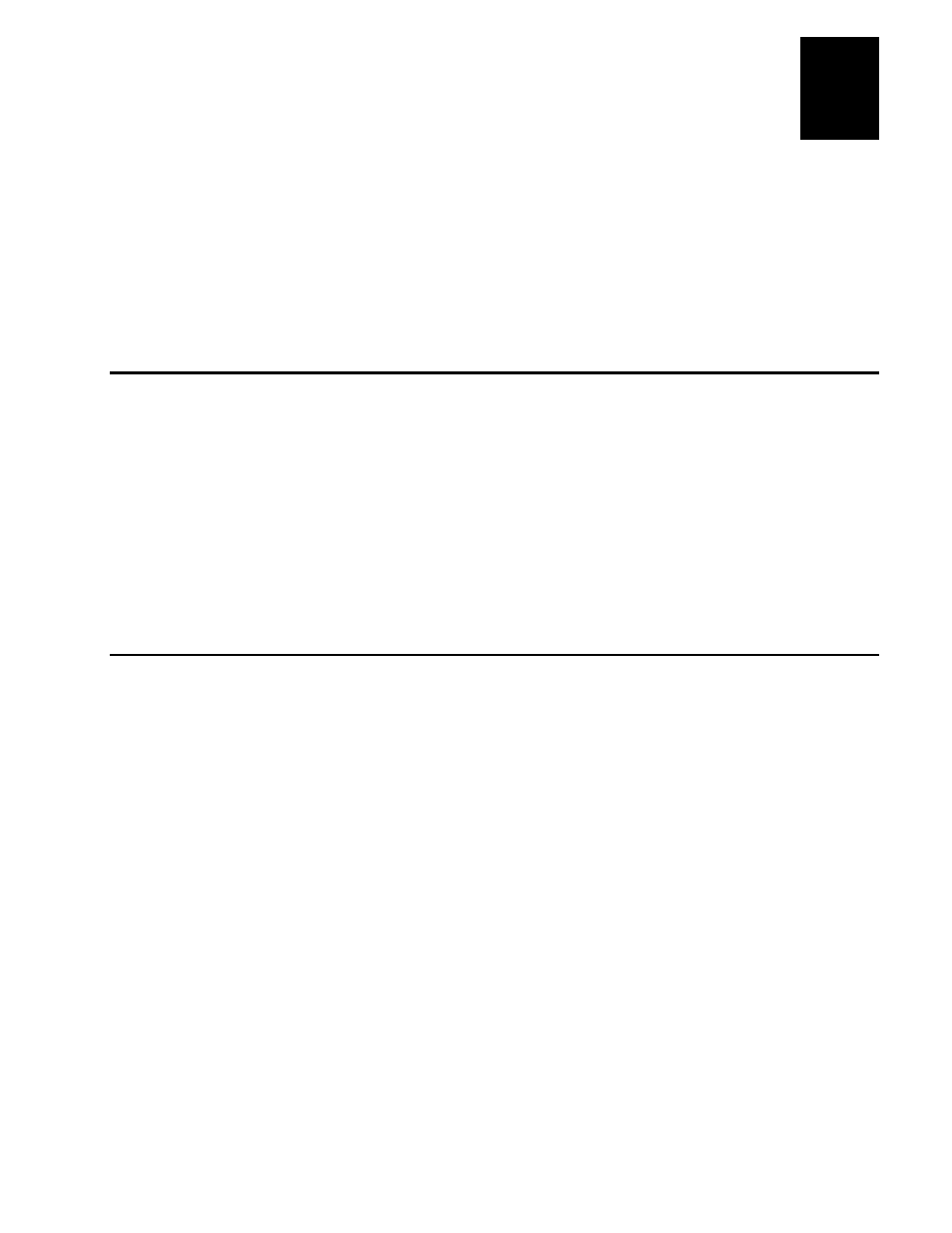
HelvC
NugFont
C
39
Maintaining the Printer
3-3
3
This chapter contains cleaning procedures and a schedule detailing how often to
perform maintenance procedures. Even though the design of your printer enables it to
withstand harsh environments, you must clean it on a regular basis to keep it running
at its highest performance level.
It is very important to perform the maintenance procedures if you expose the printer
to dirt or debris. For information on maintenance procedures such as replacing media
or ribbon, see Chapter 1, “Getting Started,” and Chapter 2, “Operating the Printer.”
Inspecting the Printer
Inspect the printer and the rest of your data collection system equipment on a regular
basis. Your inspection should include the following:
•
Make sure you have properly grounded the printer.
•
Inspect the work environment. Large electric motors, welders, and switching
equipment can affect printer performance.
•
Keep the printer away from liquids.
•
Check the data collection network regularly for loose wires or poorly installed
connections. Be sure to replace corroded wires.
Tools for Cleaning the Printer
To clean the printer safely and effectively, use the following items:
•
Isopropyl alcohol
•
Cotton swabs
•
Clean lint-free cloth
•
Vacuum cleaner
•
Soapy water/mild detergent
•
Printhead cleaning pad (Part Number 1-110501-00)
The following procedures explain how to access the printer parts and clean them
without causing any harm to the printer or yourself.
