Connecting the printer to an as/400 – IBM EasyCoder 3400e User Manual
Page 27
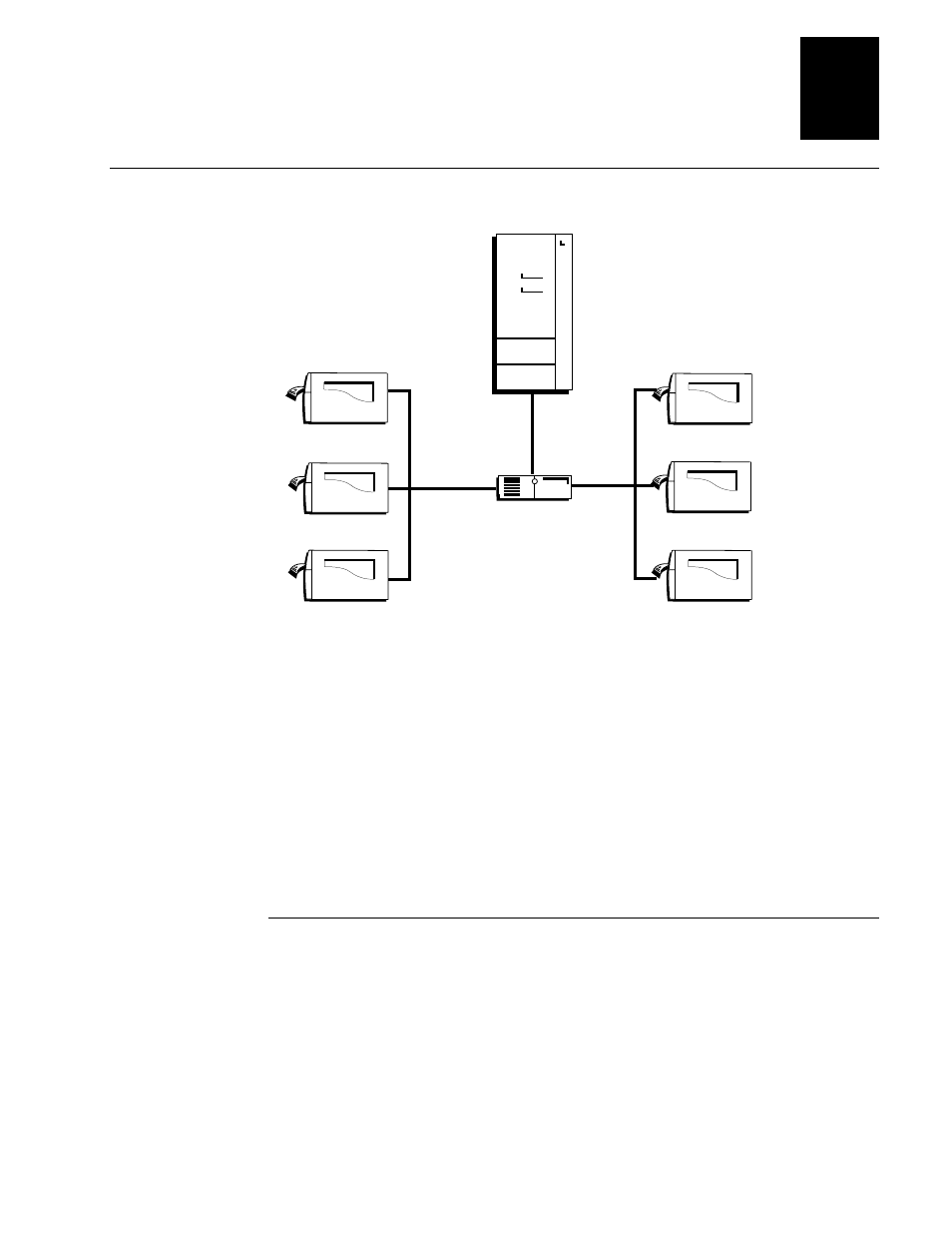
HelvC
NugFont
C
39
Getting Started
1-13
1
Connecting Your Printer to a Network
Host computer
Printers (end devices)
Printers (end devices)
3XXXU.019
Server
The network interface adapter (for example, Ethernet) connects to the 10i port of the
printer. Your network must be able to use XON/XOFF (software and hardware flow
control) protocol. You may need to change the serial port settings to match the
requirements of your network. You can determine the communications requirements for
your network by referring to the controlling device documentation.
If the controlling device is an Intermec product, refer to the following manuals for
instructions and information on the necessary cabling and connections.
If you need to change the printer’s communications parameters, follow the procedures
in “Configuring the Serial Port for Communications” later in this chapter.
Connecting the Printer to an AS/400
To connect a printer directly to an AS/400 or other midrange computer, you need
•
a twinax adapter card.
•
a twinaxial cable equivalent to IBM part number 7362267 or 7362062. The
maximum cable length for the twinax interface is 1,525 meters (5,000 feet).
