Adjusting the print darkness – IBM EasyCoder 3400e User Manual
Page 75
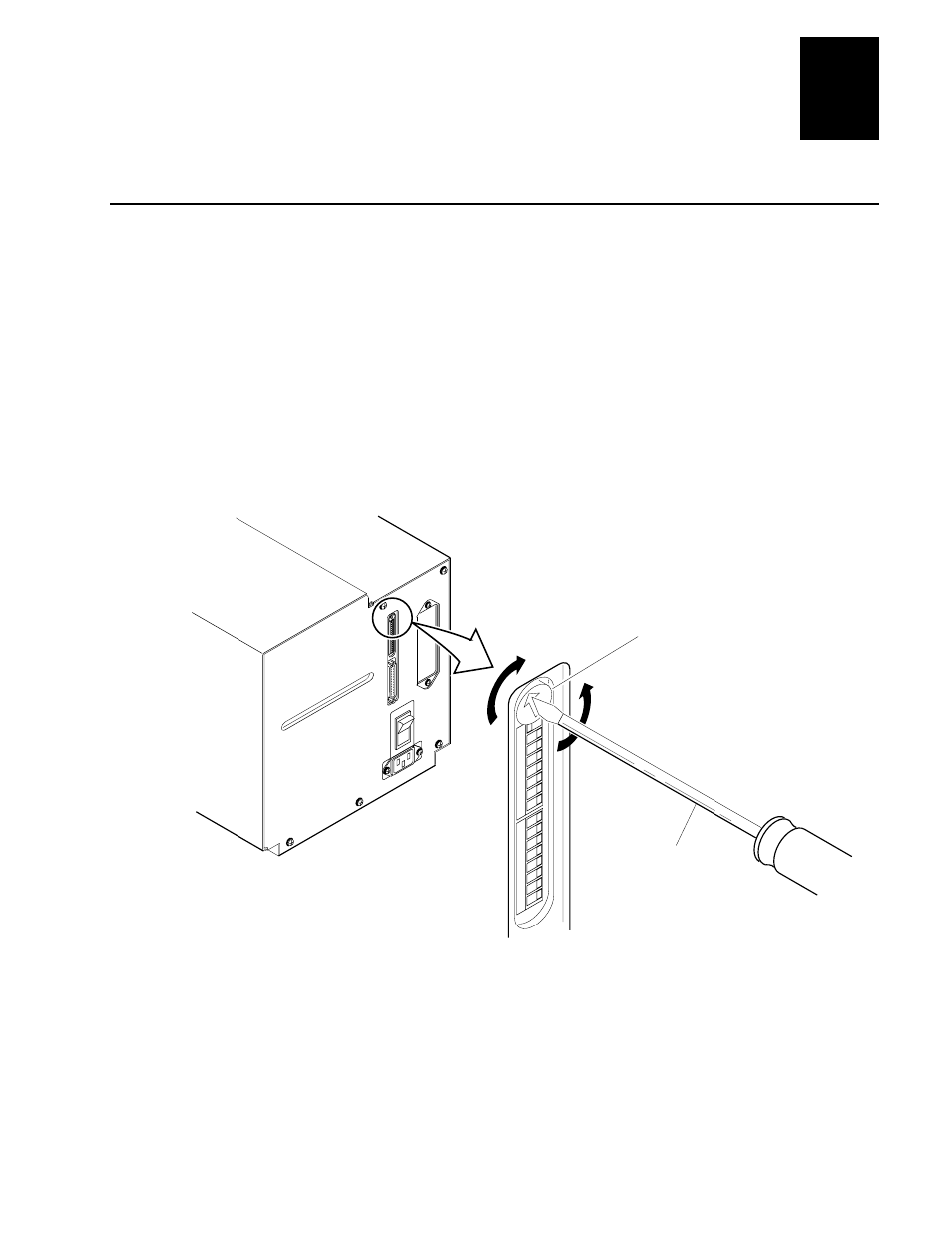
HelvC
NugFont
C
39
Optimizing Printer Performance
5-5
5
Adjusting the Print Darkness
Use the darkness adjust control in combination with the PrintSet software configuration
tool to fine-tune the darkness of print on your labels. The fine adjustments compensate
for variations in the media (“lot to lot”), the printhead, or the printer. Set the darkness
adjust control after you enter the media sensitivity number.
To adjust the print darkness
1. Locate the darkness adjust control on the back of the printer.
2. Use a small straight-slot screwdriver to adjust the print darkness.
•
To increase the print darkness, turn the control clockwise.
•
To decrease the print darkness, turn the control counterclockwise.
3XXXU.037
1 2 3 4 5 6 7 8
1 2 3 4 5 6 7 8
Turn the darkness adjust
control counterclockwise
for lighter density
Turn the darkness
adjust control clockwise
for darker density
Darkness
adjust control
Screwdriver
1 2 3 4 5 6 7 8
1 2 3 4 5 6 7 8
O
I
- SUREMARK TI4 (244 pages)
- Infoprint MFP 30 (60 pages)
- RS/6000 44P (216 pages)
- Infoprint M22 MFP (62 pages)
- SUREMARK 1NR (8 pages)
- HL-5240 (139 pages)
- Oce TDS400 (239 pages)
- 1572 MFP (8 pages)
- 1725 SLS (328 pages)
- INFOPRINT COLOR 1454 (40 pages)
- 1220 (216 pages)
- INFOPRINT 32 (2 pages)
- Print System QMS 3260 (86 pages)
- 19 (436 pages)
- 1412 (91 pages)
- INFOPRINT 1116 (120 pages)
- 1800409-001A (436 pages)
- 2785+01 (47 pages)
- Print System QMS 1725E (94 pages)
- QMS 4525 (180 pages)
- TF7 (210 pages)
- 4100 (5 pages)
- V03 (12 pages)
- 600/1200 Series (21 pages)
- 1-Port USB Print Server (15 pages)
- INFOPRINT 6500 (398 pages)
- Infoprint ColourInfoPrint Colour 1767 (12 pages)
- INFO PRINT 3000 (346 pages)
- 6400 (16 pages)
- 4247-V03 (2 pages)
- LA75P (30 pages)
- Asynchronous Color Terminals WS525 (44 pages)
- S544-5343-03 (258 pages)
- 130 Plus (5 pages)
- 125 (8 pages)
- S544-5285-01 (255 pages)
- LaserJet 5500 (2 pages)
- Oce TDS800 (281 pages)
- DG3 (4 pages)
- MFP M40 (8 pages)
- 3000 series (4 pages)
- Infoprint 1145 (5 pages)
- 1764 MFP (8 pages)
- Bertl (19 pages)
