Adjusting wheelbase width, Camber tube 2000, A4 camber system – Invacare Top End X-Terminator QR User Manual
Page 48
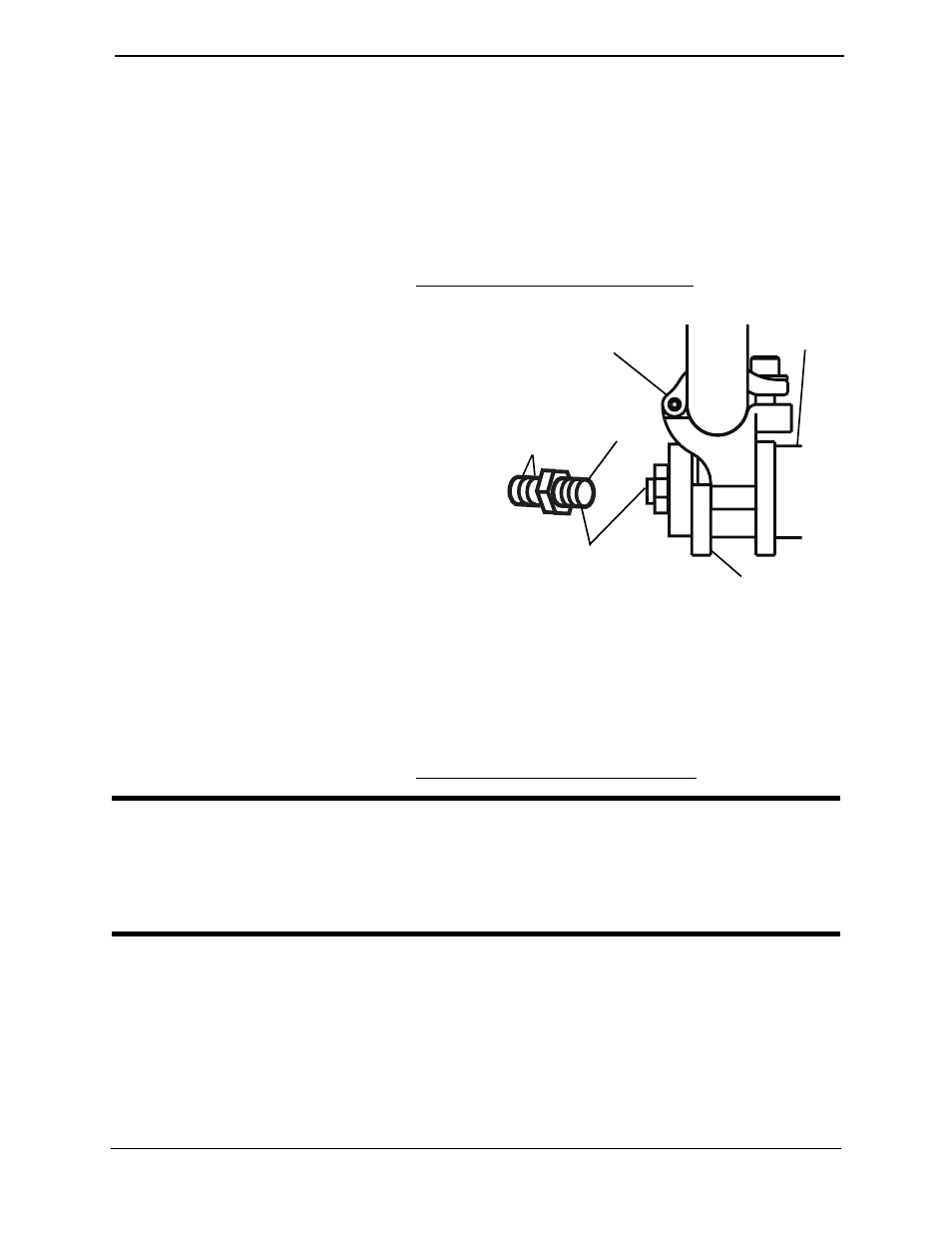
SECTION 5—WHEELS
Everyday and Sport Series Wheelchairs
48
Adjusting Wheelbase Width
NOTE: Perform this procedure on one side of the wheelchair at a time for ease of adjustment.
Camber Tube 2000
NOTE: For this procedure, refer to FIGURE 5.13.
NOTE: The wheelbase width can be increased/decreased by 1‐inch.
1. Remove the rear wheels. Refer to Removing/Installing Rear Wheels on page 35.
2. Torque the axle nut to
increase/decrease the wheelbase width.
3. Count the number of threads showing
on the axle bolt.
NOTE: The number of threads showing on the
axle bolt should be equal on both sides of the
wheelchair. Otherwise, wheelchair performance
may be affected.
4. Repeat STEPS 2‐3 for the opposite axle
nut and axle bolt.
NOTE: Axle bolt removed from axle tube for
clarity. It is not necessary to remove the axle
bolt for this procedure.
FIGURE 5.13 Adjusting Wheelbase Width
A4 Camber System
NOTE: For this procedure, refer to FIGURE 5.14.
1. Open the camber clamp. Refer to Opening/Closing Camber Clamps on page 39.
ƽ WARNING
NEVER position the camber inserts in the axle tube with more than 3 inches (12
indexing marks showing) of the camber insert outside of the axle tube. The camber
inserts will not be securely tightened in the axle tube. Possible injury to the user or
damage to the wheelchair may occur.
2. Position camber insert to the desired position. Make sure there are no more than 3
inches (12 indexing marks showing) of the camber inserts outside of the axle tube.
3. Slide the indexing ring on the camber insert until it is flush with the camber clamp.
NOTE: Before using the wheelchair, make sure both camber inserts are set at the same indexing
mark. This will make sure the distance between the rear wheel and the wheelchair is the same on
both sides.
Axle
Tube
Axle Nut
Camber
Clamp
Axle Bolt
Threads
Camber
Insert
