Phone calls, Making calls, Answering calls – Motorola I1 User Manual
Page 38
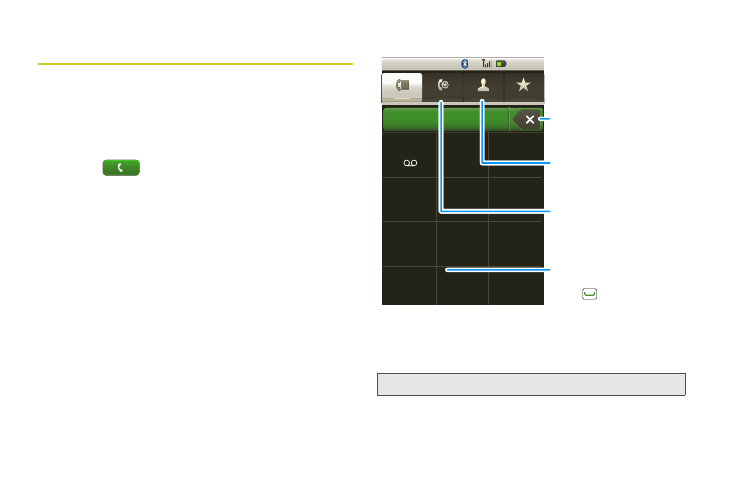
28
Phone Calls
Making Calls
Placing a traditional wireless phone call from your
MOTOROLA i1 is as easy as making a call from any
landline phone.
1.
Touch
Dialer
, enter a number, and then
press
Talk
`
.
2.
Press
End/Power
"
when you are finished.
You can also make calls from your phone by selecting
numbers directly from Contacts (page 31) or your Call
log (page 32).
Answering Calls
ᮣ
Press
Talk
`
to answer an incoming call.
Your phone notifies you of incoming calls by any
combination of ringing or vibrating, the backlight
Note:
When your phone is off, calls go directly to voicemail.
Dialer
Call log
Contacts
Favorites
1:22 PM
555-555-5555
555-555-5555
TUV
PQRS
WXY
8
7
9
*
+
#
0
GHI
MNO
4
6
5
JKL
ABC
DEF
1
2
3
Dialer
Call l
og
g
g
g
Contacts
Favorites
Contacts
Touch to open, then touch
an entry to call.
Call Log
Touch to open, then touch the
icon to the left of an entry to
call.
Delete
Touch to delete a digit you
entered.
Call
Enter a number and
press .
- RAZR V3 (110 pages)
- C118 (60 pages)
- C330 (166 pages)
- C139 (26 pages)
- C139 (174 pages)
- T720i (112 pages)
- C380 (97 pages)
- C156 (106 pages)
- C350 (30 pages)
- C550 (110 pages)
- V80 (108 pages)
- C155 (120 pages)
- C650 (124 pages)
- E398 (120 pages)
- TimePort 280 (188 pages)
- C200 (96 pages)
- E365 (6 pages)
- W510 (115 pages)
- V60C (190 pages)
- ST 7760 (117 pages)
- CD 160 (56 pages)
- StarTac85 (76 pages)
- Bluetooth (84 pages)
- V8088 (59 pages)
- Series M (80 pages)
- C332 (86 pages)
- V2088 (80 pages)
- P8088 (84 pages)
- Talkabout 191 (100 pages)
- Timeport 260 (108 pages)
- M3288 (76 pages)
- Timeport 250 (128 pages)
- V51 (102 pages)
- Talkabout 189 (125 pages)
- C115 (82 pages)
- StarTac70 (80 pages)
- Talkabout 192 (100 pages)
- i2000 (58 pages)
- i2000 (122 pages)
- Talkabout 720i (85 pages)
- i1000 (80 pages)
- A780 (182 pages)
- BRUTE I686 (118 pages)
- DROID 2 (70 pages)
- 68000202951-A (2 pages)
