Motorola I1 User Manual
Page 17
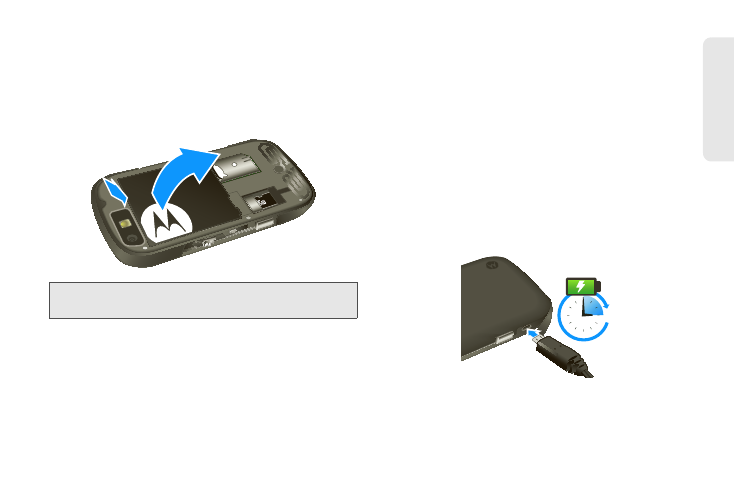
7
Setting Up
Ser
vice
Removing the Battery
1.
Make sure the power is off so that you don’t lose
any stored numbers or messages.
2.
Remove the battery cover and lift the battery to
remove it.
Charging the Battery
Charge your battery as soon as possible so you can
begin using your phone.
Always use a Nextel-approved or Motorola-approved
desktop charger, travel charger, or vehicle power
adapter to charge your battery.
Using the Phone Charger
ᮣ
Plug the flat end of the charger into the phone’s
micro USB connector and the other end into the
wall socket connector. Plug the wall socket
connector to an electrical outlet.
With the approved Li-Ion battery, you can recharge the
battery before it becomes completely run down.
WARNING:
Do not handle a damaged or leaking battery as
you can be burned.
3H
- RAZR V3 (110 pages)
- C118 (60 pages)
- C330 (166 pages)
- C139 (26 pages)
- C139 (174 pages)
- T720i (112 pages)
- C380 (97 pages)
- C156 (106 pages)
- C350 (30 pages)
- C550 (110 pages)
- V80 (108 pages)
- C155 (120 pages)
- C650 (124 pages)
- E398 (120 pages)
- TimePort 280 (188 pages)
- C200 (96 pages)
- E365 (6 pages)
- W510 (115 pages)
- V60C (190 pages)
- ST 7760 (117 pages)
- CD 160 (56 pages)
- StarTac85 (76 pages)
- Bluetooth (84 pages)
- V8088 (59 pages)
- Series M (80 pages)
- C332 (86 pages)
- V2088 (80 pages)
- P8088 (84 pages)
- Talkabout 191 (100 pages)
- Timeport 260 (108 pages)
- M3288 (76 pages)
- Timeport 250 (128 pages)
- V51 (102 pages)
- Talkabout 189 (125 pages)
- C115 (82 pages)
- StarTac70 (80 pages)
- Talkabout 192 (100 pages)
- i2000 (58 pages)
- i2000 (122 pages)
- Talkabout 720i (85 pages)
- i1000 (80 pages)
- A780 (182 pages)
- BRUTE I686 (118 pages)
- DROID 2 (70 pages)
- 68000202951-A (2 pages)
