Memory card – Motorola I1 User Manual
Page 14
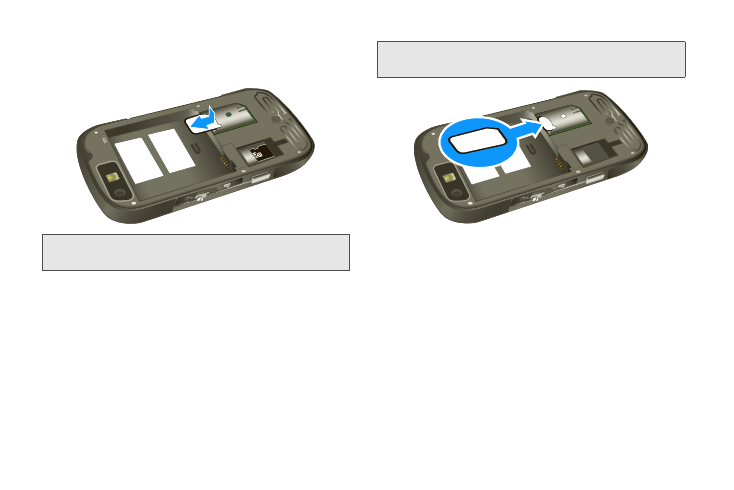
4
2.
Remove the battery, and then use your thumbs to
carefully slide the SIM card out from under the
edge.
To insert your SIM card:
1.
With your phone powered off, slide the battery
door latch on the side of the phone down. While
holding the latch down, lift and remove the battery
door.
2.
Remove the battery, and then use your thumbs to
carefully slide the SIM card into your phone until it
lies flat in the SIM card holder.
Memory Card
A microSD memory card is provided with your phone.
The provided memory card contains helpful preloaded
information, including guided tours of your phone’s
features.
Insert the Memory Card
1.
With your phone powered off, slide the battery
door latch on the side of the phone down. While
holding the latch down, lift and remove the battery
door.
Note:
Protect your SIM card as you would any delicate object.
Store it carefully.
Important:
Do not touch the gold-colored areas of your SIM
card.
- RAZR V3 (110 pages)
- C118 (60 pages)
- C330 (166 pages)
- C139 (26 pages)
- C139 (174 pages)
- T720i (112 pages)
- C380 (97 pages)
- C156 (106 pages)
- C350 (30 pages)
- C550 (110 pages)
- V80 (108 pages)
- C155 (120 pages)
- C650 (124 pages)
- E398 (120 pages)
- TimePort 280 (188 pages)
- C200 (96 pages)
- E365 (6 pages)
- W510 (115 pages)
- V60C (190 pages)
- ST 7760 (117 pages)
- CD 160 (56 pages)
- StarTac85 (76 pages)
- Bluetooth (84 pages)
- V8088 (59 pages)
- Series M (80 pages)
- C332 (86 pages)
- V2088 (80 pages)
- P8088 (84 pages)
- Talkabout 191 (100 pages)
- Timeport 260 (108 pages)
- M3288 (76 pages)
- Timeport 250 (128 pages)
- V51 (102 pages)
- Talkabout 189 (125 pages)
- C115 (82 pages)
- StarTac70 (80 pages)
- Talkabout 192 (100 pages)
- i2000 (58 pages)
- i2000 (122 pages)
- Talkabout 720i (85 pages)
- i1000 (80 pages)
- A780 (182 pages)
- BRUTE I686 (118 pages)
- DROID 2 (70 pages)
- 68000202951-A (2 pages)
