Hide, wake, turn off, Playlists – Motorola I1 User Manual
Page 122
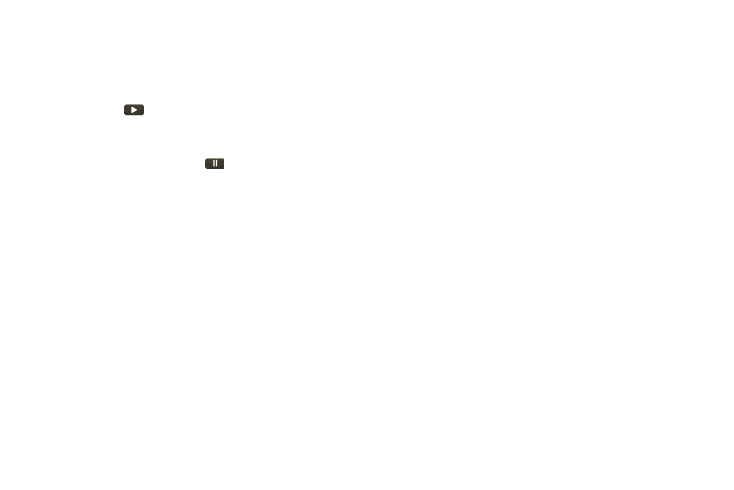
112
Hide, Wake, Turn Off
Press
Home
X to use another app. Your music
continues to play.
When you see
in the status bar a song is playing,
flick down to see details. Touch the song to return to
the music controls.
To turn off your music, touch
.
Playlists
To add a song from the music library to a playlist, touch
and hold the song then touch
Add to playlist
. Choose
an existing playlist, or touch
New
to create a new
playlist.
To add a song to the playlist you’re playing, press
Menu
/
>
Add to playlist
in the music player.
To edit, delete, and rename playlists, touch and hold
the playlist in the music library.
See also other documents in the category Motorola Mobile Phones:
- RAZR V3 (110 pages)
- C118 (60 pages)
- C330 (166 pages)
- C139 (26 pages)
- C139 (174 pages)
- T720i (112 pages)
- C380 (97 pages)
- C156 (106 pages)
- C350 (30 pages)
- C550 (110 pages)
- V80 (108 pages)
- C155 (120 pages)
- C650 (124 pages)
- E398 (120 pages)
- TimePort 280 (188 pages)
- C200 (96 pages)
- E365 (6 pages)
- W510 (115 pages)
- V60C (190 pages)
- ST 7760 (117 pages)
- CD 160 (56 pages)
- StarTac85 (76 pages)
- Bluetooth (84 pages)
- V8088 (59 pages)
- Series M (80 pages)
- C332 (86 pages)
- V2088 (80 pages)
- P8088 (84 pages)
- Talkabout 191 (100 pages)
- Timeport 260 (108 pages)
- M3288 (76 pages)
- Timeport 250 (128 pages)
- V51 (102 pages)
- Talkabout 189 (125 pages)
- C115 (82 pages)
- StarTac70 (80 pages)
- Talkabout 192 (100 pages)
- i2000 (58 pages)
- i2000 (122 pages)
- Talkabout 720i (85 pages)
- i1000 (80 pages)
- A780 (182 pages)
- BRUTE I686 (118 pages)
- DROID 2 (70 pages)
- 68000202951-A (2 pages)
