2. using setup displays – Miller Electric Welder User Manual
Page 114
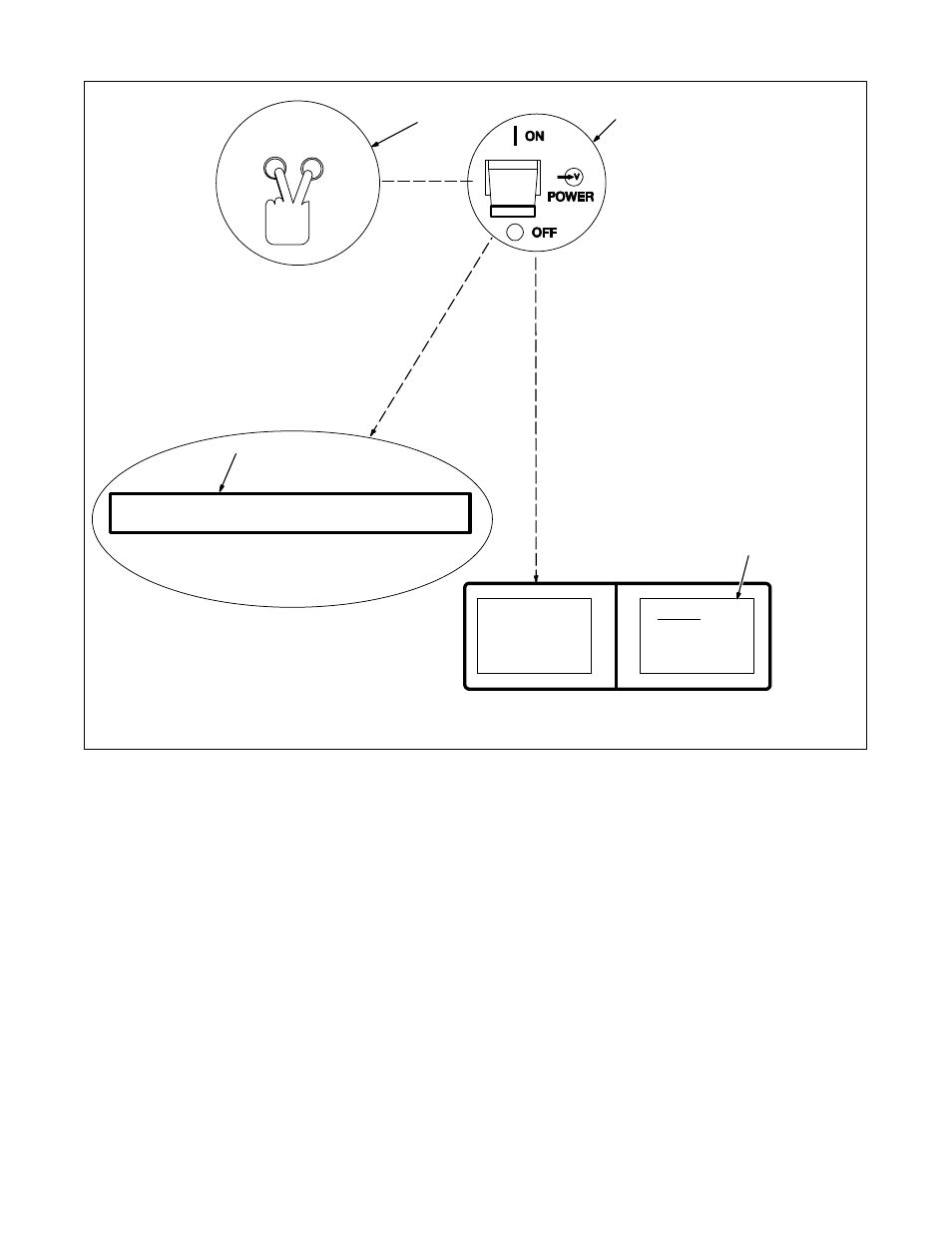
OM-196 188 Page 108
1
Front Panel Setup Display
Front panel display during setup.
2
Pulse Panel Mode And
Parameter Select Buttons
3
Power Switch On Rear Panel
Press and hold down both buttons
while turning On unit.
4
Setup Pendant Display
Follow this procedure any time
access is required. Once in the set-
up displays, use the Mode Select
button to select a particular display.
To save any or all of the changes
made while in the setup displays,
and/or to exit the setup displays,
turn power to the unit Off and back
On.
14-2. Using Setup Displays
1
2
Access
Mig Type
Aux Out
Voltage
> Volt Min
10.0 Volt
3
S e t u p
4
Mode
Select
Parameter
Select
Front Panel Display
Setup Pendant Display
See also other documents in the category Miller Electric Tools:
- OM-2241 (32 pages)
- ICE-27C (36 pages)
- Arc Welding Power Source (4 pages)
- INVISION 456 CC (44 pages)
- SS-75D12 (44 pages)
- Load Bank LBP-350 (2 pages)
- OM-193 084E (36 pages)
- 750MPa (2 pages)
- APT-1000 (20 pages)
- OM-220 390F (48 pages)
- 271 (48 pages)
- Welding (32 pages)
- DC (72 pages)
- OM-129 (70 pages)
- XLi (24 pages)
- S-64 (36 pages)
- ICE-27T (36 pages)
- PipePro 304 (76 pages)
- AA40GBU (28 pages)
- D-64 (40 pages)
- Auto Arc XLT 165 (48 pages)
- 185 DX (56 pages)
- S-32S (4 pages)
- Big 40 DC/TIG 55500 A (8 pages)
- Big Blue 600D (60 pages)
- Millermatic 140 (60 pages)
- pmn (36 pages)
- LMSW Series (2 pages)
- 1250 (46 pages)
- Trailblazer Pro 350 D (8 pages)
- TS (76 pages)
- S-22P12 (28 pages)
- 602 (40 pages)
- Axcess 300 (56 pages)
- MOG-400 (40 pages)
- WC-24 (20 pages)
- Big Blue 502P (64 pages)
- Dimension 1000 (44 pages)
- DS-74DX12 (52 pages)
- 350 VS (36 pages)
- 24A (32 pages)
- GA-16C (12 pages)
- Big Blue 502D (116 pages)
- OM-229 038D (36 pages)
