1. installing data card – Miller Electric Welder User Manual
Page 107
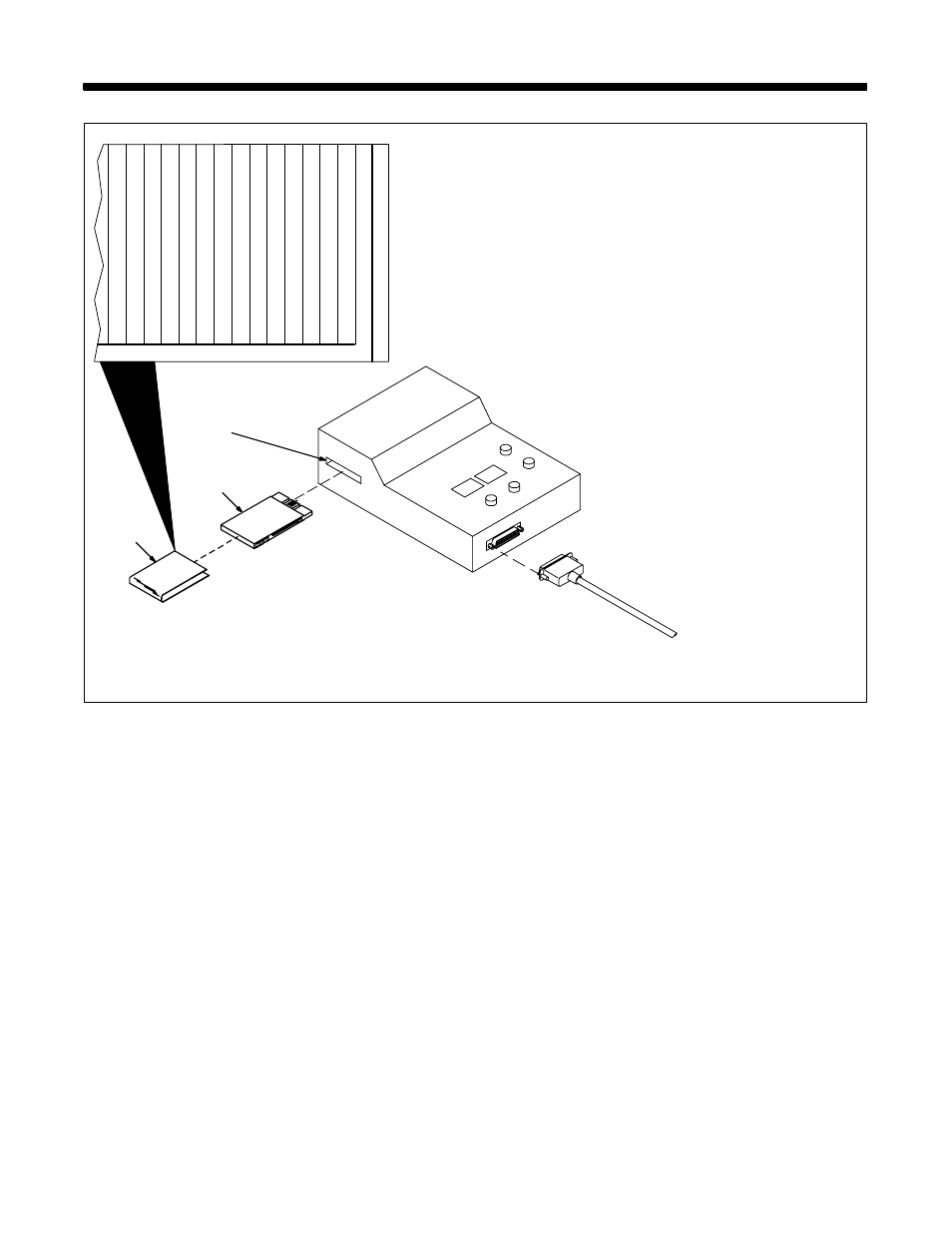
OM-196 188 Page 101
SECTION 13 – USING THE OPTIONAL DATA CARD
1
Label
Peel backing from label and apply
to data card with THIS SIDE UP by
metal pins.
Write the names of the programs
stored on the card on the label.
Write the name of the piece of
equipment the card is used with on
the label.
2
Data Card
3
Card Slot
Insert card into slot. To format card,
turn On power to the unit. Select
Card from menu. Data card formats
when unit enters Card mode. Exit
Card mode and turn Off power.
Ref. 802 816 / Ref. 155 823
1
2
3
THIS SIDE UP
1
2
3
4
5
6
7
8
9
10
11
12
13
14
60-M Data Card
13-1. Installing Data Card
See also other documents in the category Miller Electric Tools:
- OM-2241 (32 pages)
- ICE-27C (36 pages)
- Arc Welding Power Source (4 pages)
- INVISION 456 CC (44 pages)
- SS-75D12 (44 pages)
- Load Bank LBP-350 (2 pages)
- OM-193 084E (36 pages)
- 750MPa (2 pages)
- APT-1000 (20 pages)
- OM-220 390F (48 pages)
- 271 (48 pages)
- Welding (32 pages)
- DC (72 pages)
- OM-129 (70 pages)
- XLi (24 pages)
- S-64 (36 pages)
- ICE-27T (36 pages)
- PipePro 304 (76 pages)
- AA40GBU (28 pages)
- D-64 (40 pages)
- Auto Arc XLT 165 (48 pages)
- 185 DX (56 pages)
- S-32S (4 pages)
- Big 40 DC/TIG 55500 A (8 pages)
- Big Blue 600D (60 pages)
- Millermatic 140 (60 pages)
- pmn (36 pages)
- LMSW Series (2 pages)
- 1250 (46 pages)
- Trailblazer Pro 350 D (8 pages)
- TS (76 pages)
- S-22P12 (28 pages)
- 602 (40 pages)
- Axcess 300 (56 pages)
- MOG-400 (40 pages)
- WC-24 (20 pages)
- Big Blue 502P (64 pages)
- Dimension 1000 (44 pages)
- DS-74DX12 (52 pages)
- 350 VS (36 pages)
- 24A (32 pages)
- GA-16C (12 pages)
- Big Blue 502D (116 pages)
- OM-229 038D (36 pages)
