Symbol ms954 electrical interface, Symbol ms954 electrical interface -2 – Motorola SYMBOL MINISCAN MSXX04 User Manual
Page 96
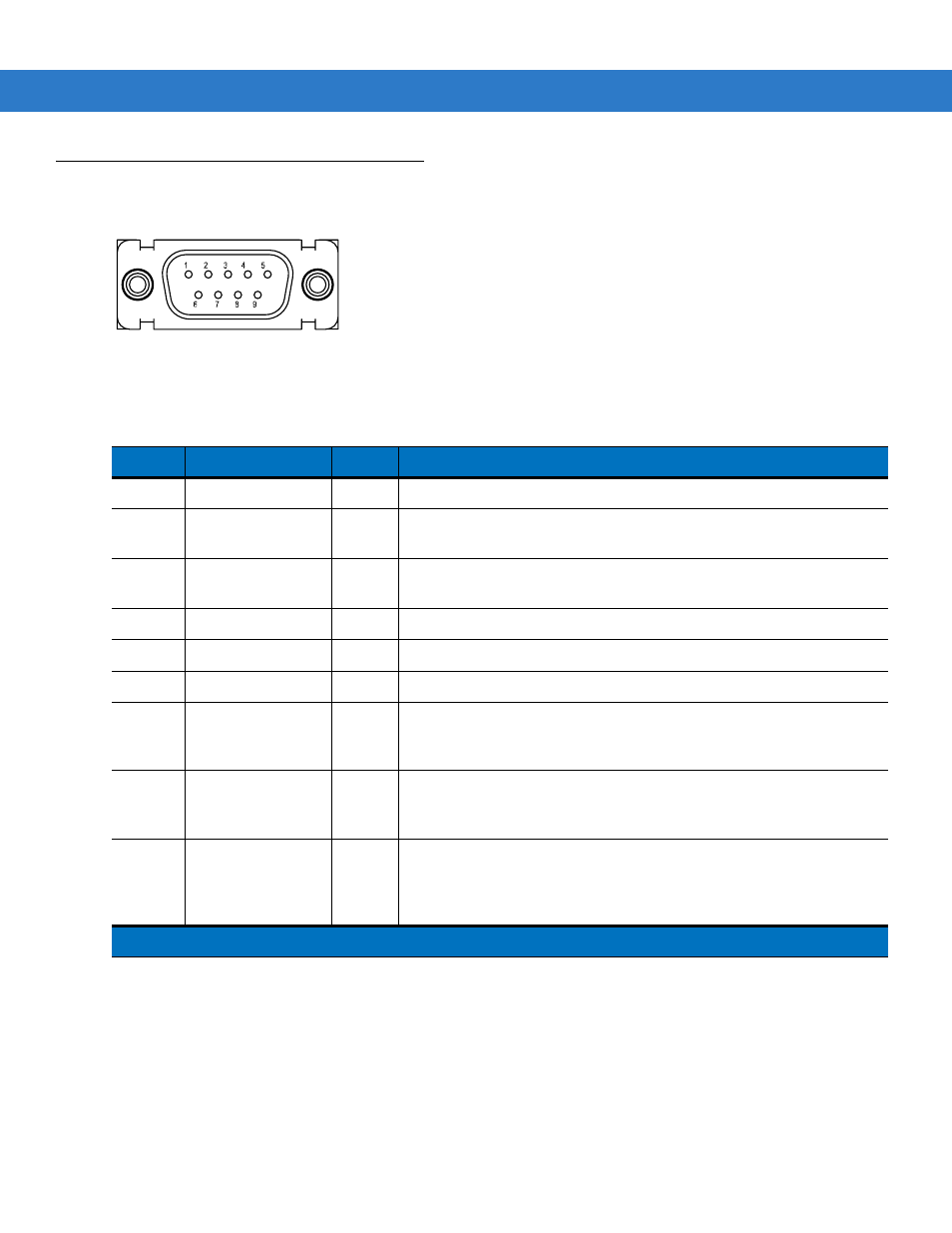
8 - 2
Symbol MiniScan MSXX04 Series Integration Guide
Symbol MS954 Electrical Interface
Figure 8-1
MiniScan Connector
lists the pin functions of the Symbol MS954 interface.
Table 8-1
Symbol MS954 Electrical Interface
Pin No.
Pin Name
Type*
Function
1
Trigger
I
Signals scanner to begin scanning session.
2
TXD
O
Serial data transmit output. Drives the serial data receive input on the
device communicating with the scanner.
3
RXD
I
Serial data receive input. Driven by the serial data transmit output on
the device communicating with the scanner.
4
Not used
5
Ground
Power supply ground input and signal ground reference.
6
Power
I
5.0 VDC ± 10%
7
CTS
I
Clear-to-send handshaking input line, used only in conjunction with the
RTS line. Optionally used by another device to signal the scanner to
begin transmitting data.
8
RTS
O
Request-to-send handshaking output line, used only in conjunction with
the CTS line. Optionally used by the scanner to signal another device
that data is available to send.
9
Beeper/Download
I/O
During normal operation this signal functions as an external beeper
drive line. This signal can sink 50 mA of current to drive an external
beeper, and is normally pulled up. This signal is also used to begin
Flash Download operation when grounded externally during power up.
*I = Input O = Output
