Conveyor applications, Conveyor applications -11 – Motorola SYMBOL MINISCAN MSXX04 User Manual
Page 35
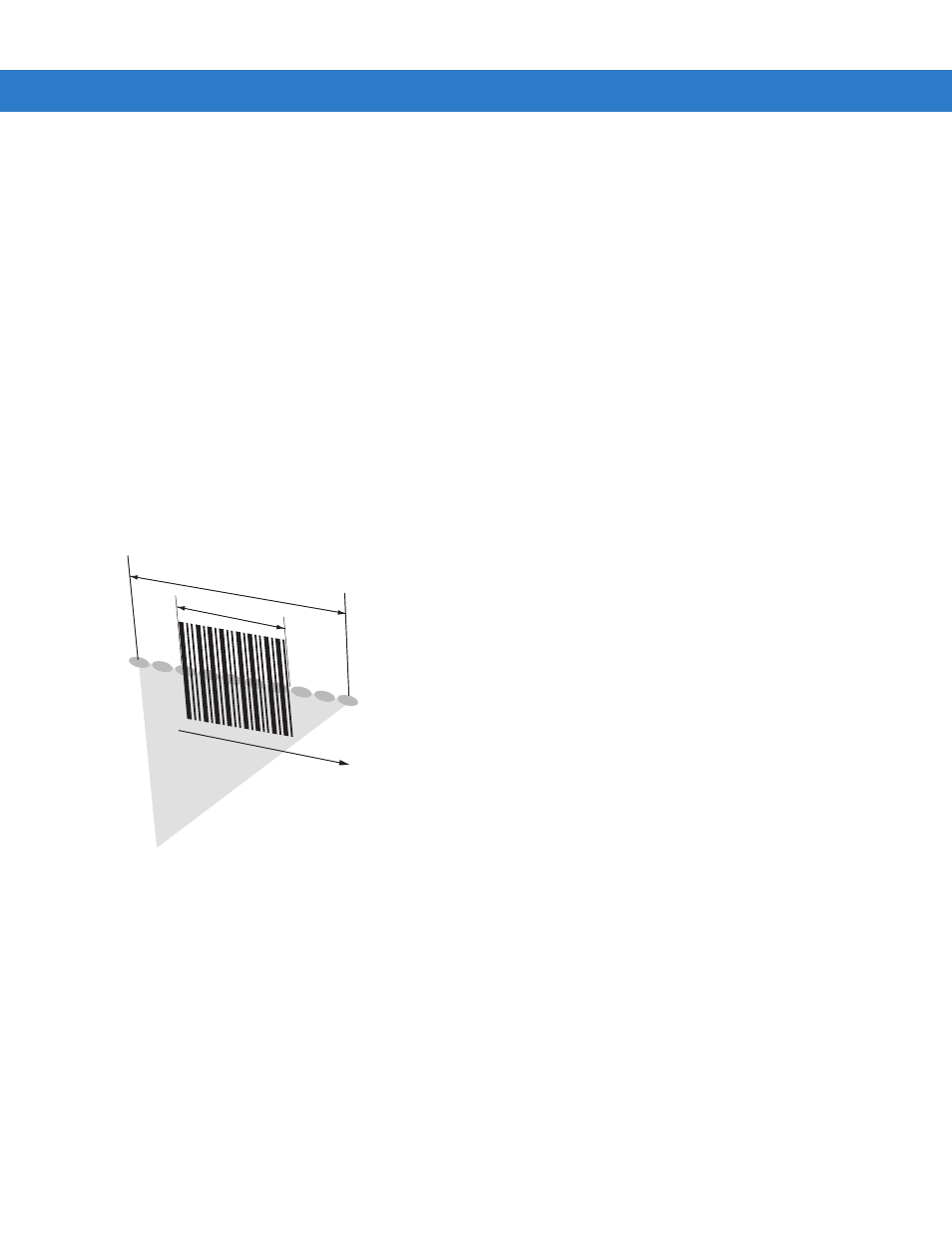
Installation 2 - 11
Conveyor Applications
Conveyor applications require setting the conveyor velocity to optimize the scanner’s ability to read symbols. Also
consider the orientation of the symbol with respect to the conveyor direction.
the relationship of the conveyor velocity with respect to a symbol positioned perpendicular to the conveyor direction
and
illustrates the relationship of the conveyor velocity with respect to a symbol
positioned parallel to the conveyor direction.
Symbol is Perpendicular to Conveyor Movement
With the symbol bars perpendicular to the conveyor belt direction (Picket Fence presentation) the relationship is:
V = (R x (F-W)) / N
where: V = Velocity of the conveyor (inches/second)
R = Scan Rate (see technical specifications)
F = 80% of width of scan beam
W = Symbol Width (inches)
N = Number of scans over symbol (minimum of 10 scans)
Figure 2-10
Symbol Perpendicular To Conveyor Movement
Example
R = 640 scans per second
F = 80% of 6 in.
W = 4 in.
N = 10
V = (640 x ((0.8 x 6) - 4))) / 10 = 51.2 in./sec
Scan Beam
Direction of Con
veyor P
erpendicular to Symbol
W=Symbol Width
F=Field Width
