Laser on time, Scan angle, Laser on time -12 scan angle -12 – Motorola SYMBOL MINISCAN MSXX04 User Manual
Page 118: Laser on time parameter # 88h, Scan angle parameter # bfh
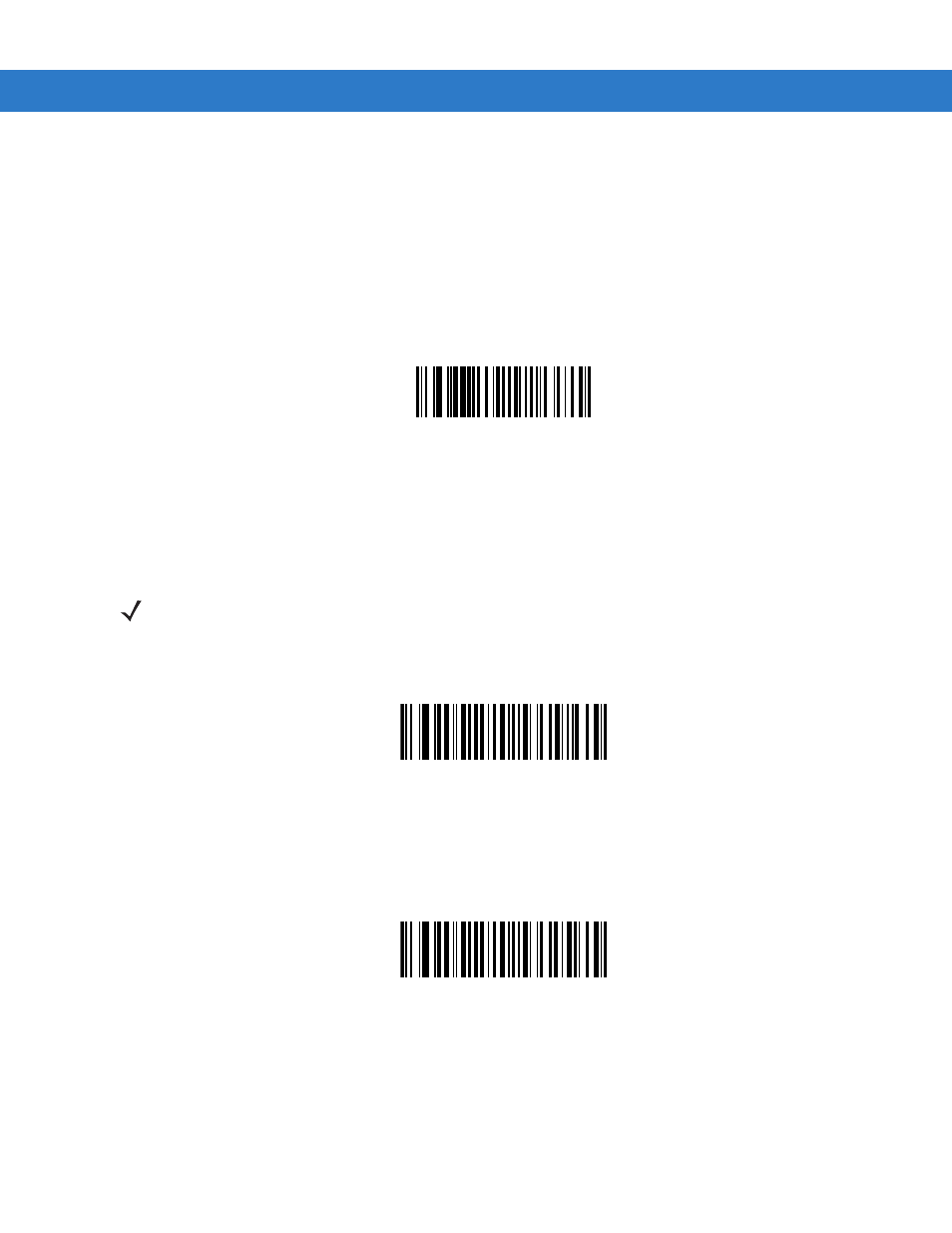
10 - 12 Symbol MiniScan MSXX04 Series Integration Guide
Laser On Time
Parameter # 88h
This parameter sets the maximum time decode processing continues during a scan attempt. It is programmable in
0.1 second increments from 0.5 to 9.9 seconds.
To set a Laser On Time, scan the bar code below. Next scan two numeric bar codes beginning on
that
correspond to the desired on time. Times less than 1.0 second must have a leading zero. For example, to set an on
time of 0.5 seconds, scan the bar code below, then scan the 0 and 5 bar codes. To change the selection or to
cancel an incorrect entry, scan the
bar code on
.
Laser On Time
Scan Angle
Parameter # BFh
This parameter sets the scan angle.
*Default Angle (Wide)
(06h)
Alternate Angle (Narrow)
(05h)
NOTE
This option is supported by the Symbol MS1204FZY and MS954 only.
