Symbol ms1204fzy decode zone, Symbol ms1204fzy decode zone -7, The 42 – Motorola SYMBOL MINISCAN MSXX04 User Manual
Page 57: Scan angle), Or 42, Symbol, Figure 4-5
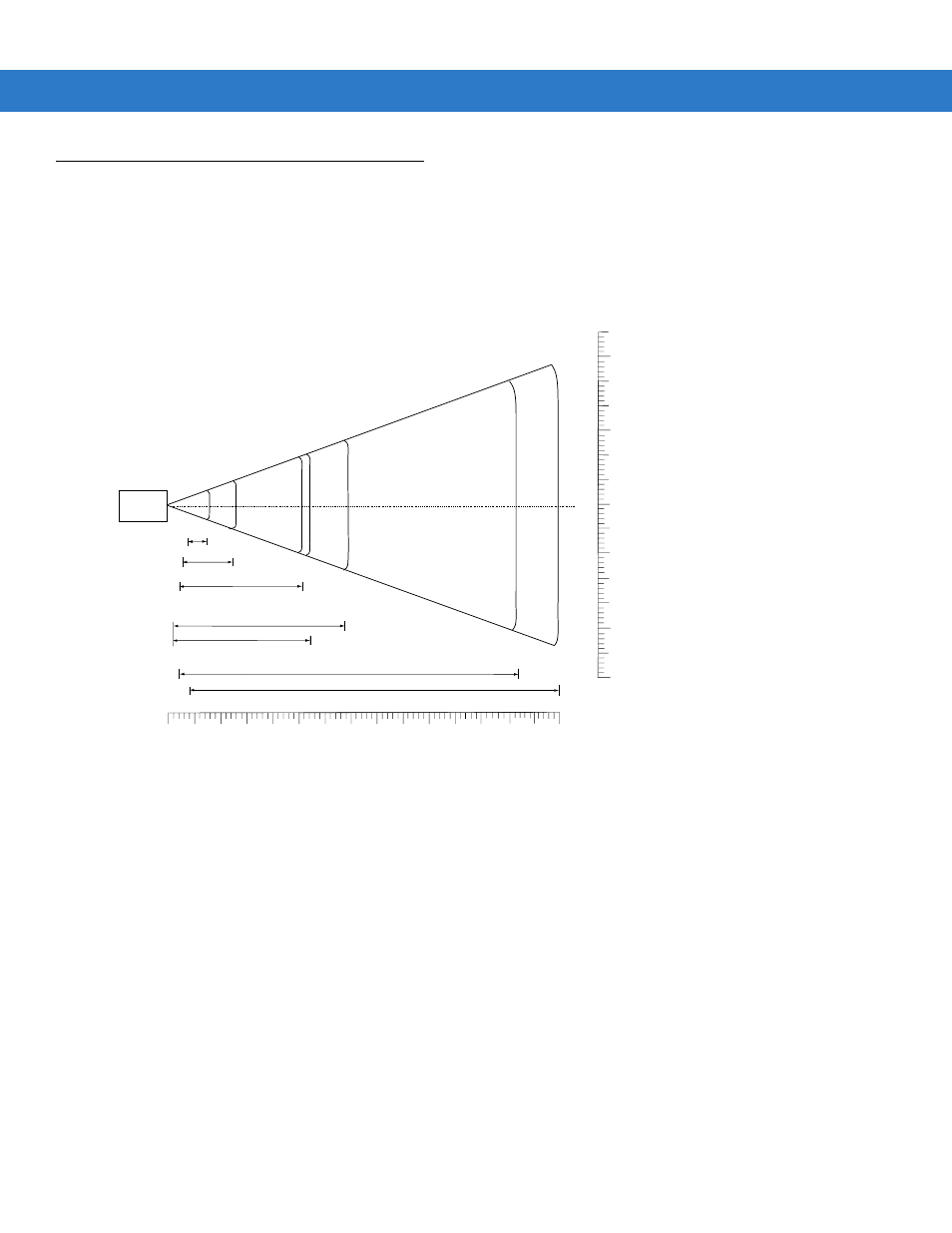
Symbol MS1204FZY Specifications
4 - 7
Symbol MS1204FZY Decode Zone
The scanner has a selectable scan angle of either 30
° or 42°.
The 42
° symbol
figures shown are typical values.
lists the typical and guaranteed distances for the 42° scan
angle for selected bar code densities. The minimum element width (or “symbol density”) is the width in mils of the
narrowest element (bar or space) in the symbol. The maximum usable length of a symbol at any given range is
shown below. To calculate this distance, see
Calculating the Usable Scan Length Methodon page 2-8
.
Figure 4-5
Symbol MS1204FZY Typical Decode Zone (42
o
Scan Angle)
In.
cm
MS-120XFZY
5 mil
7.00
7.5 mil
13 mil
3.00
12.50
25.75
34.00
66.75
20 mil * (80% MRD)
40 mil *
75.00
55 mil *
*Minimum distance determined by symbol length and scan angle
W
i
d
t
h
o
f
F
i
e
l
d
Depth of Field
Note: Typical performance at 68
˚
F (20
˚
C)
on high quality symbols.
2.20
1.00
2.20
4.00
0
5
10
15
5
10
15
20
25
20
25
0
12.7
25.4
38.1
12.7
25.4
38.1
50.8
63.5
50.8
63.5
100% UPC
70
177.8
65
165.1
60
152.4
55
139.7
50
127.0
45
114.3
40
101.6
35
88.9
30
76.2
25
63.5
20
50.8
15
38.1
10
25.4
5
12.7
0
0
75
190.5
30
35
76.2
88.9
in
cm
35
30
88.9
76.2
27.25
20 mil * (25%MRD)
3.25
