Motorola SABER RVN4002K User Manual
Page 61
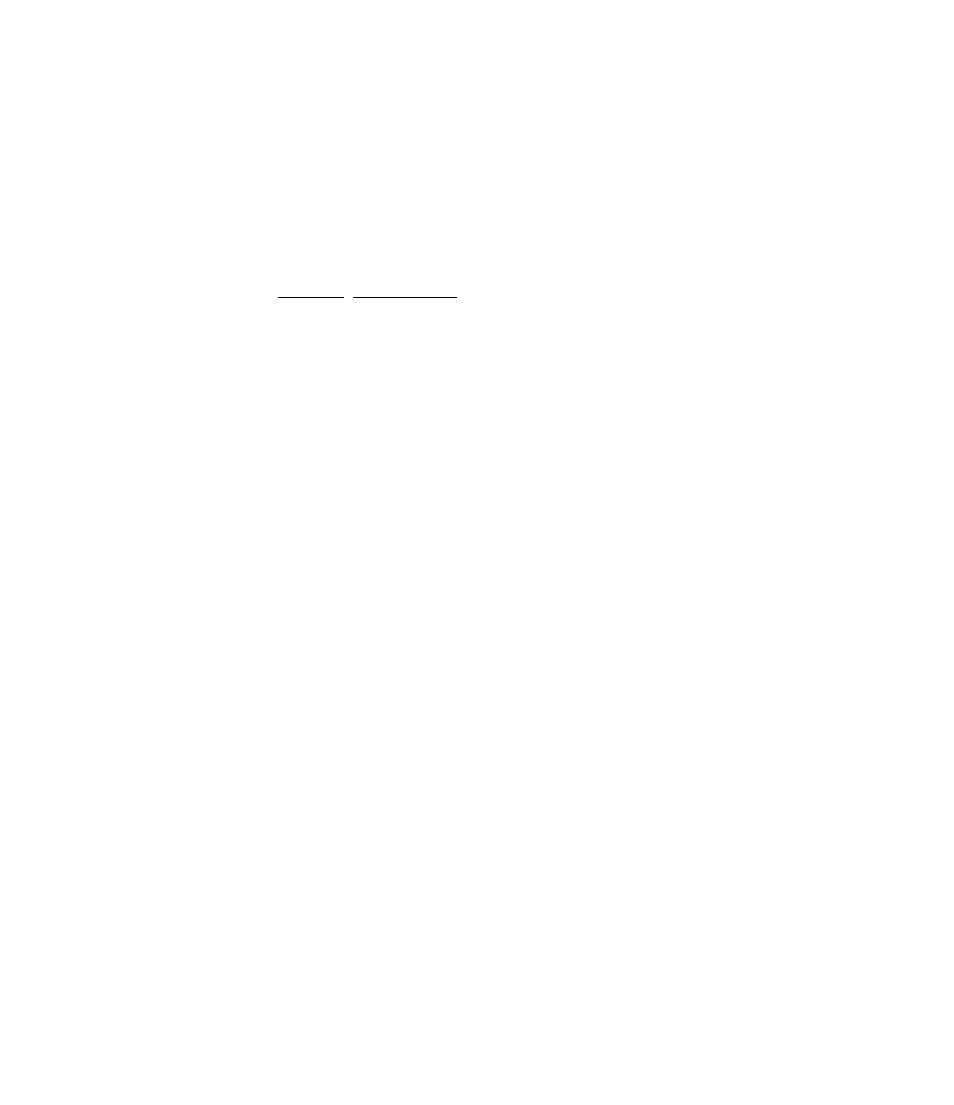
All keyboard commands can be found in Section II-D. with specific keyboard functions
explained below:
UP/DN arrow keys will scroll through each channel.
PGUP/PGDN keys will scroll through each zone.
RIGHT/LEFT arrow keys will move cursor within an entry.
CTRL END will clear to end of the field.
Valid entries for Transmit/Receive frequencies (TX/RX FREQ), Power Level,
Transmit/Receive PL codes (TX/RX PL),and Scan list are listed below:
Data Field Allowed Entries
TX /RX FREQ
Minimum and maximum values are dependent on the
frequency range you had selected in the CREATE RPF
screen. Try to enter frequencies in either 6.25 or 5 kHz steps
or a 'B' for BLANK in the TX Freq field for a RECEIVE-only
channel.
Power
Select one of four power levels: (L)ow, (M)edium, (H)igh, or
(S)pecial. The power level for this channel will correspond to
the power level by the same name in the"Align Radio Para-
meters" Screen.
TX/RX PL
For Carrier Squelch, enter either CSQ or "Spaces"." For
Tone PL codes, enter either the frequency in Hertz as XXX.X
or as a two digit alpha code. For Digital PL codes, enter the
three digit DPL code word (Note: no decimal places may be
entered for DPL). RX PL and Quik- Call II are incompatible
on a channel. See Appendix 7 for a complete list of squelch
codes.
Scan List
Valid entries range from 1 - 10.
Time Out Timer
Valid entries are 'Y' and 'N'. This field will be displayed if
H251/H901 is selected. If 'Y' is entered, the time out timer
valu the radio option screen will be used to limit the length of
tansmission. If 'N' is entered, the length of transmission is
unlimited.
MDC ID on PTT
Valid entries are 'Y' and 'N'. This field will be displayed if
H958/H959/H961/H962/H963/H967/H923/H946 is selected.
If 'Y' is entered, the MDC ID will be sent out preceding all
transmissions on this channel.
Emergency Revert
Valid entries are 'Y' and 'N'. This field will be displayed if
H961/H962/H963/H967/H923/H946 is selected. This field
determines the Emergency capability for this channel.
Enable XL
Valid entries are 'Y' and 'N'. This field will be displayed for
Secure model radios.
Channel Strapping
Possible entries are c (for clear), s (for secure), and blank (to
follow switch
Change/Create/View Radio Personality
55
