Motorola SABER RVN4002K User Manual
Page 57
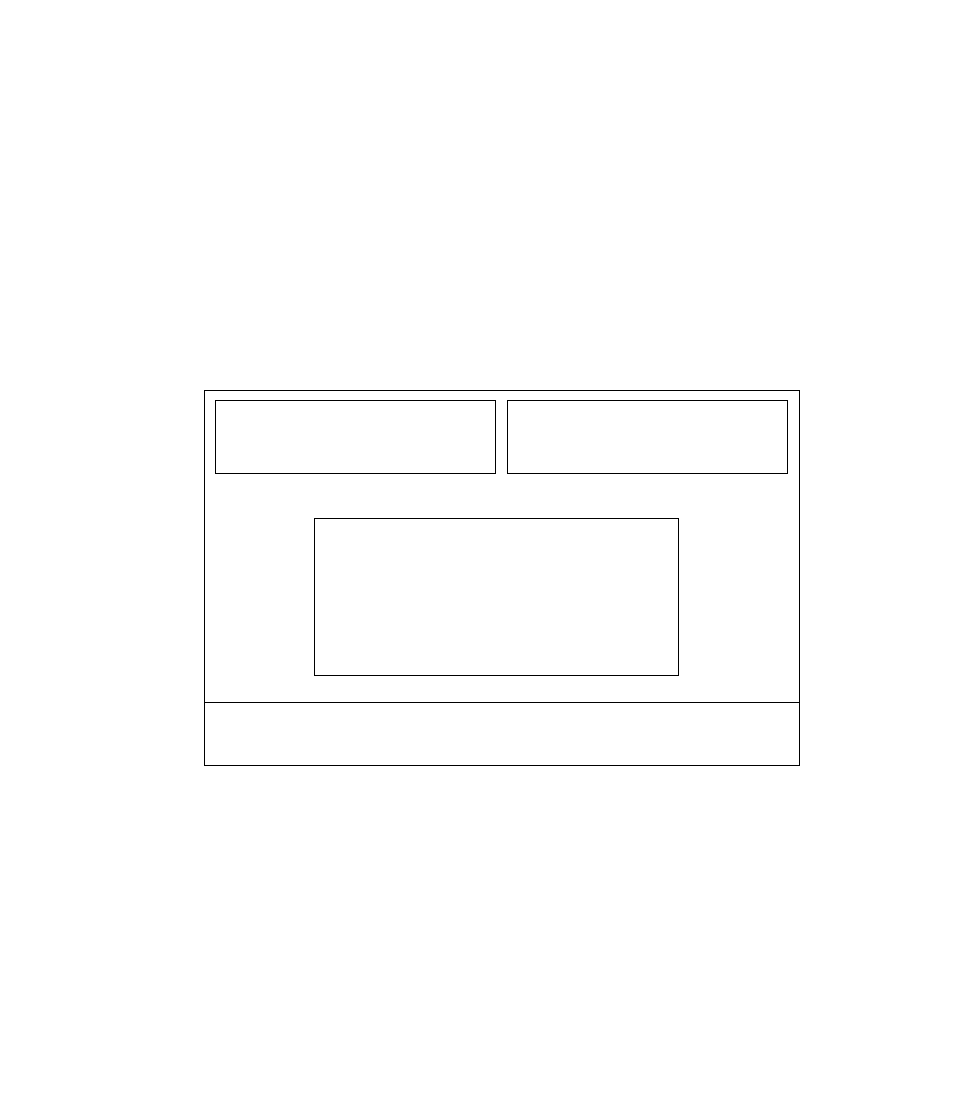
Function Key Descriptions:
F5
Update MDC ID - This function allows you to edit the MDC Unit ID without having to
deselect and re-select all options involving the MDC Unit ID. This function is available
only if an MDC ID related option is chosen.
F6
Update Repeater ID - This function allows you to edit the list of Selectable Repeater IDs.
This function is available only if one of the Multiple Repeater Access Codes options are
selected.
F7
Update Manual Telephone Interconnect Codes - This function allows you to edit the
manual telephone interconnect codes without having to deselect and re-select the
option. This function is available only if manual telephone interconnect (H297) is
selected.
Screens (of pop-up windows) for entering parameters for options under H852 are shown below :
MOTOROLA Radio Service Software
SABER Model
Ver. R05.00.00
F1
HELP
F2
F3
F4
F5
F6
F7
F8
F9
F10
EXIT
Main.Create/Modify.Options
QUIK CALL SYSTEM SELECTION
1. Motorola
2. General Electric
3. Plectron
4. Federal
Enter 1..5 to Select System (Default 1- Motorola)
5. Others
R07.01.00
Main.Create/Modify.Options
Figure 22. Quik- Call II System Selection Screen
Change/Create/View Radio Personality
51
