Motorola SABER RVN4002K User Manual
Page 103
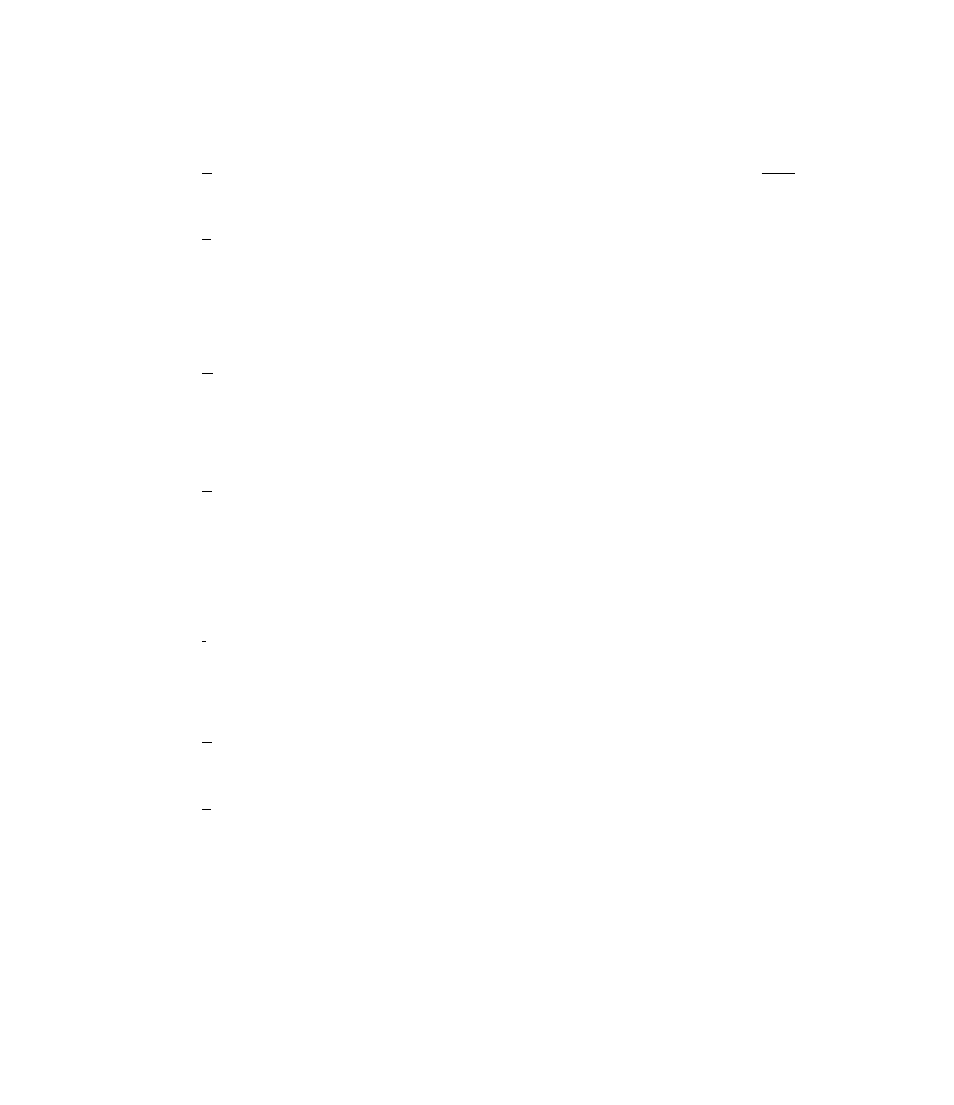
E
Page
Error Messages (Appendix 1)......................................................................................................67
Extraction of Radio Alignment Data (Fig. 16) ..............................................................................41
F
Federal System (Table 4) ............................................................................................................88
Foreword........................................................................................................... Inside Front Cover
Format Scan Lists .......................................................................................................................62
Format Selectable PL ..................................................................................................................64
Frequencies and Codes, Quik-Call II (Appendix 6) .....................................................................83
Functions Performed .....................................................................................................................1
G
General Electric System (Table 2) ...............................................................................................84
Get/Save/Program Menu (Fig. 13) ..............................................................................................37
Get/Save/Program Codeplug Data from/to Disk/Codeplug .........................................................37
Getting Started ..............................................................................................................................3
Glossary ......................................................................................................................................90
H
Hard Disk Installation Procedure .................................................................................................13
Hardware Installation.....................................................................................................................9
Hardware, Optional Requirements ..............................................................................................10
HELP Screen...............................................................................................................................19
Host Computer and Options Required ..........................................................................................9
How This Manual is Organized .....................................................................................................3
How The Screens are Organized ..................................................................................................3
I
Installing Software .......................................................................................................................12
Dual-Floppy Disk Drive System...................................................................................................12
Hard Disk Installation Procedure .................................................................................................13
Introduction....................................................................................................................................1
K
Keyboard Commands (Appendix 2) ............................................................................................69
Keyboard, How to Use ..................................................................................................................6
L
List of Figures ...............................................................................................................................iii
List of Tables .................................................................................................................................iii
Load/Save/Delete Functions .......................................................................................................43
Load/Save/Delete Menu (Fig. 17) ...............................................................................................43
Low Battery Threshold ................................................................................................................25
Index
97
