MITSUBISHI ELECTRIC DX-NT400E User Manual
Page 49
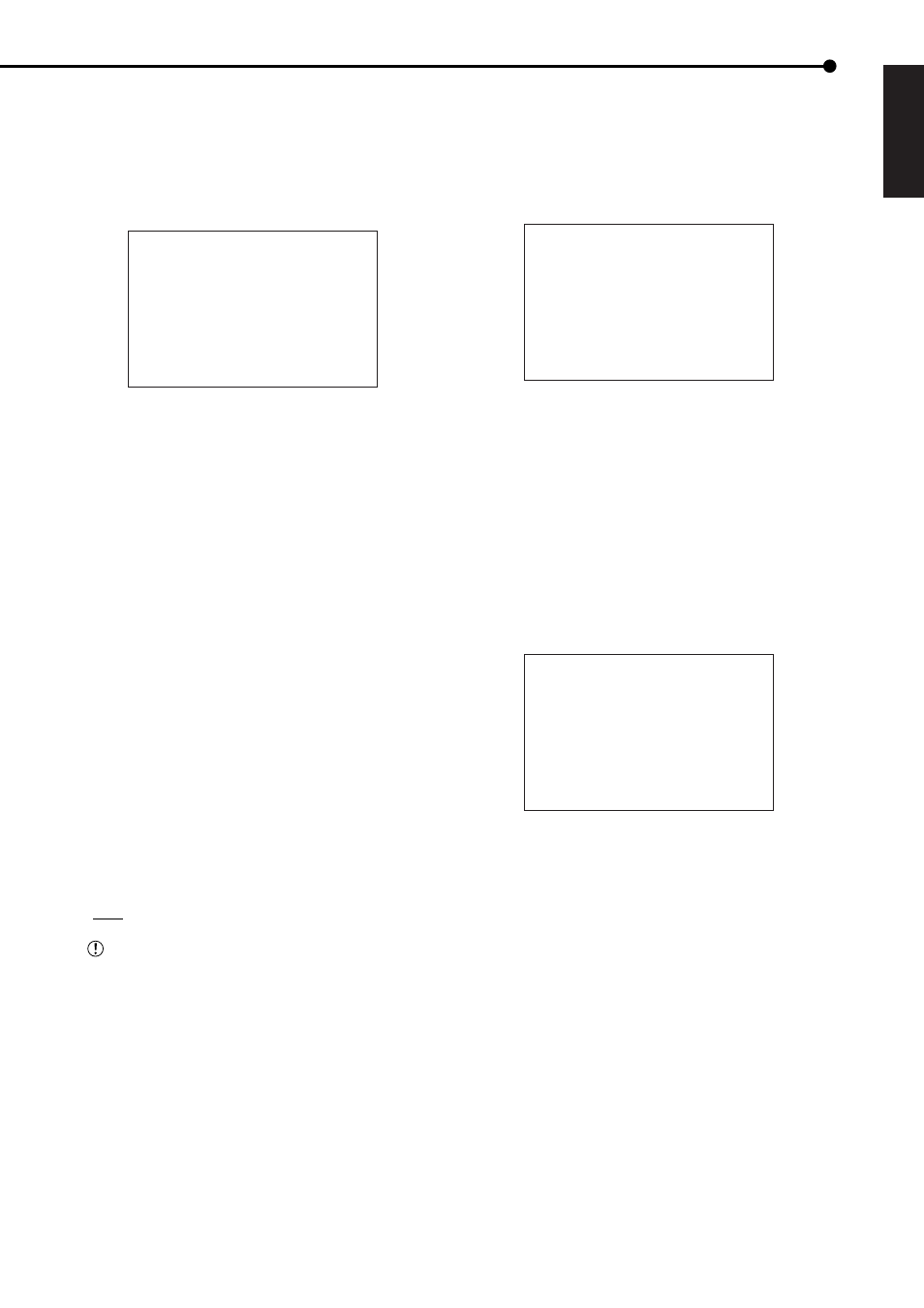
49
•••••••••••••••••••••••••••••••••••••••••••••••••••••••••••••••••••••••••••••••••••••••••••••••••••••••••••••••••••••••••••••••••••••••••••• Operations
ENGLISH
■
REAR TERMINAL SETTINGS
♦
MODE OUT 1 to MODE OUT 5
These items are used to output the status of this unit from
the MODE OUT terminals on the rear panel. There are 5
MODE OUT terminals. Set output type for each terminal
individually.
>>MODE OUT 1 OFF
MODE OUT 2 OFF
MODE OUT 3 OFF
MODE OUT 4 OFF
MODE OUT 5 OFF
KEY SOUND ON
BUZZER OFF
REMAIN HDD MAIN-10
%
CALL OUT SETTINGS
EMERGENCY REC DURATION 10M
Setting (default: “OFF”)
“REC”: Outputs signals during recording.
“PLAY”: Outputs signals during playback.
“REMAIN”: Outputs signals when the remaining HDD
capacity reaches the value specified in “REMAIN
HDD.”
“POWER”: Outputs signals when the power of the
unit turns on.
“MOTION1” to “MOTION4”: Outputs the signal from
the specified MODE OUT terminal when detecting
motion by a specified camera number. For example,
when you set MODE OUT 1 to MOTION 1, the signal
is output from the MODE OUT 1 terminal when
detecting motion by the camera number 1.
Furthermore, the last input of the motion detection
maintained for 2 seconds.
“ALARM”: Outputs signals during alarm recording.
“LAN”: Controls ON/OFF of the terminal set to this
item via PC by using the specified application.
“CALL OUT”: Outputs CALL OUT signal when the
error occurs to the unit. Refer to the table on page
81.
“OFF”: Does not output signal.
Remaining warning from MODE OUT is output
only during recording.
1. Press the SET UP button
}
}
UP/INFORMATION> } Select “REAR TERMINAL SETTINGS” screen. 2. For the desired terminal (from MODE OUT 1 to MODE 3. To set other terminals, repeat step 2. 4. Press the CLEAR button or the SET UP button. ♦ KEY SOUND This item is used to make button sounds when using the % CALL OUT SETTINGS 1. Press the SET UP button } } UP/INFORMATION> } Select “KEY SOUND” in the TERMINAL SETTINGS> screen. Display the desired setting 2. Press the CLEAR button or the SET UP button. ♦ BUZZER This item is used for a buzzer to sound when the remain- % CALL OUT SETTINGS To sound a buzzer only when reaching a specified remaining 1) Select “REMAIN” for “BUZZER” in the 2) Set the remaining capacity in “REMAIN HDD” of the To sound a buzzer when reaching the specified remaining 1) Select “WARNING” for “BUZZER” in the 2) Set the remaining HDD capacity (HDD MAIN REMAIN/
OUT 5), display the desired setting and then determine such
setting.
operational buttons.
MODE OUT 1 OFF
MODE OUT 2 OFF
MODE OUT 3 OFF
MODE OUT 4 OFF
MODE OUT 5 OFF
>>KEY SOUND ON
BUZZER OFF
REMAIN HDD MAIN-10
EMERGENCY REC DURATION 10M
and determine such setting.
ing HDD capacity reaches the value set in “REMAIN HDD”
of the
the above, it is possible to set the buzzer to sound when
starting alarm recording or emergency recording, or when
a warning is displayed.
MODE OUT 1 OFF
MODE OUT 2 OFF
MODE OUT 3 OFF
MODE OUT 4 OFF
MODE OUT 5 OFF
KEY SOUND ON
>>BUZZER OFF
REMAIN HDD MAIN-10
EMERGENCY REC DURATION 10M
HDD capacity:
HDD capacity and when a warning is displayed:
HDD SUB REMAIN) in “CALL OUT SETTINGS” of the
