Basic operations (continued) – MITSUBISHI ELECTRIC DX-NT400E User Manual
Page 28
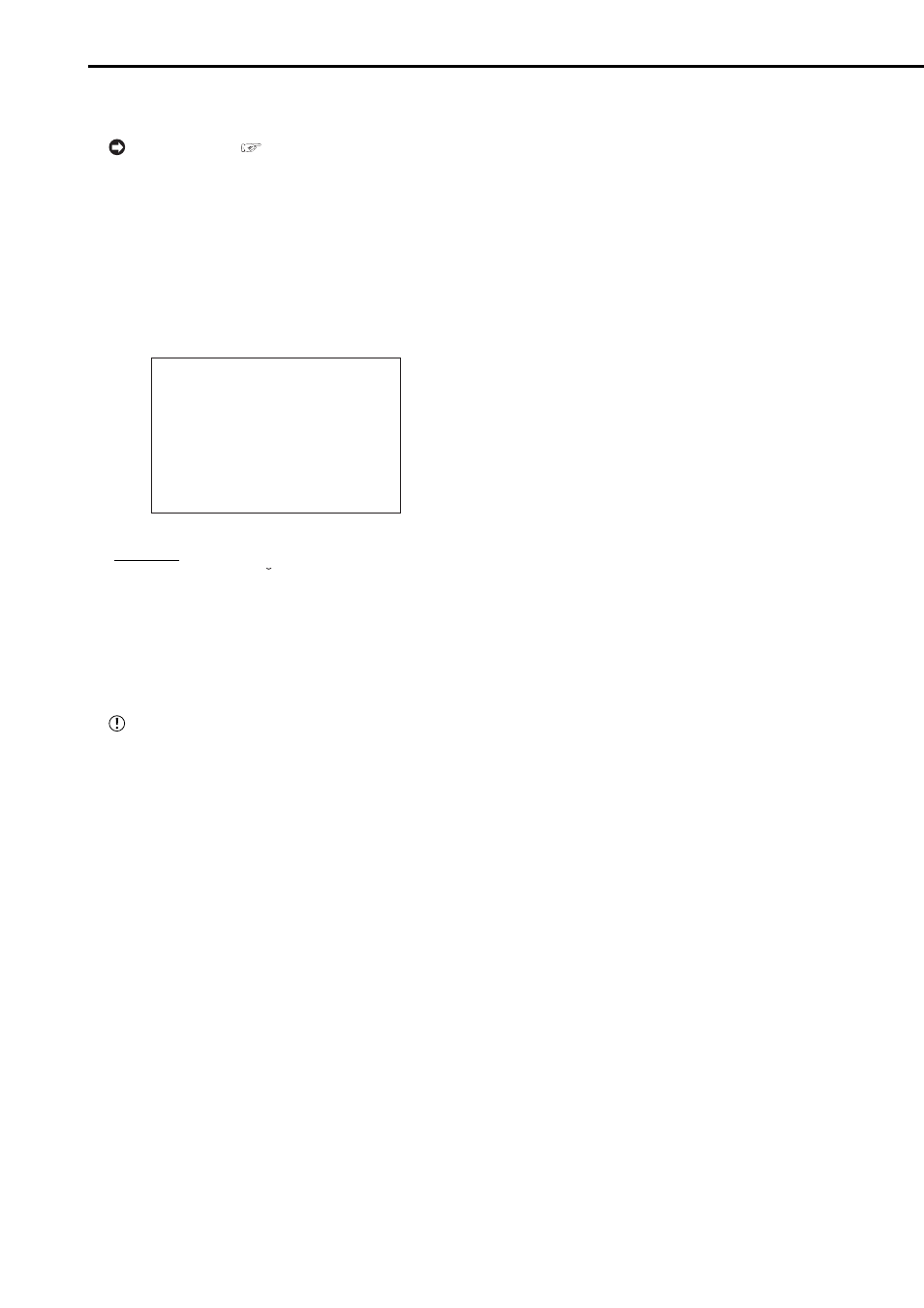
28
••••••••••••••••••••••••••••••••••••••••••••••••••••••••••••••••••••••••••••••••••••••••••••••••••••••••••••••••••••• Basic Operations
Basic operations (continued)
14. Press either the PLAY button or the PAUSE button to
playback the searched image.
For playback,
see “Various playback
functions” on page 62.
15. To stop playback/still frame playback, press the STOP
button.
• The display returns to the normal screen.
■
LANGUAGE SELECTION
With this unit, the menu screen display can be selected
from six languages. As “ENGLISH” is selected for the ini-
tial setting, follow the procedure below if you want to select
a language other than “ENGLISH.”
>>LANGUAGE ENGLISH
JOG
↑
/
↓
:SELECT
ENTER :EXECUTE
Setting (default: “ENGLISH”)
“ENGLISH,” “FRANCAIS,” “DEUTSCH,”
“ESPAÑOL,” “
PyCCK
NN
,” “ITALIANO”
1. Press the SET UP button
}
}
UP/INFORMATION> } Select “LANGUAGE” in the 2. Press the CLEAR button or the SET UP button. When the user menu is added, “OTHER” is displayed in LANGUAGE. Select “OTHER” when the
setting and determine such setting.
user menu is added.
