MITSUBISHI ELECTRIC DX-NT400E User Manual
Page 15
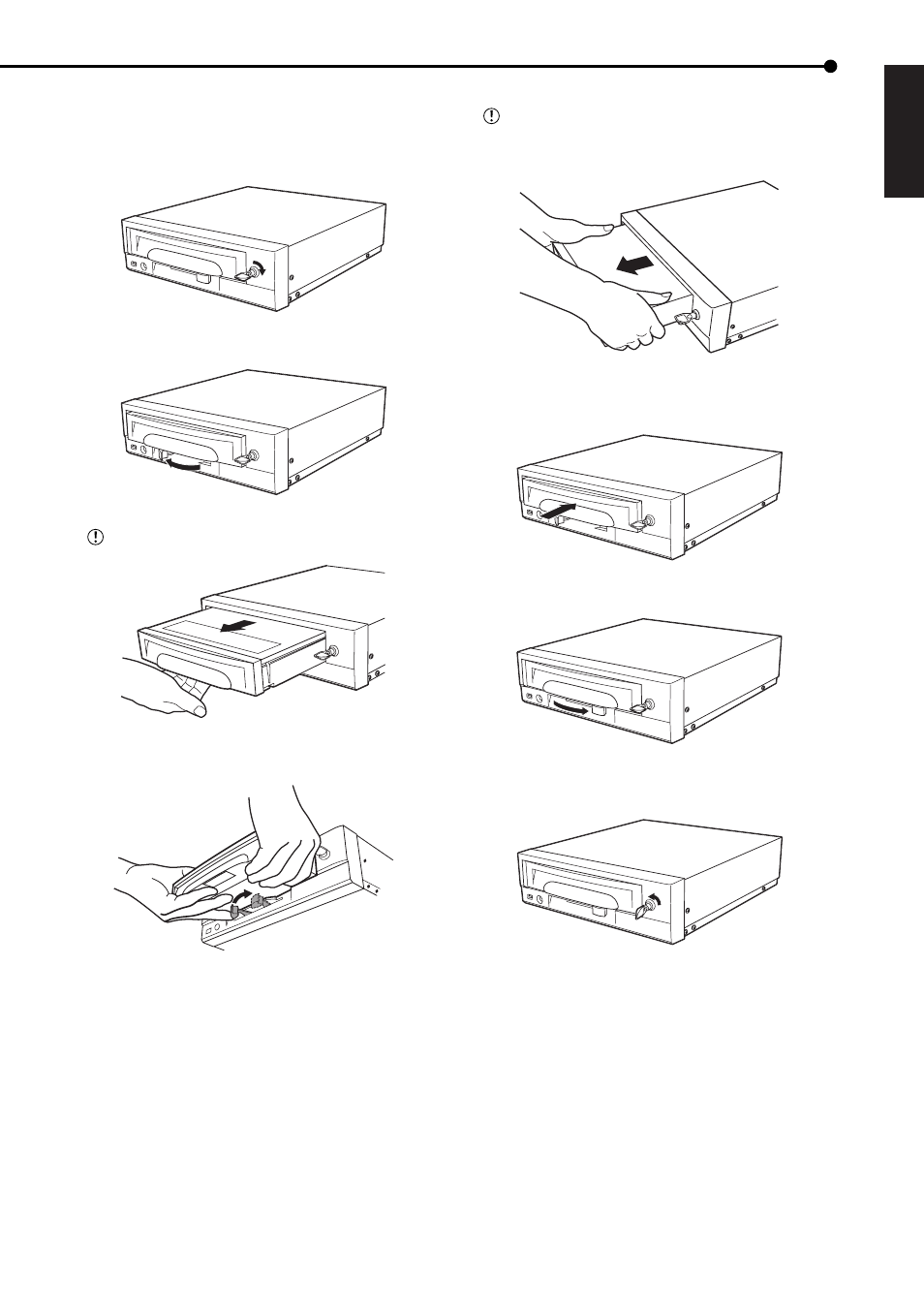
ENGLISH
15
•••••••••••••••••••••••••••••••••••••••••••••••••••••••••••••••••••••••••••••••••••••••••••••••••••••••• Attaching/Removing HDD
■
Attaching and removing the HDD tray
♦
Removing the HDD tray from the unit
1. Put the key into the unit and turn it clockwise.
• The lever on the unit is unlocked.
2. Move the lever to the left.
•
The HDD tray is unlocked and ejected.
3. Pull out the HDD tray until it stops.
See the label on the top cover of the HDD tray.
4. While moving the lever to the right, pull out the HDD tray
slightly to unlock the HDD tray.
5. Hold the HDD tray with both hands and pull it out.
Be sure to use both hands when pulling out the
HDD tray in order to prevent the trouble of the HDD
or injury due to the fall or the shock.
♦
Attaching the HDD tray to the unit
1. Insert the HDD tray into the unit until it stops.
2. Move the lever to the right.
• The HDD tray is fixed to the unit.
3. Turn the key counterclockwise to lock the lever and then
pull out the key.
