MITSUBISHI ELECTRIC DX-NT400E User Manual
Page 16
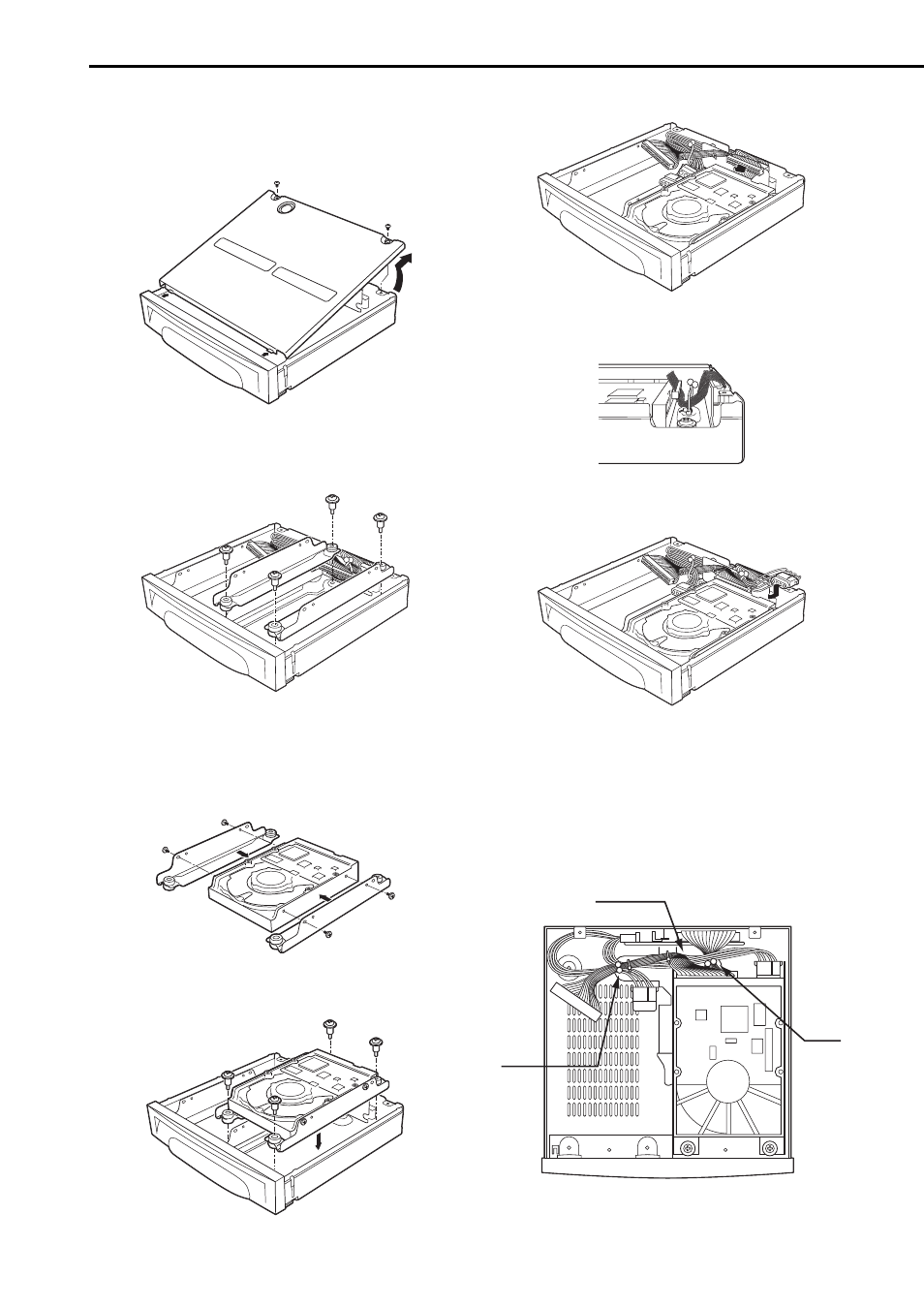
16
••••••••••••••••••••••••••••••••••••••••••••••••••••••••••••••••••••••••••••••••••••••••••••••••••••••••••••••••••••••••••••••••••••••••
Attaching and removing the HDD to the DX-NT400E (continued)
5. Connect the middle connector of the ATA LEAD to the HDD.
• Make sure that the lead between the PCB and the HDD is
clamped. (A)
6. Unclamp the POWER LEAD and connect to the HDD.
• Clamp the POWER LEAD again after connecting to the HDD.
(B)
7. Check the wiring.
A: The lead between the PCB and the HDD is clamped.
B: The POWER LEAD which is connected to the HDD is
clamped.
C: The POWER LEAD and the ATA LEAD that are not
connected are clamped near their ends.
D: Push the POWER LEAD and the ATA LEAD between the
middle connector and the outer connector into the space
between the PCB and the HDD.
A
D
B, C
■
Attaching the HDD to the HDD tray
♦
When attaching one HDD:
1. Remove the top cover from the HDD tray.
• Remove the 2 screws and lift the top cover.
2. Remove the HDD holder on the right side of the HDD tray.
• Remove the 4 screws attached to the HDD holder to remove
the HDD holder.
3. Attach the HDD holder on the side of the HDD.
• Use the supplied 4 screws to attach the HDD holder.
• Set the jumper of the HDD to “MASTER.” Refer to the
instruction book of HDD for setting the jumper.
4. Attach the HDD holder to the HDD tray.
• Use the 4 screws that were removed in step 2.
