Security level, Security level 0, Security level 1 – Motorola LS3478 User Manual
Page 201: Security level 2, Security level 3, Security level -47
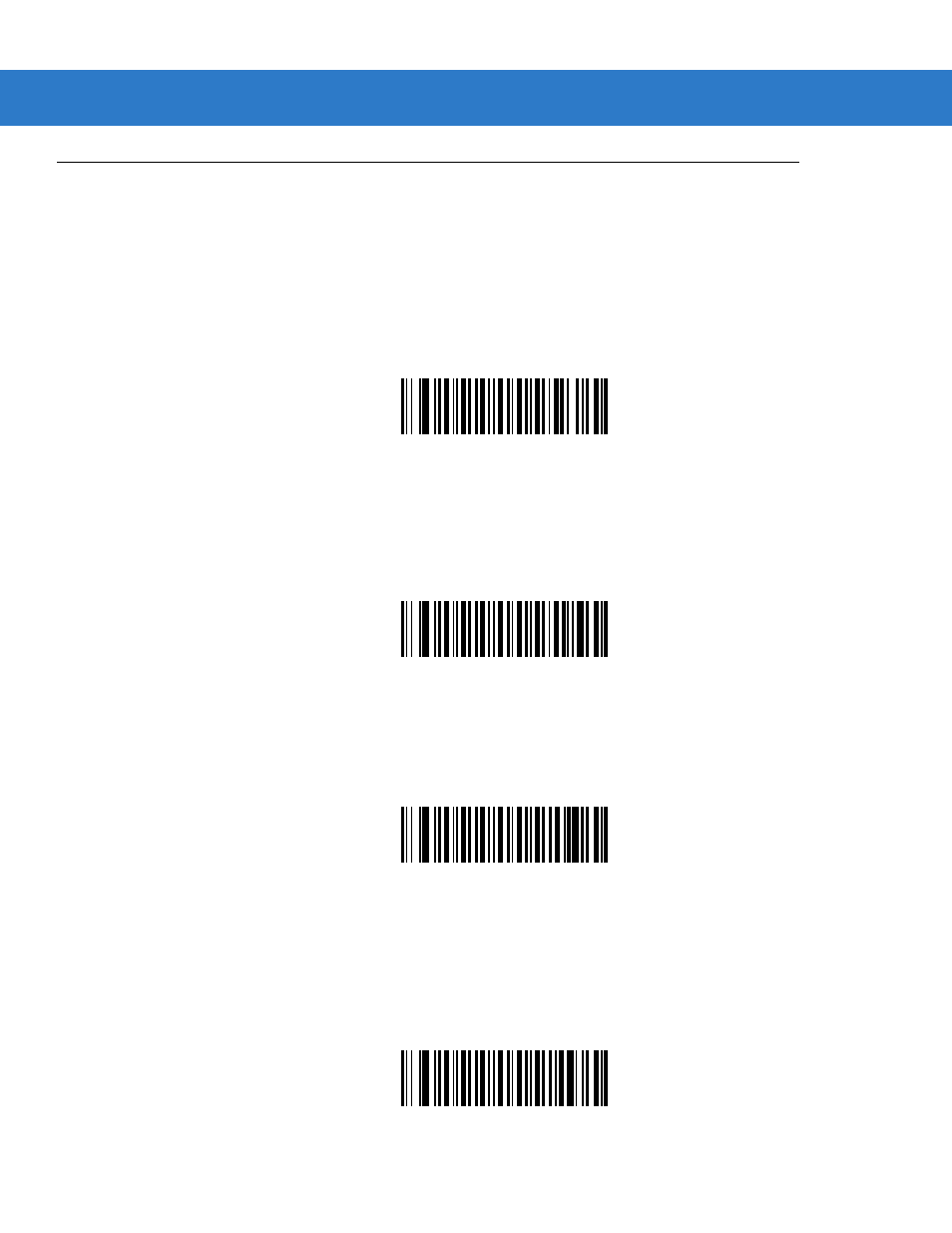
Symbologies 12 - 47
Security Level
The scanner offers four levels of decode security for UPC/EAN bar codes. Select higher security levels for lower
quality bar codes. There is an inverse relationship between security and scanner decode speed, so be sure to
choose only that level of security necessary for any given application.
Security Level 0
This default setting allows the scanner to operate fastest, while providing sufficient security in decoding “in-spec”
UPC/EAN bar codes.
*
Security Level 0
Security Level 1
As bar code quality levels diminish, certain characters become prone to misdecodes before others (i.e., 1, 2, 7, 8).
If the scanner is misdecoding poorly printed bar codes, and the misdecodes are limited to these characters, select
this security level.
Security Level 1
Security Level 2
If the scanner is misdecoding poorly printed bar codes, and the misdecodes are not limited to characters 1, 2, 7,
and 8, select this security level.
Security Level 2
Security Level 3
If the scanner is still misdecoding, select this security level. Be advised, selecting this option is an extreme
measure against misdecoding severely out of spec bar codes. Selecting this level of security can significantly
impair the decoding ability of the scanner. If this level of security is necessary, try to improve the quality of the bar
codes.
Security Level 3
