Leading margin (quiet zone), Polarity, Leading margin (quiet zone) -5 polarity -5 – Motorola LS3478 User Manual
Page 135
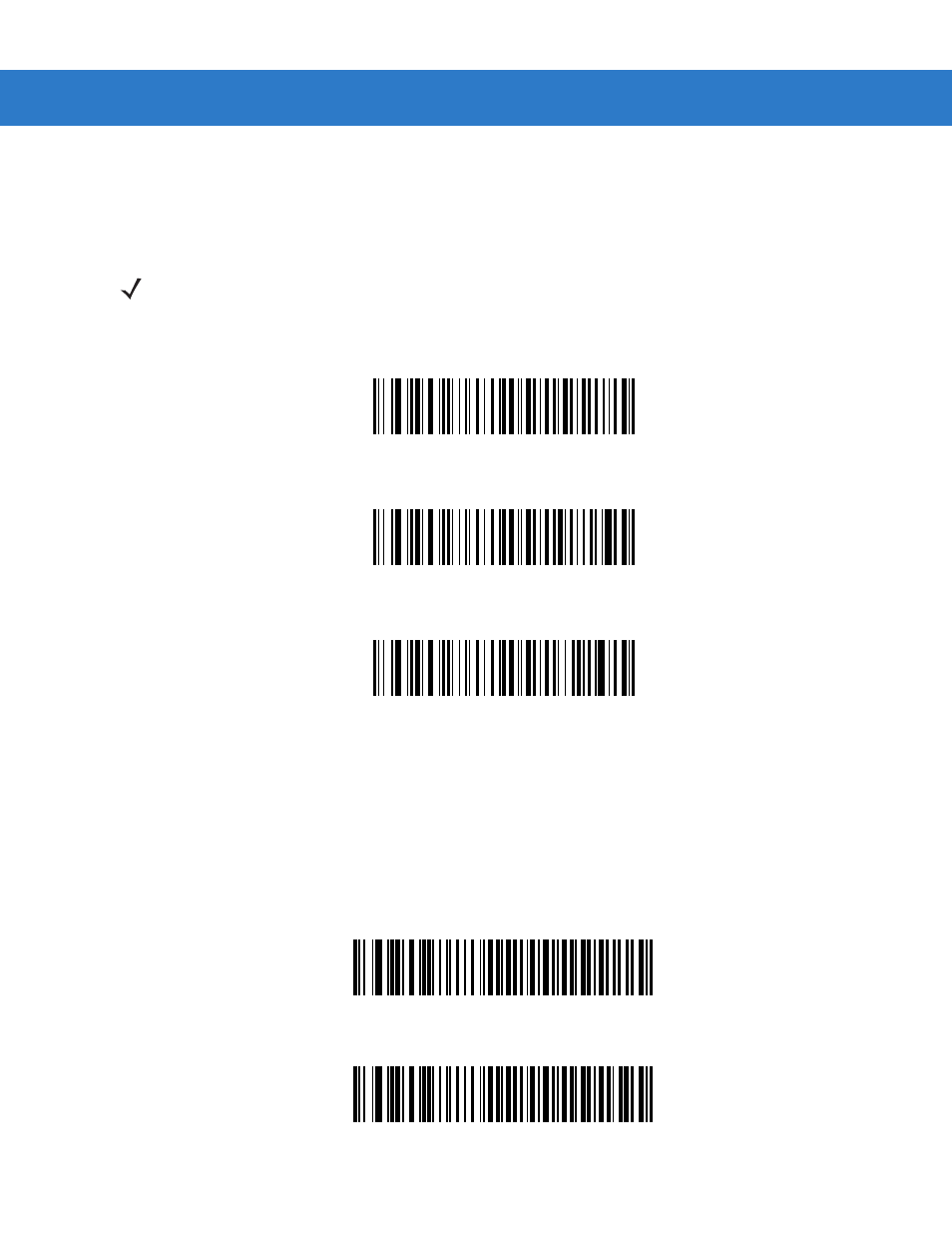
Wand Emulation Interface
9 - 5
Leading Margin (Quiet Zone)
Scan a bar code below to select a leading margin duration. A leading margin is the time that precedes the first bar
of the scan, in milliseconds. The minimum allowed value is 80 msec and the maximum is 250 msec. This
parameter is used to accommodate older wand decoders that cannot handle short leading margins.
*
80 msec
140 msec
200 msec
Polarity
Polarity determines how the scanner’s wand emulation interface creates the Digitized Bar code Pattern (DBP).
DBP is a digital signal that represents the scanned bar code. Different decoders expect the DBP to be in a certain
format. The DBP either uses “highs” to represent bars and “lows” to represent spaces (margins), or “highs” to
represent spaces (margins) and “lows” to represent bars.
Scan the appropriate bar code to select the polarity required by the decoder.
*
Bar High/Margin Low
Bar Low/Margin High
NOTE
250 msec is the maximum value that this parameter can attain, however, 200 msec is sufficient.
