Motorola GKRMPX001 User Manual
Page 95
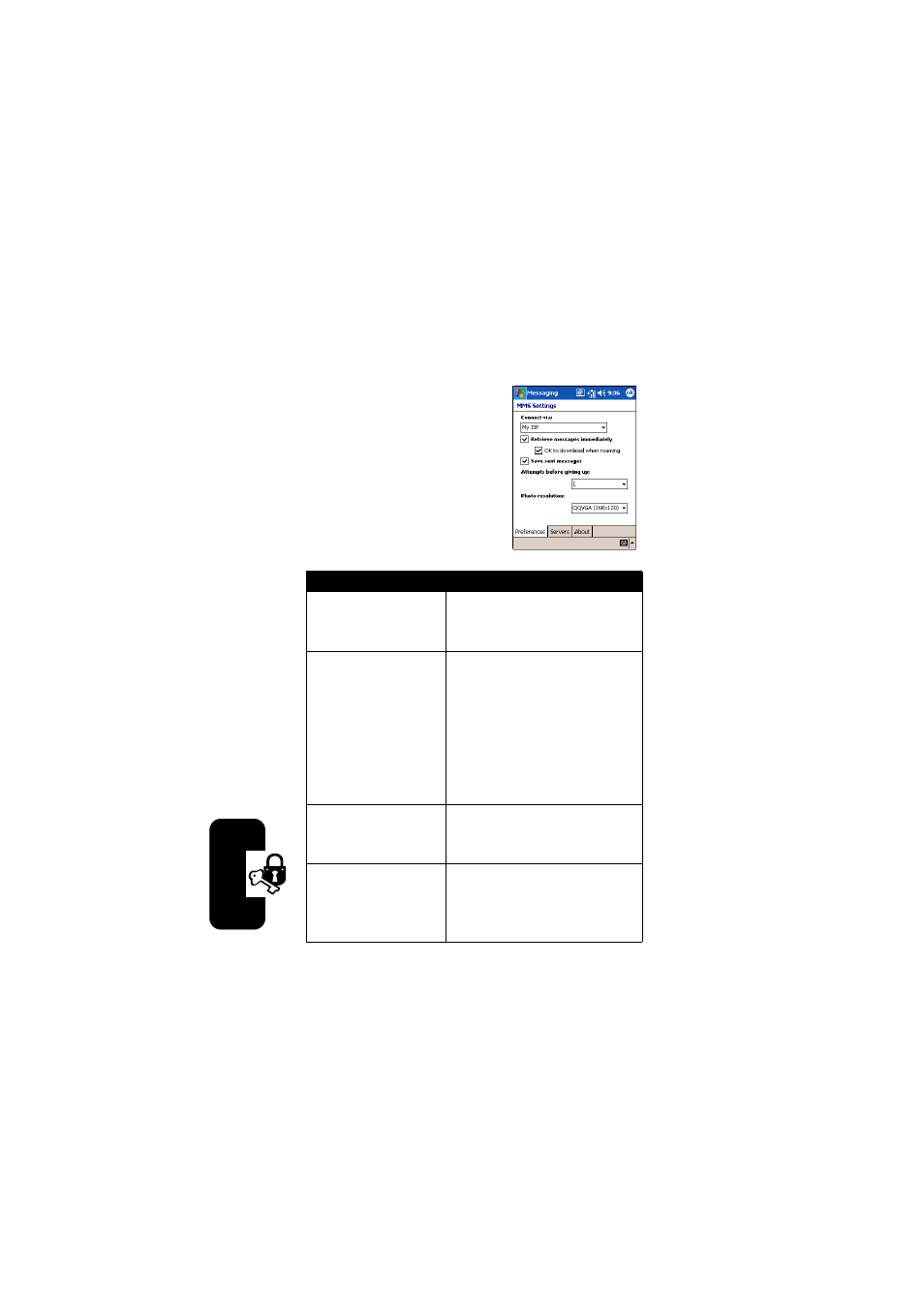
92
Messa
ging Fea
ture
s
MMS Settings
To view and edit your MMS
settings, choose “MMS Settings”
from the “Tools” menu that appears
at the bottom of the screen while
viewing any message box:
Entry Method
Description
Connect Via
Select your type of network
connection from the pull-
down.
Retrieve Messages
Immediately
Typically, you receive a
notification whenever a new
message is available.
Checking this box downloads
new messages automatically.
You can also choose to
download messages while
roaming.
Save Sent Messages
Check this option to save a
copy of messages that you
send.
Attempts Before Giving
Up
This value sets the number of
times the program will
attempt to send your
message before stopping.
See also other documents in the category Motorola Mobile Phones:
- RAZR V3 (110 pages)
- C118 (60 pages)
- C330 (166 pages)
- C139 (26 pages)
- C139 (174 pages)
- T720i (112 pages)
- C380 (97 pages)
- C156 (106 pages)
- C350 (30 pages)
- C550 (110 pages)
- V80 (108 pages)
- C155 (120 pages)
- C650 (124 pages)
- E398 (120 pages)
- TimePort 280 (188 pages)
- C200 (96 pages)
- E365 (6 pages)
- W510 (115 pages)
- V60C (190 pages)
- ST 7760 (117 pages)
- CD 160 (56 pages)
- StarTac85 (76 pages)
- Bluetooth (84 pages)
- V8088 (59 pages)
- Series M (80 pages)
- C332 (86 pages)
- V2088 (80 pages)
- P8088 (84 pages)
- Talkabout 191 (100 pages)
- Timeport 260 (108 pages)
- M3288 (76 pages)
- Timeport 250 (128 pages)
- V51 (102 pages)
- Talkabout 189 (125 pages)
- C115 (82 pages)
- StarTac70 (80 pages)
- Talkabout 192 (100 pages)
- i2000 (58 pages)
- i2000 (122 pages)
- Talkabout 720i (85 pages)
- i1000 (80 pages)
- A780 (182 pages)
- BRUTE I686 (118 pages)
- DROID 2 (70 pages)
- 68000202951-A (2 pages)
