Motorola GKRMPX001 User Manual
Page 174
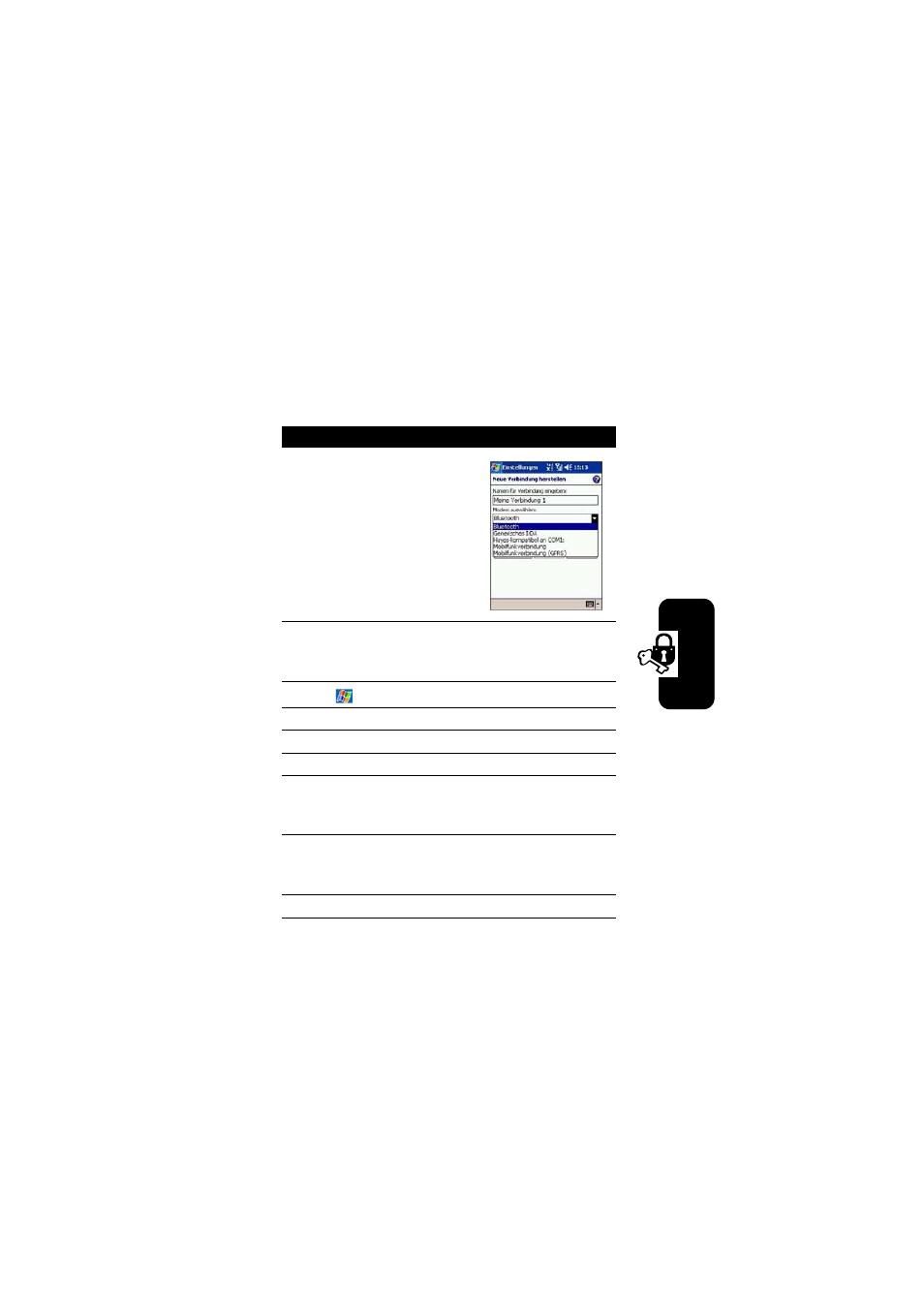
171
Getting C
o
nnected
Once you create a modem connection to the Bluetooth
phone, you can reuse it whenever you want to use the
phone as a modem.
Action
1
Make sure that the
Bluetooth phone is turned
on, that your device's and
the phone's Bluetooth
radios are turned on, and
that your device and the
phone are within 10
meters (10 meters) of one
another.
2
If you have not already done so, create a
Bluetooth phone connection by following steps 3
through 16. Otherwise, skip to step 17.
3
Tap
Start > Settings > Connections tab.
4
Tap Connections > Add a new modem connection.
5
Enter a name for the connection.
6
In the Select a modem list, tap Bluetooth > Next.
7
Make sure that the phone is discoverable. Some
phones may also need to be pairable in order to
accept a bonding request.
8
If the phone appears in the My Connections list, skip
to step 14. If not, tap New and follow the
remaining steps.
9
In the list, tap the phone and then Next.
- RAZR V3 (110 pages)
- C118 (60 pages)
- C330 (166 pages)
- C139 (26 pages)
- C139 (174 pages)
- T720i (112 pages)
- C380 (97 pages)
- C156 (106 pages)
- C350 (30 pages)
- C550 (110 pages)
- V80 (108 pages)
- C155 (120 pages)
- C650 (124 pages)
- E398 (120 pages)
- TimePort 280 (188 pages)
- C200 (96 pages)
- E365 (6 pages)
- W510 (115 pages)
- V60C (190 pages)
- ST 7760 (117 pages)
- CD 160 (56 pages)
- StarTac85 (76 pages)
- Bluetooth (84 pages)
- V8088 (59 pages)
- Series M (80 pages)
- C332 (86 pages)
- V2088 (80 pages)
- P8088 (84 pages)
- Talkabout 191 (100 pages)
- Timeport 260 (108 pages)
- M3288 (76 pages)
- Timeport 250 (128 pages)
- V51 (102 pages)
- Talkabout 189 (125 pages)
- C115 (82 pages)
- StarTac70 (80 pages)
- Talkabout 192 (100 pages)
- i2000 (58 pages)
- i2000 (122 pages)
- Talkabout 720i (85 pages)
- i1000 (80 pages)
- A780 (182 pages)
- BRUTE I686 (118 pages)
- DROID 2 (70 pages)
- 68000202951-A (2 pages)
