Motorola GKRMPX001 User Manual
Page 175
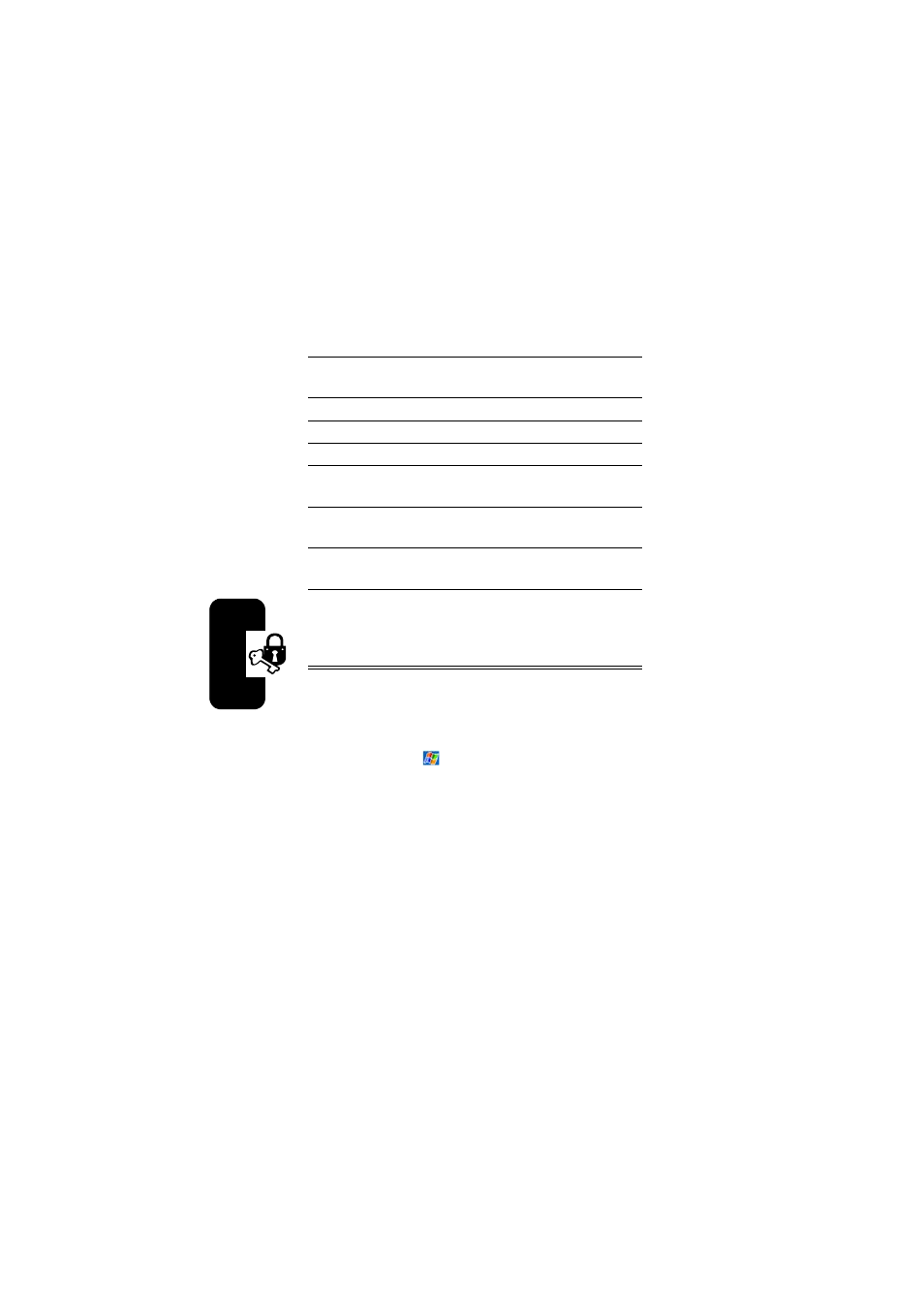
172
Getting Connected
Pocket Internet Explorer:
Browsing Web and WAP Pages
Find the Feature
Start > Internet Explorer.
You can use Microsoft Pocket Internet Explorer to view Web
HTML, cHTML, xHTML and WAP pages. You can browse
in either of these ways:
• During synchronization with your PC, download your
favorite links and mobile favorites that are stored in
the Mobile Favorites folder in Internet Explorer on the
PC.
10 In PIN, enter a PIN of between 1 and 16
characters, and tap Next.
11 Enter the same PIN on the phone.
12 If you want, in Name, edit the name of the phone.
13 Tap Finish.
14 In the My Connections list, tap the phone, and then
Next.
15 Enter the phone number to dial for this
connection and tap Next.
16 In User name, Password, and Domain, enter the logon
information for this connection and tap Finish.
17 Start using the program that uses the Bluetooth
phone connection; for example Inbox to send
and receive e-mail, or Internet Explorer to
browse the Web.
- RAZR V3 (110 pages)
- C118 (60 pages)
- C330 (166 pages)
- C139 (26 pages)
- C139 (174 pages)
- T720i (112 pages)
- C380 (97 pages)
- C156 (106 pages)
- C350 (30 pages)
- C550 (110 pages)
- V80 (108 pages)
- C155 (120 pages)
- C650 (124 pages)
- E398 (120 pages)
- TimePort 280 (188 pages)
- C200 (96 pages)
- E365 (6 pages)
- W510 (115 pages)
- V60C (190 pages)
- ST 7760 (117 pages)
- CD 160 (56 pages)
- StarTac85 (76 pages)
- Bluetooth (84 pages)
- V8088 (59 pages)
- Series M (80 pages)
- C332 (86 pages)
- V2088 (80 pages)
- P8088 (84 pages)
- Talkabout 191 (100 pages)
- Timeport 260 (108 pages)
- M3288 (76 pages)
- Timeport 250 (128 pages)
- V51 (102 pages)
- Talkabout 189 (125 pages)
- C115 (82 pages)
- StarTac70 (80 pages)
- Talkabout 192 (100 pages)
- i2000 (58 pages)
- i2000 (122 pages)
- Talkabout 720i (85 pages)
- i1000 (80 pages)
- A780 (182 pages)
- BRUTE I686 (118 pages)
- DROID 2 (70 pages)
- 68000202951-A (2 pages)
