Motorola GKRMPX001 User Manual
Page 87
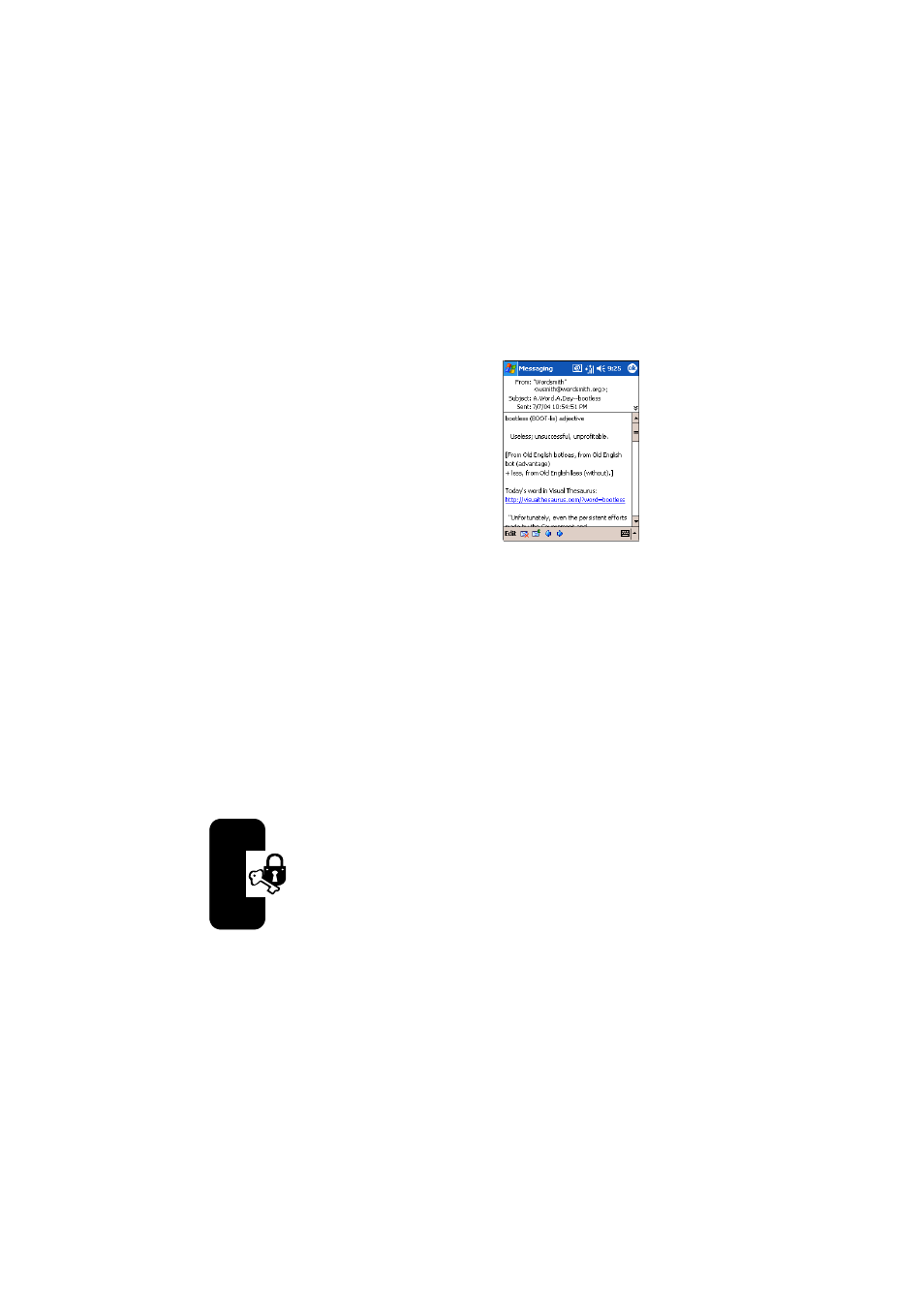
84
Messa
ging Fea
ture
s
When you receive a message,
tap it to open it. Unread
messages are displayed in bold.
You can mark the messages that you want to retrieve in full
during your next synchronization or e-mail server
connection. In the message list, tap and hold the message
you want to retrieve. On the pop-up menu, tap Mark for
Download. The icons in the Inbox message list give you
visual indications of message status.
You specify your downloading preferences when you set
up the account or select your synchronization options. You
can change them at any time:
• Change options for Inbox synchronization using
ActiveSync options. For more information, see
ActiveSync Help.
• Change options for direct e-mail server connections in
Inbox on your device. Tap Tools and then tap Options.
On the Account tab, tap the account you want to
change. Tap and hold the account and select Delete
to remove an account.
- RAZR V3 (110 pages)
- C118 (60 pages)
- C330 (166 pages)
- C139 (26 pages)
- C139 (174 pages)
- T720i (112 pages)
- C380 (97 pages)
- C156 (106 pages)
- C350 (30 pages)
- C550 (110 pages)
- V80 (108 pages)
- C155 (120 pages)
- C650 (124 pages)
- E398 (120 pages)
- TimePort 280 (188 pages)
- C200 (96 pages)
- E365 (6 pages)
- W510 (115 pages)
- V60C (190 pages)
- ST 7760 (117 pages)
- CD 160 (56 pages)
- StarTac85 (76 pages)
- Bluetooth (84 pages)
- V8088 (59 pages)
- Series M (80 pages)
- C332 (86 pages)
- V2088 (80 pages)
- P8088 (84 pages)
- Talkabout 191 (100 pages)
- Timeport 260 (108 pages)
- M3288 (76 pages)
- Timeport 250 (128 pages)
- V51 (102 pages)
- Talkabout 189 (125 pages)
- C115 (82 pages)
- StarTac70 (80 pages)
- Talkabout 192 (100 pages)
- i2000 (58 pages)
- i2000 (122 pages)
- Talkabout 720i (85 pages)
- i1000 (80 pages)
- A780 (182 pages)
- BRUTE I686 (118 pages)
- DROID 2 (70 pages)
- 68000202951-A (2 pages)
