Motorola GKRMPX001 User Manual
Page 57
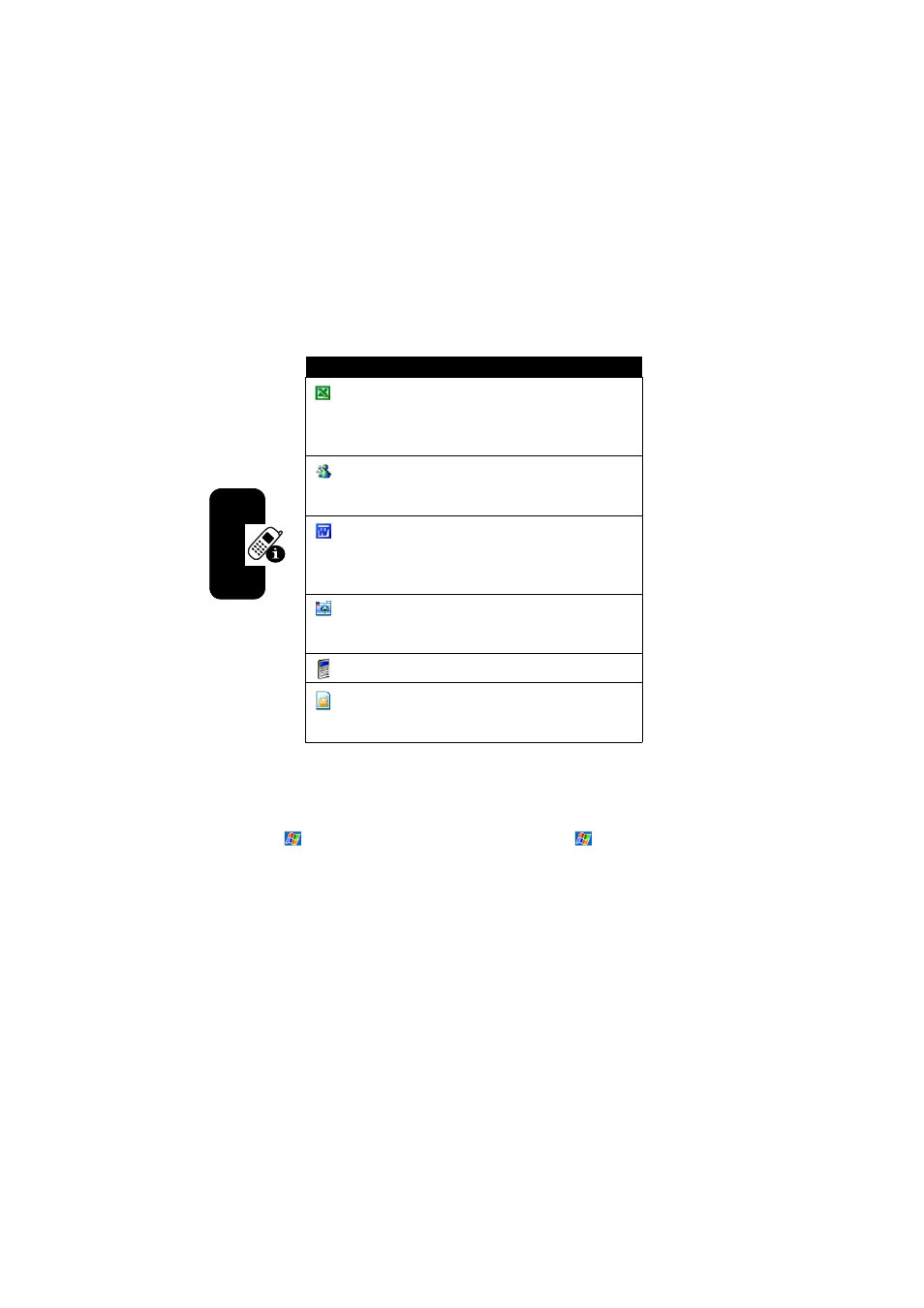
54
Lea
rning to Use
Your
MPx Pock
et PC
Phone
Check the Pocket PC Companion CD for additional
programs that you can install onto your device.
You can switch 1 program to another by selecting it from
Start menu. To access more programs, tap
Start >
Programs, and then tap the desired program icon.
Pocket Excel
Create new workbooks,
view and edit Excel
workbooks created on your
desktop computer.
MSN Messenger
Send and receive instant
messages with MSN
Messenger contacts.
Pocket Word
Create new documents,
view and edit Word
documents created on your
desktop computer.
Camera
Take new photos, view
photos and send them via
MMS to friends.
Calculator
Perform basic arithmetic.
SIM Manager
Collect, organize, sort
Contacts list stored in your
SIM card.
Icon
Program
Description
- RAZR V3 (110 pages)
- C118 (60 pages)
- C330 (166 pages)
- C139 (26 pages)
- C139 (174 pages)
- T720i (112 pages)
- C380 (97 pages)
- C156 (106 pages)
- C350 (30 pages)
- C550 (110 pages)
- V80 (108 pages)
- C155 (120 pages)
- C650 (124 pages)
- E398 (120 pages)
- TimePort 280 (188 pages)
- C200 (96 pages)
- E365 (6 pages)
- W510 (115 pages)
- V60C (190 pages)
- ST 7760 (117 pages)
- CD 160 (56 pages)
- StarTac85 (76 pages)
- Bluetooth (84 pages)
- V8088 (59 pages)
- Series M (80 pages)
- C332 (86 pages)
- V2088 (80 pages)
- P8088 (84 pages)
- Talkabout 191 (100 pages)
- Timeport 260 (108 pages)
- M3288 (76 pages)
- Timeport 250 (128 pages)
- V51 (102 pages)
- Talkabout 189 (125 pages)
- C115 (82 pages)
- StarTac70 (80 pages)
- Talkabout 192 (100 pages)
- i2000 (58 pages)
- i2000 (122 pages)
- Talkabout 720i (85 pages)
- i1000 (80 pages)
- A780 (182 pages)
- BRUTE I686 (118 pages)
- DROID 2 (70 pages)
- 68000202951-A (2 pages)
