Motorola GKRMPX001 User Manual
Page 88
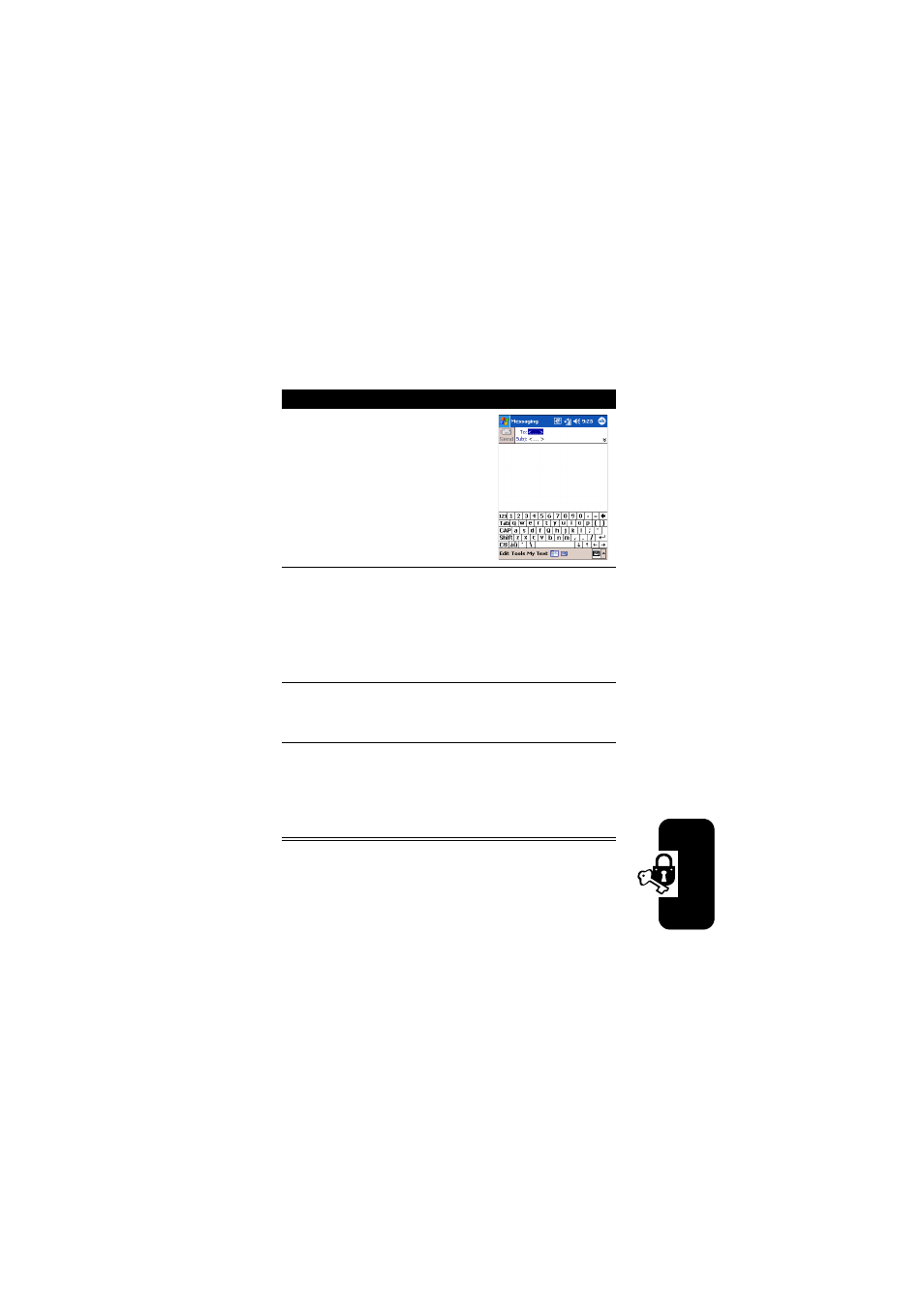
85
Mess
ag
in
g Fe
atur
es
Composing an Email Messages
Action
1
In the message list, tap New.
2
In the To field, enter the e-mail address of one or
more recipients, separating them with a
semicolon, or select a name from the contact list
by tapping the Address Book button. All e-mail
addresses entered in the e-mail fields in
Contacts appear in the Address Book.
3
Compose your message. To enter preset or
frequently used messages, tap My Text and
select a message.
4
Tap Send when you've finished the message. If
you are working offline, the message is moved to
the Outbox folder and will be sent the next time
you connect. If you are working online, it is sent
immediately.
See also other documents in the category Motorola Mobile Phones:
- RAZR V3 (110 pages)
- C118 (60 pages)
- C330 (166 pages)
- C139 (26 pages)
- C139 (174 pages)
- T720i (112 pages)
- C380 (97 pages)
- C156 (106 pages)
- C350 (30 pages)
- C550 (110 pages)
- V80 (108 pages)
- C155 (120 pages)
- C650 (124 pages)
- E398 (120 pages)
- TimePort 280 (188 pages)
- C200 (96 pages)
- E365 (6 pages)
- W510 (115 pages)
- V60C (190 pages)
- ST 7760 (117 pages)
- CD 160 (56 pages)
- StarTac85 (76 pages)
- Bluetooth (84 pages)
- V8088 (59 pages)
- Series M (80 pages)
- C332 (86 pages)
- V2088 (80 pages)
- P8088 (84 pages)
- Talkabout 191 (100 pages)
- Timeport 260 (108 pages)
- M3288 (76 pages)
- Timeport 250 (128 pages)
- V51 (102 pages)
- Talkabout 189 (125 pages)
- C115 (82 pages)
- StarTac70 (80 pages)
- Talkabout 192 (100 pages)
- i2000 (58 pages)
- i2000 (122 pages)
- Talkabout 720i (85 pages)
- i1000 (80 pages)
- A780 (182 pages)
- BRUTE I686 (118 pages)
- DROID 2 (70 pages)
- 68000202951-A (2 pages)
